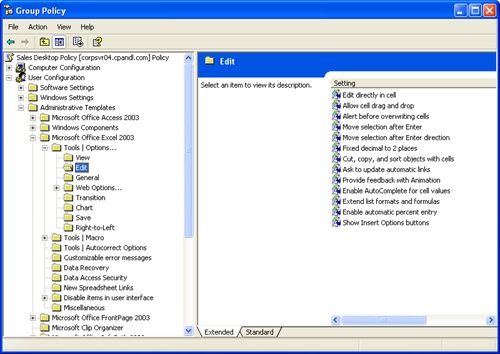Microsoft Excel 2003
by William R. Stanek, Derek Melber, Darren Mar-Elia, The Microsoft Group Policy Tea
Microsoft® Windows® Group Policy Guide
Microsoft Excel 2003
by William R. Stanek, Derek Melber, Darren Mar-Elia, The Microsoft Group Policy Tea
Microsoft® Windows® Group Policy Guide
- Microsoft® Windows® Group Policy Guide
- A Note Regarding Supplemental Files
- About the Authors
- Foreword
- Introduction
- About This Book
- I. Getting Started with Group Policy
- 1. Overview of Group Policy
- 2. Working with Group Policy
- Navigating Group Policy Objects and Settings
- Managing Group Policy Objects
- Creating and Linking GPOs
- Delegating Privileges for Group Policy Management
- Removing Links and Deleting GPOs
- Summary
- 3. Advanced Group Policy Management
- Searching and Filtering Group Policy
- Managing Group Policy Inheritance
- Managing Group Policy Processing and Refresh
- Modeling and Maintaining Group Policy
- Determining the Effective Group Policy Settings and Last Refresh
- Summary
- II. Group Policy Implementation and Scenarios
- 4. Deploying Group Policy
- Group Policy Design Considerations
- Controlling GPO Processing Performance
- Best Practices for Deploying GPOs
- Choosing the Best Level to Link GPOs
- Resources Used by GPOs
- Software Installation
- Designing GPOs Based on GPO Categories
- Limit Enforced and Block Policy Inheritance Options
- When to Use Security Filtering
- When to Use WMI Filters
- Network Topology Considerations
- Limiting Administrative Privileges
- Naming GPOs
- Testing GPOs Before Deployment
- Summary
- 5. Hardening Clients and Servers
- Understanding Security Templates
- Deploying Security Templates
- General Hardening Techniques
- Server Hardening
- Client Hardening
- Troubleshooting
- Summary
- 6. Managing and Maintaining Essential Windows Components
- Configuring Application Compatibility Settings
- Configuring Attachment Manager Settings
- Configuring Event Viewer Information Requests
- Controlling IIS Installation
- Configuring Access to and Use of Microsoft Management Console
- Optimizing NetMeeting Security and Features
- Enabling Security Center for Use in Domains
- Managing Access to Scheduled Tasks and Task Scheduler
- Managing File System, Drive, and Windows Explorer Access Options
- Hiding Drives in Windows Explorer and Related Views
- Preventing Access to Drives in Windows Explorer and Related Views
- Removing CD-Burning and DVD-Burning Features in Windows Explorer and Related Views
- Removing the Security Tab in Windows Explorer and Related Views
- Limiting the Maximum Size of the Recycle Bin
- Optimizing the Windows Installer Configuration
- Controlling System Restore Checkpoints for Program Installations
- Configuring Baseline File Cache Usage
- Controlling Rollback File Creation
- Elevating User Privileges for Installation
- Controlling Per-User Installation and Program Operation
- Preventing Installation from Floppy Disk, CD, DVD, and Other Removable Media
- Configuring Windows Installer Logging
- Optimizing Automatic Updates with Windows Update
- Summary
- 7. Managing User Settings and Data
- Understanding User Profiles and Group Policy
- Configuring Roaming Profiles
- Optimizing User Profile Configurations
- Redirecting User Profile Folders and Data
- Managing Computer and User Scripts
- Summary
- 8. Maintaining Internet Explorer Configurations
- Customizing the Internet Explorer Interface
- Customizing URLs, Favorites, and Links
- Configuring Global Default Programs
- Optimizing Connection and Proxy Settings
- Enhancing Internet Explorer Security
- Configuring Additional Policies for Internet Options
- Summary
- 9. Deploying and Maintaining Software Through Group Policy
- Understanding Group Policy Software Installation
- Planning the Software Deployment
- Deploying Software Through Group Policy
- Configuring Advanced and Global Software Installation Options
- Viewing and Setting General Deployment Properties
- Changing the Deployment Type and Installation Options
- Defining Application Categories
- Adding, Modifying, and Removing Application Categories
- Adding an Application to a Category
- Performing Upgrades
- Customizing the Installation Package with Transforms
- Controlling Deployment by Security Group
- Setting Global Deployment Defaults
- Deploying Microsoft Office and Service Packs
- Maintaining Deployed Applications
- Removing Deployed Applications
- Redeploying Applications
- Configuring Software Restriction Policies
- Troubleshooting Software Installation Policy
- Summary
- 10. Managing Microsoft Office Configurations
- Introducing Office Configuration Management
- Customizing Office Configurations
- Managing Office-Related Policy
- Working with Office-Related Policy
- Examining Global and Application-Specific Settings
- Configuring Office-Related Policy Settings
- Preventing Users from Changing Office Configurations
- Controlling Default File and Folder Locations
- Configuring Outlook Security Options
- Controlling Office Language Settings
- Troubleshooting Office Administrative Template Policy
- Summary
- 11. Maintaining Secure Network Communications
- Understanding IPSec Policy
- Managing and Maintaining IPSec Policy
- Deploying Public Key Policies
- Understanding Windows Firewall Policy
- Managing Windows Firewall Policy
- Summary
- 12. Creating Custom Environments
- Loopback Processing
- Terminal Services
- Controlling Terminal Services Through Group Policy on an Individual Computer
- Controlling Terminal Services Through Group Policy in a Domain
- Configuring Order of Precedence
- Configuring Terminal Services User Properties
- Configuring License Server Using Group Policy Settings
- Configuring Terminal Services Connections
- Limit Number of Connections
- Set Client Connection Encryption Level
- Secure Server (Require Security)
- Start a Program on Connection
- Set Rules for Remote Control to Terminal Services User Sessions
- Set Time Limit for Disconnected Sessions
- Set Time Limit for Active Terminal Services Sessions
- Terminate Session When Time Limits Are Reached
- Allow Reconnection From Original Client Only
- Managing Drive, Printer, and Device Mappings for Clients
- Controlling Terminal Services Profiles
- Group Policy over Slow Links
- Summary
- 4. Deploying Group Policy
- III. Group Policy Customization
- 13. Group Policy Structure and Processing
- Navigating Group Policy Logical Structure
- Navigating Group Policy Physical Structure
- Navigating Group Policy Link Structure
- Understanding Group Policy Processing
- Examining Client-Side Extension Processing
- Examining Server-Side Extension Processing
- Setting Storage for Wireless Network Policy
- Setting Storage for Folder Redirection Policy
- Setting Storage for Administrative Templates Policy
- Setting Storage for Disk Quota Policy
- Setting Storage for QoS Packet Scheduler Policy
- Setting Storage for Scripts
- Setting Storage for Internet Explorer Maintenance Policy
- Setting Storage for Security Policy
- Setting Storage for Software Installation Policy
- Setting Storage for IP Security Policy
- Understanding Policy Processing Events
- Asynchronous vs. Synchronous Policy Processing
- Tracking Policy Application
- Tracking Slow Link Detection
- Modifying Security Policy Processing
- Group Policy History and State Data
- Navigating Local GPO Structure
- Summary
- 14. Customizing Administrative Templates
- What Is an Administrative Template?
- Creating Custom .adm Files
- A Simple .adm File
- Using .adm File Language
- Best Practices
- Summary
- 15. Security Templates
- 13. Group Policy Structure and Processing
- IV. Group Policy Troubleshooting
- 16. Troubleshooting Group Policy
- Group Policy Troubleshooting Essentials
- Essential Troubleshooting Tools
- Group Policy Logging
- Summary
- 17. Resolving Common Group Policy Problems
- Solving GPO Administration Problems
- Group Policy Settings Are Not Being Applied Due to Infrastructure Problems
- Solving Implementation Problems
- Summary
- 16. Troubleshooting Group Policy
- V. Appendixes
- A. Group Policy Reference
- B. New Features in Windows Server 2003 Service Pack 1
- C. GPMC Scripting
- GPMC Scripting Interface Essentials
- Using the GPMC’s Prebuilt Scripts
- Creating GPOs
- Deleting GPOs
- Finding Disabled GPOs
- Finding GPOs by Security Group
- Finding GPOs Without Active Links
- Setting GPO Creation Permissions
- Setting Other GPO Permissions
- Backing Up All GPOs
- Backing Up Individual GPOs
- Copying GPOs
- Importing GPOs
- Generating RSoP Reports
- Mirroring Your Production Environment
- GPMC Prebuilt Script Review
- D. Office 2003 Administrative Template Highlights
- Microsoft Access 2003
- Microsoft Excel 2003
- Microsoft FrontPage 2003
- Microsoft Clip Organizer 2003
- Microsoft InfoPath 2003
- Microsoft Office 2003
- Microsoft OneNote 2003
- Microsoft Outlook 2003
- Microsoft PowerPoint 2003
- Microsoft Project 2003
- Microsoft Publisher 2003
- Microsoft Visio 2003
- Microsoft Word 2003
- Index
- About the Authors
- Copyright
Location in the Group Policy namespace: excel11.adm
Relative path: User ConfigurationAdministrative TemplatesMicrosoft Office Excel 2003
Configuration options for Tools | Options... menu settings including:
View options, such as whether to show the startup task pane, whether to show multiple workbooks on the Windows taskbar, and whether to show formula or status bars in Normal or Full view (Tools | Options...View)
Edit options (Figure D-1), such as allowing cell drag-and-drop, alerting before overwriting cells, asking whether to update automatic links, and enabling AutoComplete for cell values (Tools | Options...Edit)
General options, such as the default file location, number of entries in the recently used file list, and standard font to use (Tools | Options...General)
Transition options, such as the default Excel file type for saving workbooks (Tools, | Options...Transition)
Save options, such as whether to enable AutoRecover, AutoRecover interval, and AutoRecover save location (Tools | Options...Save)
Configuration options for Tools | Macro menu settings including the macro security setting level and whether to trust access to Microsoft Visual Basic projects (Tools | MacroSecurity)
Configuration options for Tools | AutoCorrect settings, including whether to resolve Internet and network paths to hyperlinks as they are typed (Tools | AutoCorrect Options)
Configuration options for data recovery, such as what to do with corrupt formulas and whether to show data extraction options when recovering a corrupt workbook (Data Recovery)
Configuration options for data access security, such as whether to perform automatic query refreshes, whether to warn when connecting to an OLAP PivotTable, and whether to warn when connecting to an external data source (Data Access Security)
Configuration options for creating custom links to spreadsheet files within the startup task pane (New Spreadsheet Links)
Configuration of miscellaneous options, such as the default chart gallery path, whether to display four-digit year, and whether to locally cache network-based spreadsheet files when network problems occur (Miscellaneous)
-
No Comment