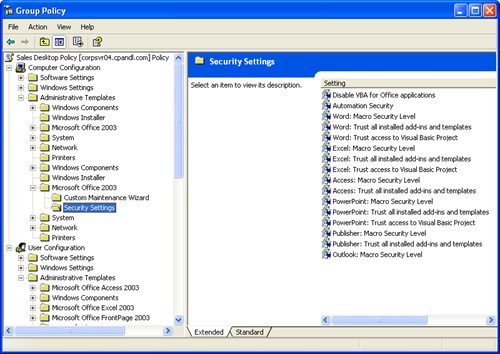Location in the Group Policy namespace: office11.adm
Relative path: Computer ConfigurationAdministrative TemplatesMicrosoft Office 2003 and User ConfigurationAdministrative TemplatesMicrosoft Office 2003
Configuration options for configuring general application behavior that applies to all Office applications, on both a per-computer and a per-user basis including per-computer and per-computer security options
Per-computer security options to allow Office Custom Maintenance Wizard files to be applied from any location for users who are not administrators. The Custom Maintenance Wizard is an Office Resource Kit utility that allows an administrator to change certain options within an Office installation after the application has been installed. (Custom Maintenance Wizard)
Per-computer security options (Figure D-2) that include:
Controlling macro security levels across all of the Office 2003 applications. (Security Settings)
Disabling Visual Basic for Applications (VBA) across all Office applications (Security Settings)
Per-user configuration options for Tools | Customize | Options menu settings in all Office applications, including whether to show full menus, whether to show screen tips on the toolbars, and whether to use menu animations. (Tools | Customize | Options)
Per-user configuration options for Tools | AutoCorrect Options... (Excel, PowerPoint, and Access) menu settings in Excel, PowerPoint, and Access, including whether to show AutoCorrect options buttons, whether to correct two initial capital letters, and whether to replace text as you type. (Tools | AutoCorrect Options... (Excel, PowerPoint, and Access))
Per-user configuration options for controlling smart tag behavior. (Tools | AutoCorrect Options... (Excel, PowerPoint, and Access)Smart Tags)
Per-user configuration options for Tools | Options | General | Web Options... menu settings that control how Office applications view and save Web pages.
When saving a Web page, whether associated files are saved into a separate folder (Tools | Options | General | Web Options...Files)
Whether the Office application checks to see if it is the default editor for Web pages that are created using any Office application (Tools | Options | General | Web Options...Files)
Whether Office files that are opened from a Web server in Internet Explorer are automatically opened as read-write or read-only (Tool | Options | General | Web Options...Files)
Configuration options for Tools | Options | General | Service Options... menu settings
Access to online content on the Office Web site, such as templates and clips (Tools | Options | General | Service Options...Online Content)
Controlling how the document participates within shared workspaces in a Microsoft SharePoint Server environment (Tools | Options General | Service Options...Shared Workspace)
Setting the shared workspace URLs for the user to use when sharing a document in SharePoint (Tools | Options | General | Service Options...Shared Workspace, Define Shared Workspace URLs)
Configuration options for Help menu settings including:
Setting the Microsoft Office Online URL (Help)
Enabling or disabling participation in the Microsoft Customer Experience Improvement Program (HelpHelp | Customer Feedback Options...)
Controlling Help | Detect & Repair... menu options, such as whether shortcuts are restored during a repair and whether user-customized settings are discarded during a repair (HelpHelp | Detect & Repair...)
Configuration options for general security settings.
Whether VBA is enabled in Office applications (Security Settings)
Setting the level of automation security, which controls in what context COM objects can be called (Security Settings)
Preventing Word and Excel from loading managed code (for example, .NET code) extensions (Security Settings)
Preventing users from changing Office encryption settings (Security Settings)
Configuration options for setting shared paths to documents.
Setting the path to user templates, workgroup templates, shared themes, and user queries (Shared Paths)
Configuration options for the Office 2003 Save My Settings Wizard, an Office 2003 Tools utility that allows a user to save configuration settings associated with Office applications to an .ops file. This policy lets you set the default location for storing those .ops files. (Save My Settings Wizard)
Configuration options for the Office Assistant, including:
Controlling which assistant is used (AssistantGeneral)
Controlling how long the tip light bulb remains on (AssistantGeneral)
Enabling or disabling the Office Assistant (AssistantOptions Tab)
Setting whether the Office Assistant makes sounds (AssistantOptions Tab)
Setting whether the Tip of the Day is shown at startup (AssistantOptions Tab)
Controlling whether a user searching for help in an Office application gets product and programming help (AssistantOptions Tab)
Configuration options for Language settings.
Setting the language that menus and dialog boxes use (Language SettingsUser Interface)
Setting the language that Office help uses (Language SettingsUser Interface)
Setting the language of the installed version of Office (Language SettingsEnabled Languages)
Setting the language of Office on the Web (Language SettingsOther)
Configuration options for Collaboration settings including:
Setting the maximum number of documents being reviewed using the send for review or ad-hoc review features (Collaboration Settings)
Enabling or disabling send for review or ad hoc review in Outlook 2003 Collaboration Settings)
Setting the default subject for a review request (Collaboration Settings)
Controlling the default message text for a review request and for a reply (Default Message Text For A Review Request and Default Message Text For A Reply)
Configuration options for Web archiving including:
Saving Web archives in any HTML encoding format. Web archives are single files that contain the contents of an entire Web page. (Web Archives)
Configuring the Web archive encoding format to use. (Web Archives)
Options for enabling or disabling the Smart Document feature in Word and Excel [Smart Documents (Word, Excel)]
Configuration options for the fax service, such as disabling the Fax Over Internet feature and disallowing a custom fax cover sheet (ServicesFax)
Configuration options relating to what appears in the person name Smart Tag menu in Office applications including:
Displaying a person’s online status, Free/Busy time, phone number, etc. (Instant Messaging Integration)
Controlling how Active Directory is used to search for Instant Messaging name information, including whether Active Directory is searched and how fields such as e-mail address, office location, and telephone number map to Active Directory attributes (Instant Messaging IntegrationActive Directory/Person Name Smart Tag Integration)
Configuration options for Error Reporting in Office applications, including whether noncritical errors are reported to Microsoft or whether any error messages are reported to Microsoft. (Improved Error Reporting)
Configuration options for Microsoft Information Rights Management service, which users can use to control how Office documents are used.
Whether the information rights management user interface is disabled (Manage Restricted Permissions)
Whether users are required to connect to the information rights management server to request permission to use an Office document (Manage Restricted Permissions)
Whether users can use groups to control permission access to an Office document (Manage Restricted Permissions)
Configuration of miscellaneous options including:
Configuring the Provide Feedback With Sound option across all Office applications (Miscellaneous)
Disabling the track document editing time feature (Miscellaneous)
Controlling whether to show the paste options buttons (Miscellaneous)
Blocking updates from the Office Updates site from applying; this also disables the Check For Updates menu item (Miscellaneous)