In this chapter, you will be introduced to concepts of segmentation and targeted marketing, and you will see how marketing lists in Microsoft Dynamics CRM 2013 can be used for targeted marketing, simplifying the tedious process of assembling and managing the lists.
The following topics will be covered in this chapter:
- Marketing lists and their types
- Assembling marketing lists
- Managing marketing lists
Marketing today has evolved from delivering a common message to masses to delivering focused messages to specific segments. Creating segments based on customer attributes and delivering precise messages allows the marketers to reach the right customer with the right offers at the right time. The concept of microtargeting is of special importance when we have various products and services targeted at different customer groups. A marketing list defines the target to which the various campaign messages will be distributed.
Segments can be defined based on attributes such as the prospects of geography, age, income group, and industry, but most of the time this may not be sufficient to micro-target specifically and deliver messages and offers with high relevance. Segmentation should focus on creating a profile of the customer, which involves gathering customer attributes and behavioral data from various sources and interpreting them in different ways and point of views. CRM can play a key role in building the customer profile and identifying key patterns by data analysis and visualization.
Let's consider a simple scenario where a telecom operator is promoting special international calling offers. It would have been easy to send an SMS to all the subscribers about the new offers, but this would be least effective and spam the subscribers who don't make international calls. Telco's CRM system can track customer service requests, and with this information, we can identify subscribers who requested the international calling facility. Now, sending the offers to this segment would be more effective. We can further target the subscribers by tracking and analyzing the call detail records of the customers to identify the continent/country to which frequent calls are made and then deliver continent- or country-specific offers, which would be extremely focused and helpful to the subscribers. With powerful segmentation and profiling techniques, companies can come up with targeted products and offers, which can provide them with a competitive advantage and improve market share.
Microsoft Dynamics CRM 2013 has a specialized marketing list entity, which is used to define the target customer segment for a campaign. The marketing list consists of members who are the recipients of all the communications generated by various campaign activities. We will now explore some of the attributes of the marketing list in Microsoft Dynamics CRM 2013. The following screenshot shows various attributes of the marketing list:
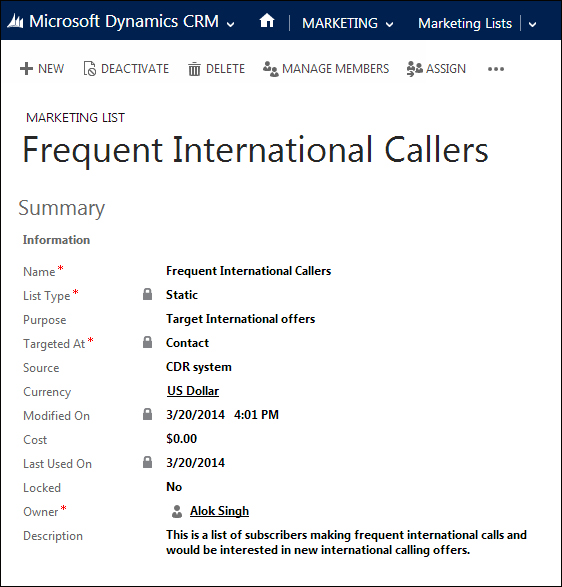
Screenshot showing attributes of the marketing list and members
The Member Type field in the marketing list in Microsoft Dynamics CRM 2013 lets you specify the type of record that can be added as a member. Marketing lists are meant to be used in campaigns for specifying the list of people who will receive the marketing message. As marketing is focused towards customers and prospects, member types supported by the marketing list are leads, contacts, and accounts, which are customer entities within Microsoft Dynamics CRM 2013. Once the list is created, the member type cannot be updated. All marketing lists support just one member type, which means that we cannot have leads and accounts added as member type to a common marketing list.
Microsoft Dynamics CRM 2013 has two types of marketing lists: the static list and the dynamic list. A static list is more like the traditional marketing list, which has the details of the customer and does not take into consideration the changes in the customer data. In case of any changes, the list has to be manually updated and managed. Consider an example where a static list is created with all the customers who belong to a particular city. Now, over a period of time, if some of these customers who were added to the list move to different cities, the static list does not take these latest changes into consideration. This requires the marketer to manually manage the members of a static list to keep it up-to-date.
A dynamic list is a criteria-based list, which means that instead of adding individual records to the list, specific criteria is defined, based on which records are dynamically chosen on the fly. The members of the dynamic list can be dynamically added or removed, based on the criteria evaluation without any manual intervention. The marketer needs to keep in mind that the set of members receiving the marketing message might be different every time the dynamic list is used as there is no option to simply look up and add individual members. Hence, the dynamic list may not be an appropriate choice to nurture programs.
The out-of–the-box marketing list entity has the Purpose, Source, and Description fields used to populate additional information about the marketing list. Microsoft Dynamics CRM 2013 allows the static marketing lists to be locked, after which there is no way to add/remove the members from the marketing list. Locking is not available for a dynamic list. The Currency and Cost fields are used to specify the cost in the specified currency involved in assembling the marketing list. The Last Used On field in the marketing list displays the date when the marketing list was last used in a campaign. The marketing list, once created, can be used multiple times by adding it to various marketing campaigns.
