Campaign creation is the first step in Microsoft Dynamics CRM 2013 campaign management. This step involves populating preliminary campaign information such as the name, currency, type of campaign, offers, and budget and then saving the campaign record.
The following is the list of campaign fields to be specified for the creation of a campaign:
- Name: This is used to specify the name of the campaign (*required).
- Currency: This is used to choose currency for the campaign, which applies to the cost and budget fields (*required).
- Campaign Type: This field takes one of the following types:
- Advertisement
- Direct Marketing
- Co-Branding
- Event
- Others
- Expected Response (%): The marketer can specify the response expected in percentage, which shows the expected percentage of the target audience who will respond to the campaign.
- Proposed Start and Proposed End: These are the proposed start and end dates for the campaign. They are critical to a campaign, as some of the offers might only be available during a specified period, such as the festive season or Thanksgiving.
- OFFER: This is the description of the offer provided as a part of this campaign.
- Allocated Budget: This is the estimated cost of various campaign activities based on the budget allocated for the campaign. The following screenshot shows the campaign creation screen of Microsoft Dynamics CRM 2013:
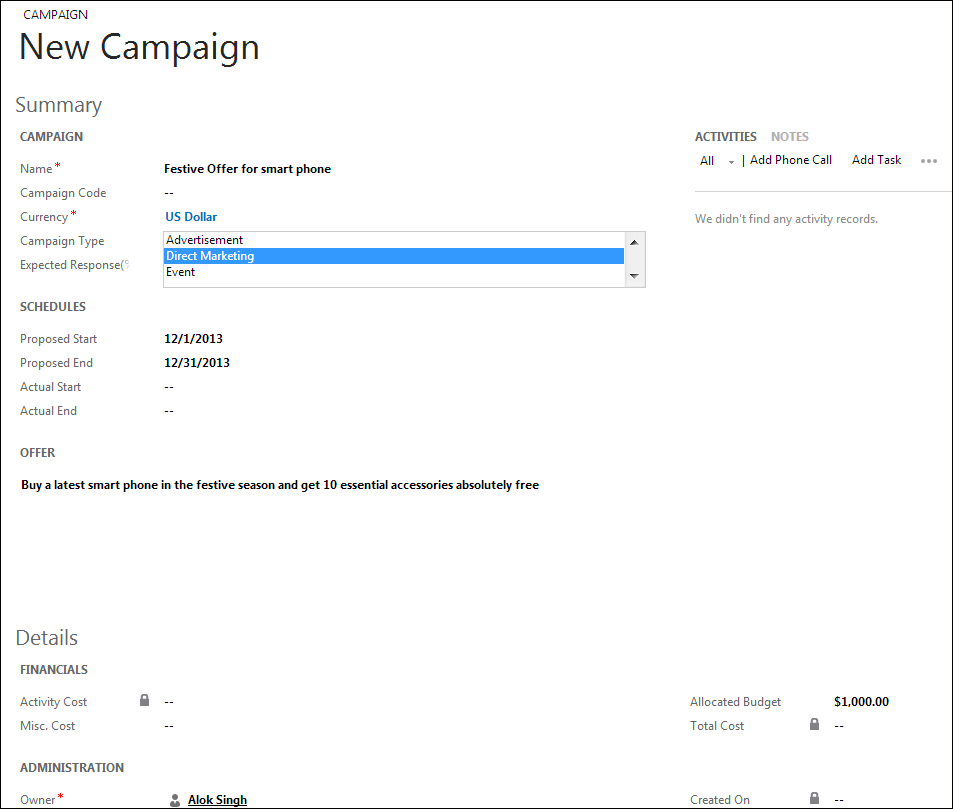
Creating a new campaign in Microsoft Dynamics CRM 2013
..................Content has been hidden....................
You can't read the all page of ebook, please click here login for view all page.
