A campaign response is a great starting point to generate leads and opportunities. A good conversion is reflective of a successful campaign. In Microsoft Dynamics CRM 2013, you can covert a campaign response to a lead or an opportunity. To do this, open the campaign response you created by promoting an e-mail activity in the previous section. In the command bar, click on the Convert Campaign Response button. The Convert Response dialog box is displayed as shown in the following screenshot:
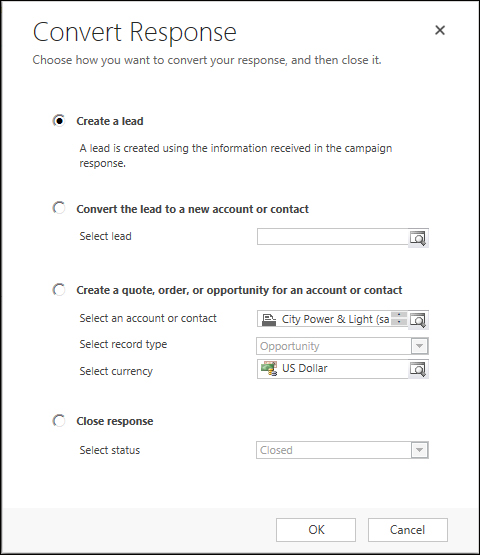
Converting response to lead or opportunity
You will be presented with options such as Create a lead, Convert the lead to a new account or contact, Create a quote, order, or opportunity for an account or contact, or just Close response. Choose the Create a lead option and click on OK. The campaign response will be closed and the lead will be created with the field such as Topic pre-populated from the response.
