Quick campaigns are extremely focused single-message delivery campaigns designed to deliver specific information to a specific group at the specific time. Quick campaigns are more of an ad hoc information delivery program rather than a nurture program. Let's consider a scenario where a company receives an award of excellence. The sales team can use quick campaigns to deliver a single e-mail to all partners informing them about the recognition. As described, quick campaigns can only have one activity for distribution and do not support planning activities, association of products and sales literature, campaign templates, or the financial ROI calculations.
Executing the quick campaigns involves the execution of the following in a sequence:
- Selecting the audience who will be the target for the quick campaign.
- Selecting the channel activity for delivering the message to the targets chosen.
- Creating activity instances for each target by distributing the channel activity to users and teams.
The following are the ways to select an audience for quick campaigns:
- Select the contacts, accounts, or lead records from a view and run the quick campaign wizard
- Use an existing marketing list to select the customers and run the quick campaign wizard
- Search records that satisfy specific criteria using Advanced Find, and run the quick campaign wizard from the results view
The following screenshot shows the creation of the quick campaign from the Active Accounts view:

Creating a quick campaign from view
The first step in the creation of a quick campaign is to specify the name of the quick campaign as shown in the following screenshot:

Specify the quick campaign name
The quick campaigns can have a single campaign activity that determines the channel for delivering the message to the target customers. The following are the activities available:
- Phone Call
- Appointment
- Letter
- Fax
The quick campaign supports just one type of channel activity whose single instance can be distributed to each target customer. Delivery of e-mails requires appropriate e-mail configuration or use of an Outlook client. We can also have custom activity types such as SMS and USSD that can be used with campaigns; these might require external integration with other third-party systems for actual delivery of the message.
Microsoft Dynamics CRM 2013 provides the flexibility to control who owns the activities distributed by the quick campaign.
The ownership of activities can be decided by one of the following three options:
- Me: The person distributing the activity itself becomes the owner
- The owners of the records that are included in the quick campaign: The owner of the customer records to whom the activity message is being delivered can be made the owner of the activity
- Assign to another user or team: This option is chosen when we want any specific user/team to perform the activity by assigning the activity ownership to them or adding it to their work queue
The e-mail template and the mail merge feature of Microsoft Dynamics CRM 2013 can be used to generate personalized e-mail messages for distribution.
Once the activities are assigned and completed, the owning users can track the responses from the customer and take further actions while measuring the effectiveness and the impact of the campaign. The following screenshot shows the selection of activity type and activity owners for a Quick Campaign:

Selecting activity type and the owners
Once the quick campaign is created, it provides the summary of the campaign details along with the selected members and the activities created as a part of the quick campaign, as shown in the following screenshot:
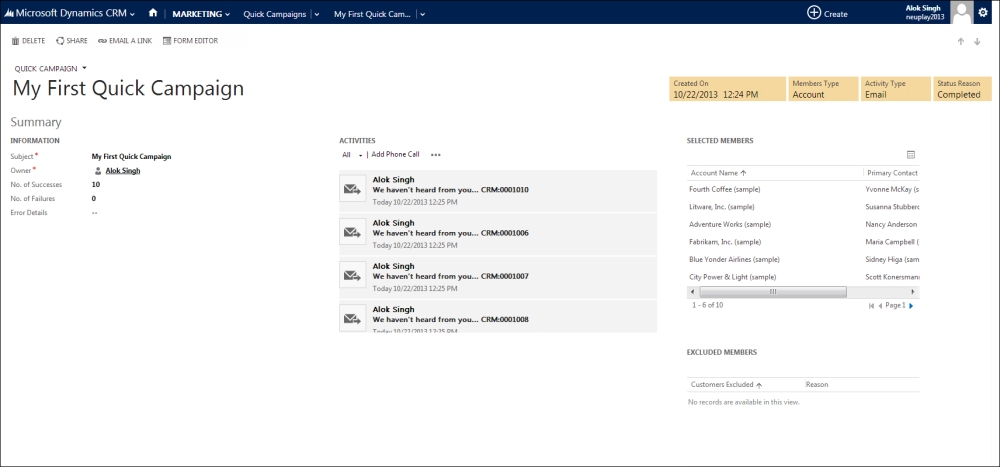
Quick campaign
