Every marketing campaign is executed against the marketing list. The marketing lists are carefully chosen lists of accounts, contacts, and leads that would benefit from the marketing campaign. Multiple lists of different record types can be associated with a campaign; each marketing list defines a particular segment of customers that needs to be targeted specifically. The marketing campaigns are flexible enough to associate specific marketing lists with specific campaign activities. This helps reach each of the customer segments with segment-specific messages and maintain the relevance of the campaign to all segments of customers.
Associating the marketing lists to a campaign is shown in the following screenshot:
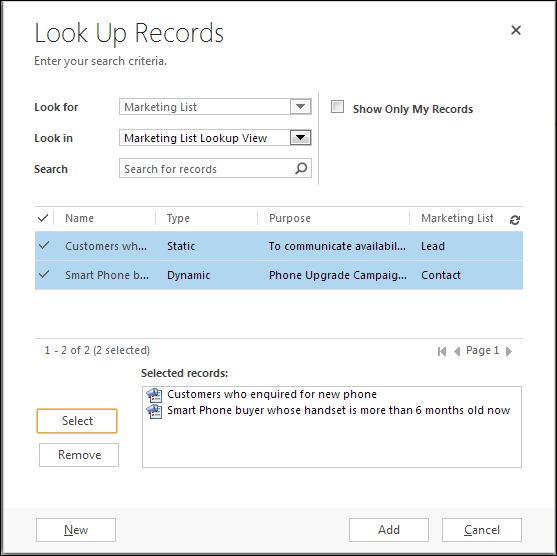
Adding a marketing list to the campaign
We know that the marketing lists are the target to which the campaign delivers the message. Microsoft Dynamics CRM 2013 also provides the flexibility to selectively associate a subset of the marketing lists to individual campaign activities from all the marketing lists associated with the campaign. Hence, when adding the marketing list to a campaign, we are presented with an option to specify if the marketing list is to be associated with the campaign alone or to the associated undistributed campaign activities also. In this way, we can have campaign activities specific to a marketing list within the campaign.
The following screenshot shows the Confirm Addition dialog box:
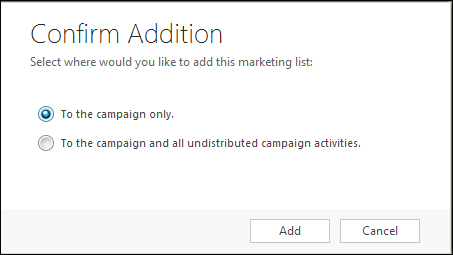
Confirm addition of marketing list to campaign
The following screenshot shows the MARKETING LISTS section in the campaign, which displays the marketing lists associated with the campaign:
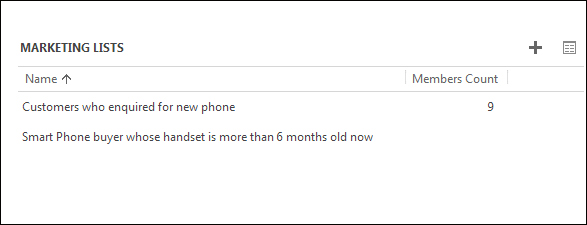
Marketing lists added to the campaign
The campaign activities can have specific marketing lists associated with them. When adding marketing lists to a campaign activity, it provides a lookup view to select from the marketing lists associated with the campaign.
The following screenshot shows the lookup view for adding marketing lists to the campaign, which is filtered to display the marketing lists from the campaign:

Adding marketing lists to the campaign activities
