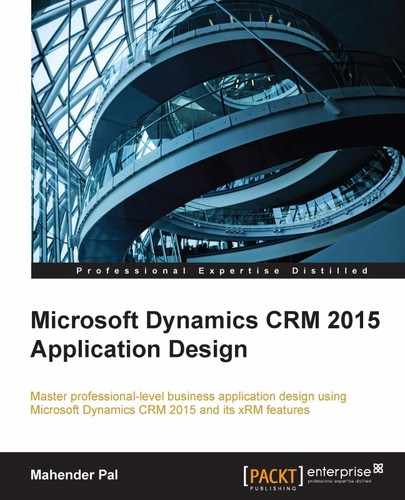This chapter will help you understand the basics of Microsoft Dynamics CRM 2015. We will be discussing an overview of the new features released in CRM 2015 and also we will be discussing the upcoming features of CRM 2015 Update 1. In a later chapter, we will work on these features in detail and will see how we can use them for implementing different requirements. We will discuss the following topics in this chapter:
- Introduction to Microsoft Dynamics CRM 2015
- The deployment options available
- Online versus on-premise
- The available clients
- The software and hardware requirements
- The upgrade options
- The license model in Microsoft Dynamics CRM 2015
- The new features in Microsoft Dynamics CRM 2015
Based on the Microsoft Dynamics CRM road map presented in Microsoft Dynamics Convergence 2014, Microsoft announced general availability of Microsoft Dynamics CRM 2015 code name "Vega" on November 30, 2014. This is a major release for Microsoft Dynamics CRM after Microsoft Dynamics CRM 2013 release. Microsoft Dynamics CRM 2015 introduced many new exciting features for every type of CRM users such as Administrators, Functional and Technical Consultants, and Developers. Microsoft Dynamics CRM 2015 also enhanced some of the features that were released in Microsoft Dynamics CRM 2013. After the CRM 2015 release, another release that is lined up is CRM 2015 Update 1, which will introduce another set of exciting features. We will be discussing more on these features in a later topic.
Similar to the earlier version, this time, the Microsoft CRM development team did not redesign the Microsoft Dynamics CRM interface. All the UI and navigation is the same as that of Microsoft Dynamics CRM 2013, except the new navigation group added with the advance find button and global search box on the top navigation bar. The new navigation group has also added for accessing security features:
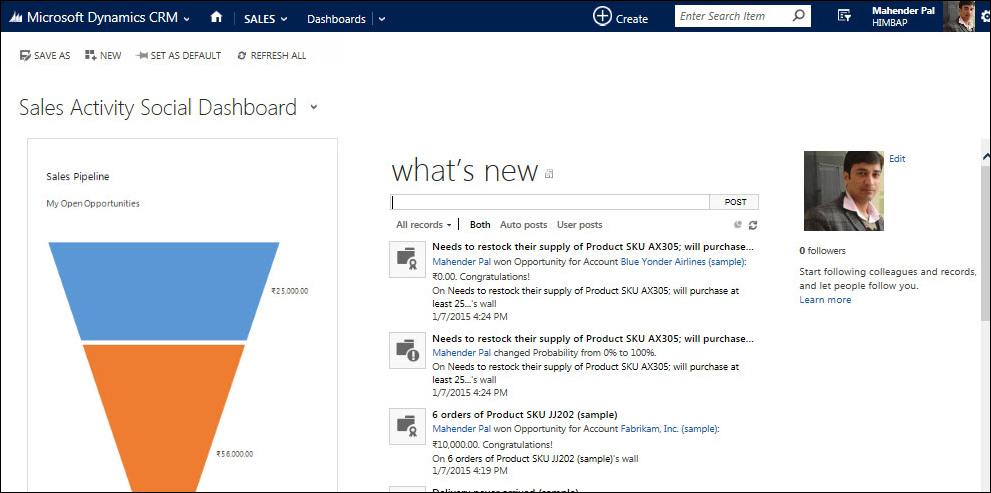
Microsoft Dynamics CRM 2015 mainly added features to Sales with the Dynamics Marketing and Social Listening components. Microsoft Dynamics CRM 2015 also supports accessing its records using voice commands. Cortana, an intelligent personal assistant, which is a part of Windows Phone 8.1, can be used for Microsoft Dynamics CRM 2015. So, the customers who use Windows Phone 8.1 can use voice commands to create activity records, such as appointments, tasks, phone, search and navigate to entity records.
Note
This app can be downloaded from http://windows.microsoft.com/en-us/windows-8/cortana.
The different Microsoft Dynamics CRM 2015 deployment options can be considered based on the resources available. The following are the different options available for Microsoft Dynamics CRM 2015:
- On-premise: Microsoft Dynamics CRM 2015 on-premise is installed on our own server, so we need IT and infrastructure support to install and set up CRM 2015 and the related software applications. If we have the infrastructure that is compatible with CRM 2015, we can reuse it; otherwise, we need to set up a new server or virtual servers based on our requirement.
The Microsoft Dynamics CRM 2015 on-premise server is available with two editions as follows:
Note
More information on CRM 2015 servers can be found at https://technet.microsoft.com/en-us/library/hh699677.aspx.
- Online: Microsoft Dynamics CRM 2015 online, also known as cloud, is hosted on Microsoft's data centers. All the required infrastructure is handled by Microsoft, so we don't require any servers. Microsoft also provides access to nonproduction instances, which can be used for development or testing purposes based on the number of users in our production organization. Currently, we need to have 25 or more professional USLs to get nonproduction instances.
- Hosted: Hosted deployment is a mix of on-premise and online deployment. Here, a CRM application is hosted on a third-party vendor instead of Microsoft and the services are dependent on the service agreement with the CRM service provider.
This is a very common question that comes during the initial planning of Microsoft Dynamics CRM implementation on the customer side. Which option should be selected by us depends on various factors, such as cost, data storage, database maintenance, scalability, and company size. For example, if we are a small company with a limited number of resources, it would be easy to set up our CRM online organization compared to on-premise, where first we need a place for the infrastructure. In the upcoming sections we will discuss the different points comparing on-premise and online versions.
Microsoft Dynamics CRM 2015 on-premise provides full control over the database. Since the application is installed on our own servers, we are always free to access the CRM database for taking backups, restoring in case of failure, profiling, SSRS reporting, accessing records, and so on. We can increase database stores at any time, if required.
However, in the case of Microsoft Dynamics CRM 2015 online, we don't get flexibility. We cannot access our CRM database, so backup and any type of database troubleshooting is not possible directly; we need to always work with Microsoft support for these activities. Our database might be also hosted outside of our country because there are limited datacentres available. You can check CRM online datacenter lists from https://www.microsoft.com/online/legal/v2/en-us/MOS_PTC_Geo_Boundaries.htm. Microsoft Dynamics CRM 2015 online provides a default size of 5 GB, which is increased by 2.5 GB for every professional user's subscription at no extra cost until 50 GB. If we need more space after that, we need to pay for every GB.
In case of Microsoft Dynamics CRM on-premise deployment, we have full control over installing new updates, patches, and upgrades. So, if you are using an older version and want to continue using the same version, you have the choice. However, you will not be able to use the new features that are introduced with the latest version. In case of online, we don't need to take care of installing the new updates. All the new updates, patches installation and upgrades are done by Microsoft. In case of major updates, we can schedule a specific date when we want to update our organization. CRM admins first need to approve the update before the update can occur, whereas all the rollups or hotfixes are applied without any schedule information.
Both online and on-premise deployments provide great flexibility to integrate with other applications. We can utilize Microsoft Dynamics CRM web services/SDK for integration. We have the option to run our server side code known as plug-in full trust and partial trust (also known as sandbox) in on-premise, but online deployment only supports partial trust. In case of online deployment, we can only use HTTP and HTTPS protocol to access web resources, whereas in case of on-premise, we don't have any restrictions.
In any business application, availability is a very critical factor. Microsoft Dynamics CRM on-premise availability is totally dependent on our network resources, whereas Microsoft provides a 99.9 percent uptime service-level agreement, so we don't need to bother about our network downtime.
Microsoft provides a very secure and reliable environment for online deployment. There are security policies applied through Microsoft security programme to keep customer's data highly secure and threat free. To maintain the physical security of the data, multiple security checks are applied at different levels. You can refer to further details about how CRM online maintains security at https://technet.microsoft.com/en-us/library/jj134081.aspx. However, in the case of CRM on-premise, we are responsible for the implementation of the security measures for unauthorized data access and privacy.
Microsoft Dynamics CRM online deployment comes with some free add-ons such as free Bing Maps key, inside view, and social listening. But we need to pay for these add-ons in the case of on-premise deployment.
Both Microsoft Dynamics CRM on-premise and online provide great flexibility for customizing and extending its capabilities. We can utilize the solutions for deploying changes from one environment to another easily. Microsoft Dynamics CRM provides many out-of-the-box business entities, but if required we can create custom entities to fulfil our specific business requirement. We can create an unlimited number of entities in case of on-premise, but Microsoft Dynamics CRM online only supports 300 custom entities per organization. We can create up to 200 workflows/dialogs in case of online deployment, but there is no limitation in on-premise.