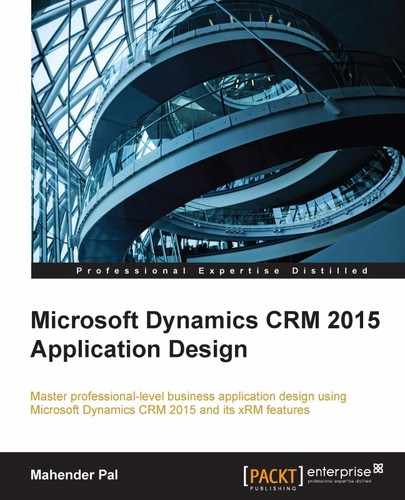The following table provides fields that we are using in our client entity form. We have not created any custom fields:
The following table provides fields that we are using for our contact entity. Most of the fields are out-of-the-box fields only, we just need to rearrange them on a form based on the design:
|
Logical Name |
Display Name |
Type |
Custom? |
Additional data |
|---|---|---|---|---|
|
|
|
|
|
Format: Email Max length: 100 |
|
|
Do not allow Mails |
|
|
True: Do Not Allow False: Allow Default Value: False |
|
|
Gender |
|
|
Options: 1: Male 2: Female Default: 1 |
|
|
Mobile Phone |
|
|
Format: Text Max length: 50 |
|
|
Birthday |
|
|
Format: DateOnly |
|
|
Business Phone |
|
|
Format: Text |
|
|
Preferred Method of Contact |
|
|
Options: 1: Any 2: Email 3: Phone 4: Fax 5: Mail Default: 1 |
|
|
Do not allow Bulk Emails |
|
|
True: Do Not Allow False: Allow |
|
|
Do not allow Faxes |
|
|
True: Do Not Allow False: Allow Default Value: False |
|
|
Address 1 |
|
|
Format: TextArea |
|
|
Description |
|
|
Format: TextArea |
|
|
Do not allow Emails |
|
|
True: Do Not Allow False: Allow Default Value: False |
|
|
Contact Type |
|
|
Options: 10,00,00,000: Employee 10,00,00,001: Trainer 10,00,00,002: Client Contact 100000003: Vendor Default: -1 |
|
|
Do not allow Phone Calls |
|
|
True: Do Not Allow False: Allow Default Value: False |
|
|
Job Title |
|
|
Format: Text Max length: 100 |
|
|
Fax |
|
|
Format: Text |
|
|
Owner |
|
| |
|
|
Company Name |
|
| |
|
|
Anniversary |
|
|
Format: DateOnly |
|
|
Marital Status |
|
|
Options: 1: Single 2: Married 3: Divorced 4: Widowed Default: 1 |
|
|
Full Name |
|
|
Max length: 160 |