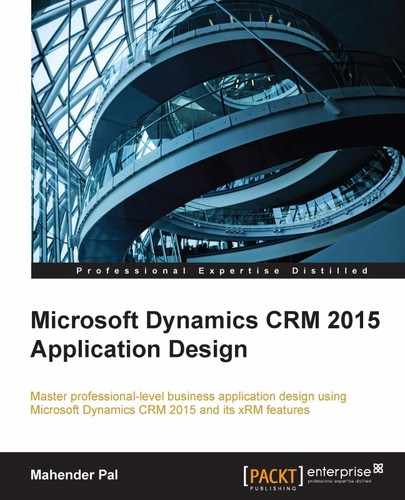- Microsoft Dynamics CRM 2015 Application Design
- Table of Contents
- Microsoft Dynamics CRM 2015 Application Design
- Credits
- About the Author
- About the Reviewers
- www.PacktPub.com
- Preface
- 1. Getting Started with Microsoft Dynamics CRM 2015
- Deployment options
- Microsoft Dynamics CRM 2015 clients
- Software and hardware requirements
- Upgrade options
- Licensing model for Microsoft Dynamics CRM 2015
- The new features in Microsoft Dynamics CRM 2015
- Global search
- Business rules enhancement
- Business process flow
- Hierarchy visualization
- Hierarchical security
- New fields for calculation
- New capability for mobile client
- Product catalog enhancement
- Field-level security enhancement
- Creating custom help
- Disabling the welcome screen
- Nested quick create forms
- New outlook configuration wizard
- Service Level Agreement enhancement
- Synchronization between CRM and Outlook or Exchange
- Summary
- 2. Customizing Microsoft Dynamics CRM 2015
- Training solution scope
- Training solution design
- Understanding the customization concept
- Customizing Microsoft Dynamics CRM 2015
- Understanding application navigation
- Understanding solutions
- Creating the publisher
- Creating our solution
- Adding components to our solution
- Customizing entities
- Data types in Microsoft Dynamics CRM 2015
- Field properties
- Setting data structures for a training solution
- Customizing entity forms
- Customizing application navigation
- Setting up a training catalog
- Understanding security
- Testing customization
- Summary
- 3. Client-side Logic with Microsoft Dynamics CRM 2015
- 4. Working with Processes
- Understanding processes
- Building a library management solution
- Understanding business process flow
- Understanding workflows
- Creating asynchronous workflows
- Creating synchronous workflows
- Understanding dialogs
- Understanding actions
- Business process flows versus workflows, dialogs, and actions
- Testing library management
- Summary
- 5. Working with CRM SDK
- Understanding CRM extendibility architecture
- An introduction to the Microsoft Dynamics CRM SDK
- Knowing about CRM assemblies
- Understanding CRM web services
- Using client APIs for CRM connections
- Working with organization web services
- Working with discovery web service
- Fetching data from the CRM database
- Top five new features in 2015 Update 1 for developers
- Integrating CRM with other systems
- Summary
- 6. Extending Microsoft Dynamics CRM 2015
- Introduction to plug-ins
- Synchronous versus a synchronous plug-ins
- Understanding plug-in event execution pipelines
- Writing your first sample plug-in
- Understanding plug-in registration
- Understanding IPluginExecutionContext
- Applying validation using plug-ins
- Passing parameters to plug-ins
- Troubleshooting plug-ins
- Working with custom workflows
- Understanding actions
- Summary
- 7. Creating a Project Tracking Application
- 8. Introduction to Mobile Client and Microsoft Dynamics Marketing
- Introduction to Microsoft Dynamics CRM mobility
- Accessing CRM using mobiles
- Accessing CRM on tablets
- Entities available over mobiles
- Customizing mobile clients
- New enhancements for MOCA
- Other mobile clients
- Introduction to MDM
- Setting up the Microsoft Dynamics Marketing trial
- Integration with CRM
- Summary
- A. Data Model for Client Entities
- B. Data Model for Account Entities
- Index
CRM 2015 can also use tablet devices, with a similar experience. It can also connect to both CRM Online organizations and CRM on-premises deployments. Just like earlier versions, it displays the same main form in the tablet client with a different rendering, so we don't need to set up or customize another form for tablet clients.
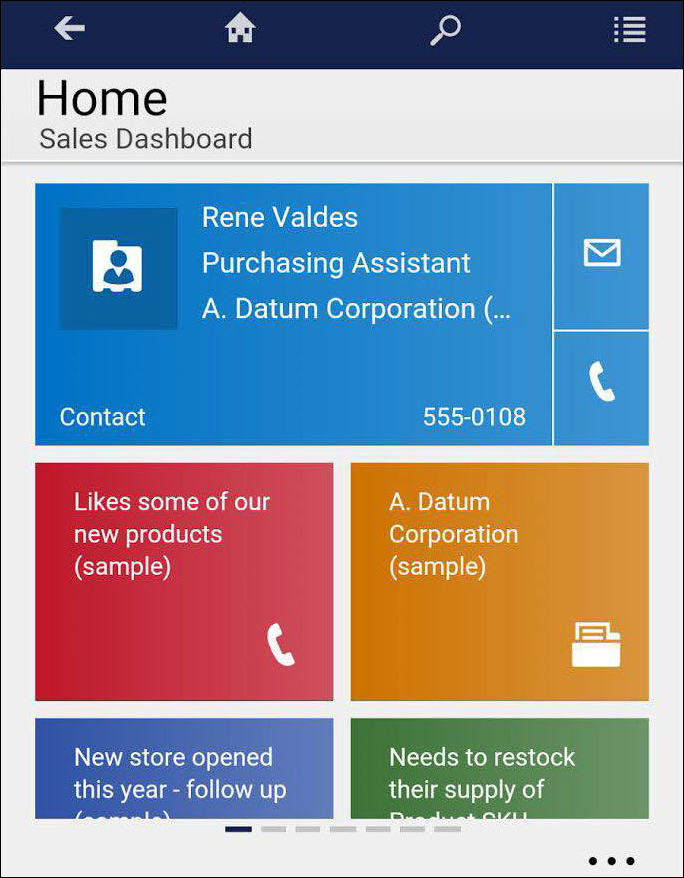
CRM for tablet clients presents elements of the main application in an optimized way for tablets. So tabs in CRM forms are arranged horizontally. And all the related entities are displayed in the left section of the form instead of the top navigation bar.
CRM for tablet clients only renders the first five tabs or the first 75 fields on entity forms. We can also display up to 10 sub-grids in tablet clients.
-
No Comment
..................Content has been hidden....................
You can't read the all page of ebook, please click here login for view all page.