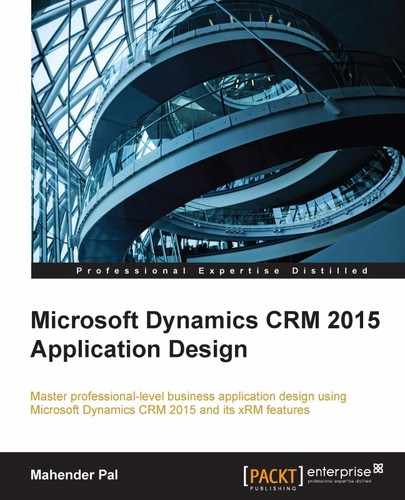MDM provides out-of-the-box integration options with CRM. We can configure integration by navigating to Settings | Administration | Integration Options. Afterwards, the integration option data can be synchronized between CRM and MDM. We can set up this connector for both online and on-premise deployment. Some of the objects can be synchronized back and forth, whereas some objects can be synchronized only in one way. The following table lists the object synchronization mapping between MDM and CRM 2015:
|
MDM |
CRM |
Synchronization Option |
|---|---|---|
|
Companies |
Accounts |
Both Side |
|
Contacts |
Contacts |
Both Side |
|
Marketing List |
Marketing List |
Both Side |
|
Leads |
Leads |
MDM to CRM |
|
Opportunity |
Opportunity |
CRM to MDM |
|
Campaigns |
Campaigns |
MDM to CRM |
|
Notes |
Notes |
Both Side |
|
Tasks |
Task |
MDM to CRM |
Perform the following high-level steps to set up integration between CRM and MDM:
- Download and install the MDM connector from: https://www.microsoft.com/en-us/download/details.aspx?id=43108.
- Start the CRM application, from which we want to synchronize data to MDM.
- Navigate to Settings | Customizations | Solutions and click on the Import button on the ribbon command bar.
- Browse to
Program Files (x86)Microsoft Dynamics MarketingConnector for Microsoft Dynamics CRMSolutionsand import theDynamicsMarketingConnector_for_CRM2015_managed.zipsolution to CRM. - Start the MDM application and navigate to Settings | Administration | Integration Options.
- Navigate to the CRM Service Section and click on the button to enable the CRM service.
- Navigate to the CRM Endpoint section and click on the following button to configure CRM service endpoints:

- To connect to our CRM Online instance use the following:
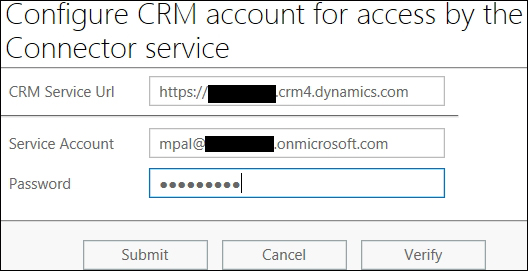
- Click on the Submit button.
Note
Refer to http://blogs.technet.com/b/lystavlen/archive/2014/07/02/connecting-dynamics-marketing-to-dynamics-crm.aspx for more detailed information on configuring integration.
Once the connector is set up, data synchronization will happen between CRM and MDM based on the pre-defined mapping. If required, we can disable a specific mapping. We can get more details about integration connector mapping at: https://www.microsoft.com/en-us/dynamics/marketing-customer-center/configure-the-sdk-and-dynamics-crm-connector.aspx.