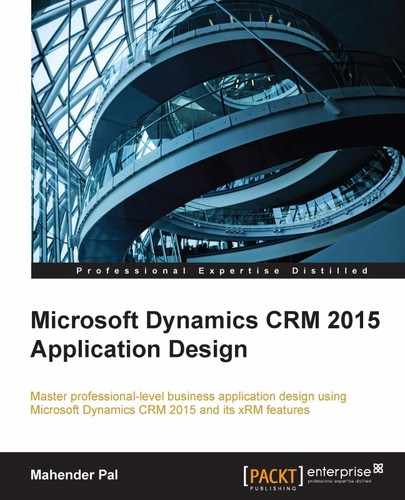In this chapter, we are going to extend the CRM's capabilities by writing custom plug-ins, workflows, and actions. We will learn the complete details of plug-in development with code samples. We will also be discussing how to create custom workflow assemblies and using input and output arguments to pass data to custom workflows. Finally, we will be creating custom messages using actions and we will learn how to use actions in workflows and plug-ins.
In this chapter, we will cover the following topics:
- Introduction to plug-ins
- Synchronous versus asynchronous plug-ins
- Understanding plug-in event execution pipelines
- Writing sample plug-ins
- Understanding plug-in registration
- Understanding
iPlug-inExecutionContext - Applying validation using plug-ins
- Passing parameters to plug-ins
- Troubleshooting plug-ins
- Working with custom workflows
- Working with actions
Plug-ins are an essential component of CRM applications and help us to write our custom logic and bind it to specific events for execution. Although we do have other ways to implement our business logic, the flexibility of using CRM SDK and the association with the events that plug-ins provide are not provided by other components. If you are a .NET developer or know .NET development, you can easily start working with plug-ins. A plug-in is basically a .NET assembly developed using CRM SDK, which we discussed in an earlier chapter.