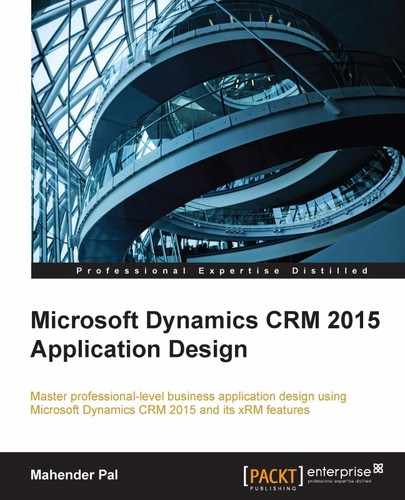Microsoft Dynamics CRM 2015 provides different automation options to automate business-specific processes. In this chapter we are going to learn about processes and their use. We will be discussing different processes and new enhancements to them. We are going to create a new sample application for library management. We will demonstrate how we can leverage CRM 2015 processes to automate library management activities. Following are the topics that we are going to discuss in this chapter:
- Understanding processes
- Building library management solutions
- Understanding business process flow
- Understanding workflows
- Creating asynchronous workflows
- Creating synchronous workflows
- Understanding dialogs
- Understanding actions
- Business process flows versus workflows, dialogs, and actions
- Testing library management solutions
Automation is a critical requirement for any business application. Every business has predefined business activities that they want to automate. Microsoft Dynamics CRM 2015 helps us to automate our business-specific requirements using different types of processes.
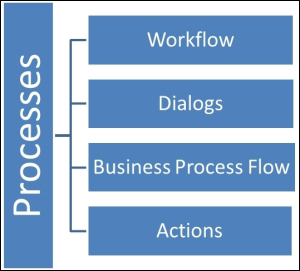
Workflows are based on a Windows Workflow Foundation (WF) framework; this provides the required framework for writing workflows. It basically includes the run time engine, which is responsible for the overall process execution.
Note
Refer to https://msdn.microsoft.com/en-us/library/versustudio/ms734631%28v=versus.90%29.aspx for more details on Windows Workflow Foundation.
Workflow can be set up as synchronous or asynchronous. Asynchronous processes help us to run our automation in the background. Asynchronous processes work with the asynchronous queue manager, which is responsible for the execution of asynchronous processes based on event execution order. They can be executed after a short delay or can take longer to execute, depending on the number of asynchronous processes in the queue manager.
Synchronous processes do not execute in the background; instead they are executed instantly. If you are looking for instant results, you should consider using synchronous processes for implementing your automations. We can use workflows, dialogs, and actions for implementing synchronous processes in Microsoft Dynamics CRM 2015.
Dialogs provide the flexibility to execute processes with user interaction. During execution we can take some input and provide output to the user if required. These processes are always synchronous in nature.
Business process flows are graphical representations of our process that help us to track the status of our process at different levels. We can also use branching logic to change business processes based on some user input.
Actions are a way of defining our custom events like out-of-the-box events; then we can call them using client-side code or server-side code. We can also register our custom logic on these events. We will be discussing actions in a later chapter.