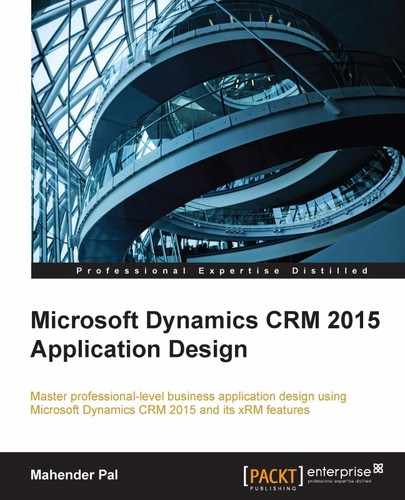- Microsoft Dynamics CRM 2015 Application Design
- Table of Contents
- Microsoft Dynamics CRM 2015 Application Design
- Credits
- About the Author
- About the Reviewers
- www.PacktPub.com
- Preface
- 1. Getting Started with Microsoft Dynamics CRM 2015
- Deployment options
- Microsoft Dynamics CRM 2015 clients
- Software and hardware requirements
- Upgrade options
- Licensing model for Microsoft Dynamics CRM 2015
- The new features in Microsoft Dynamics CRM 2015
- Global search
- Business rules enhancement
- Business process flow
- Hierarchy visualization
- Hierarchical security
- New fields for calculation
- New capability for mobile client
- Product catalog enhancement
- Field-level security enhancement
- Creating custom help
- Disabling the welcome screen
- Nested quick create forms
- New outlook configuration wizard
- Service Level Agreement enhancement
- Synchronization between CRM and Outlook or Exchange
- Summary
- 2. Customizing Microsoft Dynamics CRM 2015
- Training solution scope
- Training solution design
- Understanding the customization concept
- Customizing Microsoft Dynamics CRM 2015
- Understanding application navigation
- Understanding solutions
- Creating the publisher
- Creating our solution
- Adding components to our solution
- Customizing entities
- Data types in Microsoft Dynamics CRM 2015
- Field properties
- Setting data structures for a training solution
- Customizing entity forms
- Customizing application navigation
- Setting up a training catalog
- Understanding security
- Testing customization
- Summary
- 3. Client-side Logic with Microsoft Dynamics CRM 2015
- 4. Working with Processes
- Understanding processes
- Building a library management solution
- Understanding business process flow
- Understanding workflows
- Creating asynchronous workflows
- Creating synchronous workflows
- Understanding dialogs
- Understanding actions
- Business process flows versus workflows, dialogs, and actions
- Testing library management
- Summary
- 5. Working with CRM SDK
- Understanding CRM extendibility architecture
- An introduction to the Microsoft Dynamics CRM SDK
- Knowing about CRM assemblies
- Understanding CRM web services
- Using client APIs for CRM connections
- Working with organization web services
- Working with discovery web service
- Fetching data from the CRM database
- Top five new features in 2015 Update 1 for developers
- Integrating CRM with other systems
- Summary
- 6. Extending Microsoft Dynamics CRM 2015
- Introduction to plug-ins
- Synchronous versus a synchronous plug-ins
- Understanding plug-in event execution pipelines
- Writing your first sample plug-in
- Understanding plug-in registration
- Understanding IPluginExecutionContext
- Applying validation using plug-ins
- Passing parameters to plug-ins
- Troubleshooting plug-ins
- Working with custom workflows
- Understanding actions
- Summary
- 7. Creating a Project Tracking Application
- 8. Introduction to Mobile Client and Microsoft Dynamics Marketing
- Introduction to Microsoft Dynamics CRM mobility
- Accessing CRM using mobiles
- Accessing CRM on tablets
- Entities available over mobiles
- Customizing mobile clients
- New enhancements for MOCA
- Other mobile clients
- Introduction to MDM
- Setting up the Microsoft Dynamics Marketing trial
- Integration with CRM
- Summary
- A. Data Model for Client Entities
- B. Data Model for Account Entities
- Index
Not all the system entities are enabled for mobile and tablet phones. We can navigate to Settings | Customization | Customize the system | Components | Entities and can select an entity name to verify if the entity is enabled for mobile phones or not, as shown:
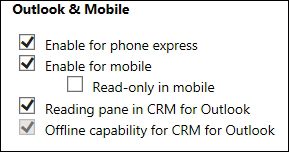
But we can enable this feature for all of our custom entities. Following is a list of the system entities that are enabled for Phone Express and mobile; we can enable or disable these entities using the earlier options: Account, Activity, Appointment, Attachment, Case, Competitor, Connection, Contact, Email, Entitlement, Knowledge Base, Lead, Note, Opportunity, Opportunity Product, Phone Call, Product, Queue, Queue Item, Social Activity, Social Profile, SLA, Task, Team, User, and Web Resource.
-
No Comment