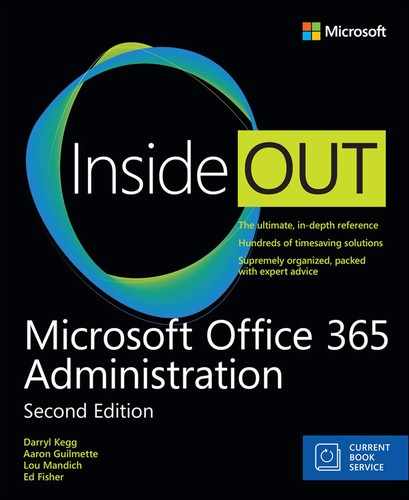Table of Contents
Introduction
Part I Planning, Preparing and Deploying Office 365
Chapter 1 Office 365 deployment milestones
Deciding on a tenant: What’s in a name
Where to see your tenant name
Exchange Online
SharePoint Online
OneDrive for Business
Skype for Business
Office Pro Plus
Office Online
Selecting your licenses
Where should I start?
Office 365 Business plans
Office 365 Enterprise plans
Additional Office 365 plans
Office Pro Plus
Viewing and adding subscriptions
Delegating access to your tenant
Global Administrator
Billing Administrator
User Management Administrator
Services Administrator
Password Administrator
Administrative role summary
Should you deploy hybrid?
Exchange hybrid
SharePoint hybrid
Skype hybrid
Is your Exchange environment ready?
Physical Exchange server infrastructure
Mail routing
Mailboxes
Proxy addresses and domains
Public folders
Load balancers, network configurations, proxy servers, and firewall rules
Is your directory ready?
User readiness
Forests and domains
Are your users ready?
UPN versus email address
Multi-forest environments
Office versions
Updating
Mailbox cleanup
Scheduling
The global address list
Replying to old emails
Syncing your users and moving services
Chapter 2 Preparing your environment for the cloud
Setting up your subscription
Assigning administrators
Configuring DNS, firewalls, and proxy servers
Public DNS records
Firewall configurations
Proxy servers
Preparing your directories
Updating and installing client software
Installing Office Pro Plus
Automating the installation
Activation
Synchronizing your users
Informational events
Warning events in directory synchronization
Error events in directory synchronization
Configuring federation
Licensing your users
Group-based licensing
Windows PowerShell licensing
Manual license assignment
Wrapping Up
Part II Office 365 Identity and Access
Chapter 3 Federation services and authentication
Understanding the different types of identities
Synchronized identities
Cloud identities
Guest identities
User authentication
Password
Password policy
Identity federation
Client access policy in depth
Chapter 4 Directory synchronization basics
Directory structure
Data uniqueness
UserPrincipalName
Proxy addresses
Duplicate attribute resiliency
Summing up data uniqueness
Understanding directory synchronization
Synchronization Order
Attributes
Managing directory synchronization enterprise-wide
Summary
Chapter 5 Installing Azure AD Connect
The custom and express installation experience
Express installation
Custom installation
Selecting your authentication method
Password synchronization
Pass-through authentication
Federation with AD FS
Connecting to your directories
The UserPrincipalName and SourceAnchor attributes
Uniquely identifying your users
User matching
SourceAnchor
Filtering users and devices
Optional features
Exchange hybrid deployment
Azure AD app and attribute filtering
Password synchronization
Password writeback
Group writeback
Device writeback
Directory Extensions attribute sync
Finalizing the installation
Configuration complete
Precedence, and why it matters
Should you synchronize now?
Starting synchronization
Staging mode
Summary
Part III Inside the Office 365 Admin Portal
Chapter 6 The Office 365 portal, dashboard, and admin centers
Setting up your Office 365 subscription
Getting started in the Office 365 portal
The Office 365 portal landing page
The admin center
Users
Groups
Resources
Billing
Support
Settings
Setup
Reports
Health
Service admin centers
Exchange
Skype for Business
SharePoint
OneDrive
Yammer
PowerApps
Flow
Security & Compliance
Azure Active Directory
Summary
Chapter 7 Inside the Security & Compliance Center: Alerting, threat management, and reporting
Alerts
Dashboard
View alerts
Manage alerts
View Security Alerts
Alert policies
Manage Advanced Alerts
Permissions
Compliance administrator
eDiscovery manager
Organization management
Reviewer
Security administrator
Security reader
Service assurance user
Supervisory review
Threat management
Dashboard
Threat Explorer
Incidents
Mail filtering
Anti-malware
DKIM
Safe Attachments
Safe Links
Quarantine
Advanced Threats
Reports
Dashboard
Manage schedules
Reports for download
Service assurance
Dashboard
Compliance reports
Trust documents
Audited controls
Settings
Summary
Chapter 8 Inside the Security & Compliance Center: Data classifications, loss prevention, governance, and discovery
Classifications
Labels
Label policies
Sensitive information types
Data loss prevention
Policy
App permissions
Device management
Device security policies
Data governance
Dashboard
Import
Archive
Retention
Supervision
Search & Investigation
Content Search
Audit Log Search
eDiscovery
Productivity App Discovery
Summary
Chapter 9 Office 365 service health reporting and support
Admin roles for service health
Service Health dashboard
V1
V2
Status page (status.office365.com)
Office 365 mobile app
System Center Operations Manager management pack for Office 365
Summary
Part IV Exchange Online Configuration and Management
Chapter 10 Preparing an on-premises environment to connect to Exchange Online
Exchange Online deployment concepts
Recipients
Mail routing
Autodiscover
Migration and coexistence methodologies
Planning considerations
Exchange and Active Directory on-premises environment
Recipients
Permissions and delegation
Public folders
Mail routing
Networking
Things that don’t migrate
Additional tools
Remote Connectivity Analyzer
Exchange Server Deployment Assistant
Summary
Chapter 11 Understanding the Office 365 resource types
Azure Active Directory
Object types
Managing the objects
Exchange Online
Object types
Managing the objects
Summary
Chapter 12 Mailbox Migration Types
Migration decision process and key concepts
Cutover Exchange migrations
Cutover Exchange migration requirements
Cutover using Exchange Admin Center (EAC)
Completing the cutover migration process
Decommissioning Exchange on-premises
Cutover Exchange migration summary
Staged Exchange migrations
Staged Exchange migration requirements
Staged Exchange migration using Exchange Admin Center (EAC)
Monitoring the Exchange staged migration process
Completing the staged Exchange migration process
Decommissioning Exchange on-premises
Express migrations
Express migration requirements
Express migration limitations
Installing and configuring express migration
Express migration summary
Migration performance
Summary
Chapter 13 Exchange Online hybrid
Overview of Exchange Online hybrid features
Planning
General
Autodiscover
Azure Active Directory Connect
Cross-premises access and delegation
DNS
Email address policies and proxy addresses
Exchange Server Deployment Assistant
Exchange server versions
Free/busy and hybrid authentication
Message sizes
Mail transport
Networking
Public folders
Office 365 Hybrid Configuration Wizard
Overview
Prerequisites
Installing the Office 365 Hybrid Configuration Wizard
Running the Office 365 Hybrid Configuration Wizard
Rerunning the Hybrid Configuration Wizard
Moving mailboxes to or from Exchange Online
Overview
Migration endpoints
Migration batches
Onboarding
Offboarding
Troubleshooting
Public folders
Hybrid public folders
Public folder migration
Post-migration configuration
Troubleshooting
Mailbox provisioning
Decommissioning the hybrid environment
Summary
Chapter 14 Managing Exchange Online
Exchange Admin Center
Recipient management
Mailboxes
Mail-enabled users
Contacts
Distribution groups
Restricting delivery
Transport
Connectors
Transport rules
Central mail transport
Manage IP filtering lists
Message trace
Migration of transport settings between Office 365 tenants
Migration of transport rules collections
DKIM
Spam and malware filtering
Malware filter
Spam filter
Outbound spam
Quarantine
Blocked accounts
Compliance and reporting
eDiscovery and hold
Auditing
Data loss prevention
Retention policies and tags
Journaling
Organization management
Organization relationships
Sharing policies
Hybrid management
Provisioning remote mailboxes
Updating domains in a hybrid configuration
Summary
Part V Skype for Business Online
Chapter 15 Skype for Business Online Concepts and Planning
What is Skype for Business Online?
Features
Differences with on-premises
Differences from consumer Skype
Understanding the protocols
Session Initiation Protocol
Interactive Connectivity Establishment
Session Traversal Utilities for NAT
Traversal Using Relay around NAT
SIP addresses
proxyAddresses
msRTCSIP-* attributes
SMTP, UPN, and SIP
Network requirements
DNS records
Ports and protocols
TCP versus UDP
Latency
Planning connectivity
Considerations with proxies
Optimizing connectivity
Troubleshooting connectivity
Network flows
Licensing and client types
Licenses and features
Client software
Skype policies
Types of policies
Finding the settings that work for your organization
Authentication
What about Teams?
Comparing Skype for Business Online and Teams
When should you use which?
Summary
Chapter 16 Deploying and administering Skype for Business Online
Configuring Skype for Business Online
The dashboard
Users
Organization
Voice
Call routing
Dial-in conferencing
Online meetings
Tools
Reports
Inside Windows PowerShell
Piloting Skype for Business Online
Piloting with no existing solution in place
Piloting with an existing solution in place
Deploying the Skype for Business Client
Mobile clients
Managing the client
Logging on
Deploying Skype for Business Online
Rollout
Cutover
Testing your Skype for Business Online tenant
Administering Skype for Business Online
Integration with on-premises Skype
Skype hybrid
Required infrastructure
Connectivity requirements
DNS settings
Federation configuration
Online or hybrid user account limitations
Setting up Skype hybrid
Summary
Part VI SharePoint Online
Chapter 17 SharePoint Online
SharePoint Online concepts
SharePoint Online capacities
Overall service limits
Individual service plan limits
SharePoint Online features
OneDrive for Business
Office Online
Delve
Yammer
Enterprise search
SharePoint Store apps
Business Connectivity Services
SharePoint Online hybrid
SharePoint Online management
Site collections
Infopath
User profiles
Business Connectivity Services
Term Store
Records management
Search
Secure Store
Apps
Sharing
Settings
Configure hybrid
Device access
Summary
Chapter 18 SharePoint Online Hybrid
Planning
General
OneDrive for Business
Search
Taxonomy
Auditing
App launcher
Business-to-business extranet
Configuration
Set up SharePoint services for hybrid integration
OneDrive for Business and hybrid sites
Hybrid Search
Hybrid taxonomy
Hybrid auditing
Business-to-business extranet
Summary
Chapter 19 OneDrive for Business
Accessing OneDrive for Business
Online
OneDrive sync client for Windows
OneDrive sync client for Mac OS X
Collaborating with OneDrive for Business
Sharing documents and folders
Coauthoring
Document versioning
Deploying OneDrive for Business to your users
Group Policy
Manage OneDrive for Business
Troubleshooting
Chapter 20 Yammer
Concepts and administration
Terminology
Roles
Yammer configuration
Network administration tasks
User administration tasks
Content and security tasks
Analytics
Directory synchronization with Yammer
Summary
Index