- Ogre 3D 1.7
- Ogre 3D 1.7
- Credits
- About the Author
- About the Reviewers
- Preface
- 1. Installing Ogre 3D
- Downloading and installing Ogre 3D
- Time for action — downloading and installing Ogre 3D
- The Ogre 3D samples
- Time for action — building the Ogre 3D samples
- The first application with Ogre 3D
- Time for action — starting the project and configuring the IDE
- Loading the first model
- Time for action — loading a model
- Summary
- 2. The Ogre Scene Graph
- Creating a scene node
- Time for action — creating a scene node with Ogre 3D
- Setting the position of a scene node
- Time for action — setting the position of a scene node
- Rotating a scene node
- Time for action — rotating a scene node
- Scaling a scene node
- Time for action — scaling a scene node
- Using a scene graph the clever way
- Time for action — building a tree using scene nodes
- Have a go hero — adding a following ninja
- Different spaces in a scene
- Time for action — translating in World space
- Translating in local space
- Time for action — translating in local and parent space
- Rotating in different spaces
- Time for action — rotating in different spaces
- Scaling in different spaces
- Summary
- 3. Camera, Light, and Shadow
- Creating a plane
- Time for action — creating a plane
- Adding a point light
- Time for action — adding a point light
- Adding a spotlight
- Time for action — creating a spotlight
- Directional lights
- Time for action — creating a directional light
- The missing thing
- Time for action — finding out what's missing
- Adding shadows
- Time for action — adding shadows
- Creating a camera
- Time for action — creating a camera
- Creating a viewport
- Time for action — doing something that illustrates the thing "in action"
- Summary
- 4. Getting User Input and Using the Frame Listener
- Preparing a scene
- Time for action — preparing a scene
- Adding movement to the scene
- Time for action — adding movement to the scene
- Modifying the code to be time based rather than frame based
- Time for action — adding time-based movement
- Adding input support
- Time for action — adding input support
- Adding movement to the model
- Time for action — controlling Sinbad
- Adding a camera
- Time for action — making the camera work again
- Adding wireframe and point render mode
- Time for action — adding wireframe and point render mode
- Adding a timer
- Time for action — adding a timer
- Summary
- 5. Animating models with Ogre 3D
- Adding animations
- Time for action — adding animations
- Playing two animations at the same time
- Time for action — adding a second animation
- Let's walk a bit
- Time for action — combining user control and animation
- Adding swords
- Time for action — adding swords
- Printing all the animations a model has
- Time for action — printing all animations
- Summary
- 6. Scene Managers
- Starting with a blank sheet
- Time for action — creating a blank sheet
- Getting the scene manager's type
- Time for action — printing the scene manager's type
- Another scene manager type
- Time for action — using another scene manager
- Creating our own model
- Time for action — creating a model for displaying blades of grass
- Adding volume to the blades of grass
- Time for action — using more triangles for volume
- Creating a field of grass
- Time for action — building a field of grass
- Exploring the name scheme
- Time for action — printing the names
- Static geometry
- Time for action — using static geometry
- Summary
- 7. Materials with Ogre 3D
- Creating a white quad
- Time for action — creating the quad
- Creating our own material
- Time for action — creating a material
- Texture coordinates take two
- Time for action — preparing our quad
- Using the wrapping mode with another texture
- Time for action — adding a rock texture
- Using another texture mode
- Time for action — adding a rock texture
- Using the mirror mode
- Time for action — using the mirror mode
- Using the border mode
- Time for action — using the border mode
- Changing the border color
- Time for action — changing the border color
- Scrolling a texture
- Time for action — preparing to scroll a texture
- Time for action — scrolling a texture
- Animated scrolling
- Time for action — adding animated scrolling
- Inheriting materials
- Time for action — inheriting from a material
- Fixed Function Pipeline and shaders
- Time for action — our first shader application
- Texturing with shaders
- Time for action — using textures in shaders
- Interpolating color values
- Time for action — using colors to see interpolation
- Replacing the quad with a model
- Time for action — replacing the quad with a model
- Making the model pulse on the x-axis
- Time for action — adding a pulse
- Summary
- 8. The Compositor Framework
- Preparing a scene
- Time for action — preparing the scene
- Adding the first compositor
- Time for action — adding a compositor
- Modifying the texture
- Time for action — modifying the texture
- Inverting the image
- Time for action — inverting the image
- Combining compositors
- Time for action — combining two compositor effects
- Decreasing the texture count
- Time for action — decreasing the texture count
- Combining compositors in code
- Time for action — combing two compositors in code
- Something more complex
- Time for action — complex compositor
- Changing the number of pixels
- Time for action — putting the number of pixels in the material
- Setting the variable in code
- Time for action — setting the variable from the application
- Changing the number of pixels while running the application
- Time for action — modifying the number of pixels with user input
- Adding a split screen
- Time for action — adding a split screen
- Putting it all together
- Time for action — selecting a color channel
- Summary
- 9. The Ogre 3D Startup Sequence
- Starting Ogre 3D
- Time for action — starting Ogre 3D
- Adding resources
- Time for action — loading the Sinbad mesh
- Using resources.cfg
- Time for action — using resources.cfg to load our models
- Creating an application class
- Time for action — creating a class
- Adding a FrameListener
- Time for action — adding a FrameListener
- Investigating the FrameListener functionality
- Time for action — experimenting with the FrameListener implementation
- Time for action — returning true in the frameStarted function
- Time for action — returning true in the frameRenderingQueued function
- Time for action — returning true in the frameEnded function
- Adding input
- Time for action — adding input
- Our own main loop
- Time for action — using our own rendering loop
- Adding a camera (again)
- Time for action — adding a frame listener
- Adding compositors
- Time for action — adding compositors
- Adding a plane
- Time for action — adding a plane and a light
- Adding user control
- Time for action — controlling the model with the arrow keys
- Adding animation
- Time for action — adding animation
- Summary
- 10. Particle Systems and Extending Ogre 3D
- Adding a particle system
- Time for action — adding a particle system
- Creating a simple particle system
- Time for action — creating a particle system
- Some more parameters
- Time for action — some new parameters
- Other parameters
- Time for action — time to live and color range
- Turning it on and off again
- Time for action — adding intervals to a particle system
- Adding affectors
- Time for action — adding a scaler affector
- Changing colors
- Time for action — changing the color
- Two-way changing
- Time for action — change depending on the lifetime of a particle
- Even more complex color manipulations
- Time for action — using complex color manipulation
- Adding randomness
- Time for action — adding randomness
- Deflector
- Time for action — using the deflector plane
- Other emitter types
- Time for action — using a box emitter
- Emitting with a ring
- Time for action — using a ring to emit particles
- At the end, we would like some fireworks
- Time for action — adding fireworks
- Extending Ogre 3D
- Summary
- The end
- 11. Pop quiz — Answers
This time, we are going to change our quad to see the effect of the new material:
- Change the used material to
MyMaterial8and also change the texture coordinates from 2 to 0.2:manual->begin("MyMaterial8", RenderOperation::OT_TRIANGLE_LIST); manual->position(5.0, 0.0, 0.0); manual->textureCoord(0.0,0.2); manual->position(-5.0, 10.0, 0.0); manual->textureCoord(0.2,0.0); manual->position(-5.0, 0.0, 0.0); manual->textureCoord(0.2,0.2); manual->position(5.0, 10.0, 0.0); manual->textureCoord(0.0,0.0); - Now create the new material
MyMaterial8in the material file. This time, we don't need any texture mode; just use the textureterr_rock6.jpg:material MyMaterial8 { technique { pass { texture_unit { texture terr_rock6.jpg } } } } - Compile and run the application. You should see a part of the stone texture that we had seen before.
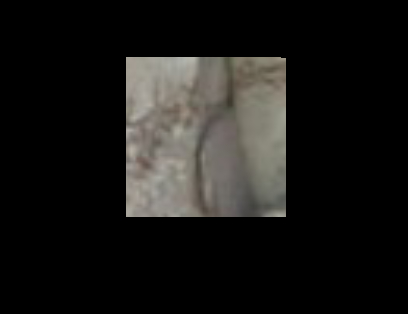
We are only seeing a part of the texture because our quad only has a texture coordinate that is going up to 0.2; this means four-fifths of the texture isn't rendered onto our quad. Everything that has happened in this Time for action — should be easy to understand, as it's just a repetition of the stuff we learned in this chapter up until now. If necessary, read the chapter again.
-
No Comment
..................Content has been hidden....................
You can't read the all page of ebook, please click here login for view all page.
