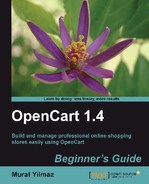In most cases, the tax rate for an online order was simply calculated according to shipping location. OpenCart has an easy to use, simplified tax system which works according to geographic zones of customer shipping addresses.
In this chapter we shall learn about:
- The basics of taxes according to shipping address
- Types of OpenCart Geo Zones
- Adding a Geo Zone
- Assigning a Geo Zone to a tax class
- Assigning a tax class to a product
- Displaying prices without tax on storefront
- How checkout pages change the final price according to different tax classes
OpenCart currently only supports defining tax rates according to the shipping address.
Note
For this section, we will ignore taxes which can be applied specifically on the customer type (retail, business, and so on), product type (clothing, food, and so on), total order weight, and so on.
Let's assume that our online store is located in the UK (so, most of the customers are from the UK) and the store ships items to selected EU (European Union) addresses including the UK, Germany, Spain, France, and Italy.
The following is a typical tax scenario for our shoe store (excluding shipping prices):