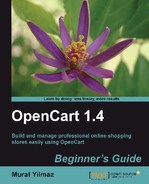In this section, we will add the Germany Geo Zone to the default tax class and will apply its tax rate price.
- Let's open the System | Localisation | Tax Classes menu.

- Taxable Goods tax class was listed. It was automatically created upon installation. Let's click on the Edit link.

- As you can see from the following screenshot, this tax class includes UK VAT Zone by default in Geo Zone listings with a tax rate of 17.5%. Let's click on the Add Tax Rate button.

- We select Germany Tax Zone from the available Geo Zone options. Let's write Sales Tax 19% for Description. We give 19 for Tax Rate. Finally, let's click on the Save button.

We already had a default tax class. It already included tax price for the UK Geo Zone. We have added the Germany Geo Zone as well and set its tax rate price.
..................Content has been hidden....................
You can't read the all page of ebook, please click here login for view all page.