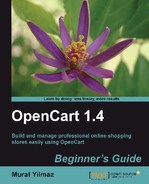OpenCart is a popular open source shopping cart solution and provides elegantly written tools to establish a fully functional online store from scratch in a very short time with intuitive screens.
On the other hand, it can be a difficult task for beginners to go beyond the basics and apply all the features which they will require for their business.
This practical book gives you hands-on experience of using and managing OpenCart, helping you start feature-rich, professional online stores easily. It also teaches you how to organize your online store effectively in terms of products, payments, shipping, orders, and customer relations.
Chapter 1, Installing OpenCart shows a step-by-step installation of OpenCart store on a hosting by emphasizing the important points that require extra attention. These include understanding the system requirements before installation, setting file, folder permissions of OpenCart files, creating a database for the store, and completing the installation with the wizard.
Chapter 2, Categories, Products and Options shows different ways of organizing an online store after introducing the reader important terms. This is followed by hands-on examples on adding categories, subcategories, brand definitions, product information with images. Then, the chapter dives into details of extending a simple product with option features for customers to buy.
Chapter 3, Tax Management provides in-depth information about one of the most essential elements of every online store, taxes. The chapter introduces Geo Zone, Tax Class terms and how to apply taxes according to shipping addresses of customers. Throughout the chapter, the reader will learn how to add geo zones, assign geo zones to tax classes and choose correct tax class for products. The chapter ends with samples on displaying prices without taxes on front-page and show them only on checkout pages as a final price.
Chapter 4, Configuring Store Settings first gives the basic information about configuring essential store information including setting default local settings. After that, the information is extended by activation of SEO support, application of SEO (search engine optimization) on categories, product pages with detailed hands-on examples. The chapter continues to explain how to install new templates, activating different modules such as Google Talk for online help functionality. The chapter ends with the application of other important modules like Privacy policy, terms and conditions.
Chapter 5, Setting Payment Models explains, with the help of a diagram, a typical online credit card process by emphasizing all important sections. The chapter continues to explain what merchant accounts, payment gateways are. Throughout the chapter, the most famous and widely used payment gateway, PayPal is very thoroughly investigated by many hands-on examples and is shown how to integrate different PayPal services (Standard and Pro versions) to a store according to individual needs. The chapter ends with applied examples on configuring bank transfer, cash on delivery, cheque/money order.
Chapter 6, Setting Shipping Methods is all about configuring and enabling the most modern shipping methods for store customers. The chapter starts with a section which shows how to limit shipment to certain countries/regions. The chapter continues with examples on setting free shipping, flat rate shipping, per item shipping, weight based shipping methods. Finally, two of the popular shipping services UPS (United Parcel Service) and USPS (United States Postal Service) are discussed in detail with examples.
Chapter 7, Offering Coupons Discounts explains what kind of coupons for customers are supported by OpenCart. These include percentage based, fixed amount and with free shipping coupons. We will then learn how to apply discounts for selected products for a period of time as a way of promotion. Finally, it is shown how to activate wholesale discount for bulk purchases. At the end of this chapter, the reader will have a strong knowledge on coupons and how to correctly activate them according to store's detailed requirements.
Chapter 8, Understanding Order Lifecycle explains whole process of online orders as a flowchart at the beginning. This enables readers to see the whole picture of what is going on at each step of order management. Then, the chapter explains how orders are tracked on administration panel and by customers on storefront. The chapter continues with an explanation on generating invoices. Finally, it shows how to change order statuses manually according to process of handling the order. Some sample order statuses discussed are pending, processing, shipped, completed, cancelled.
Chapter 9, Managing Customers and Users starts with important discussion on why customer registration has advantages and how to set important customer related store settings. The chapter continues with hands-on example on grouping customers according to activity, such as VIP or high income customers. We will learn how to optimize customer relationships of a store by sending regular email newsletters and direct messages. Finally, the chapter discusses how to optimize the backend administration by opening new user groups, assigning users to groups with different permissions (such as a person only deals with orders while another one only changes/enters information about products).
Chapter 10, Localization provides essential information on how to find and download different language packs for the store, uploading language packs, changing individual language texts, adding new currencies, and updating them according to the latest exchange rates each day automatically.
Chapter 11, Upgrading OpenCart will teach the reader how to make backups of a running OpenCart store, downloading latest version, uploading the new files to a hosting server, running the upgrade script, checking the newly updated store and finally information about how to restore to the old version if upgrade fails or has serious problems.