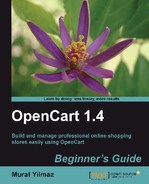In this section, we will learn how to define a 10 percent discount coupon code for orders more than $200. The coupon code will be available only for a month and will be limited in numbers, which is a maximum of 10 usages. Each customer will be able to use any number of them. The coupon will be valid for all products in the store.
- Let's open the Sales | Coupons menu and delete all the coupons which were set upon installation by default.

- Then, let's click on the Insert button to start defining a new coupon. On the coupon edit page, we will write 10% Off for Coupon Name; fill Coupon Description. Let's give the coupon Code as OFF10200, and choose Type as Percentage. Discount percentage will be 10 on Total Amount of 200. We will require that Customer Login before applying the coupon. We will not provide free shipping with the coupon. So, we select No for Free Shipping.

- When we scroll down the page, we see that there are other important options. We don't select any specific Products. So, the coupon will be valid for any product in the store. We limit the coupon validity using Date Start and Date End options. In this case, it is exactly a month.
We define that the maximum number of coupon usages is 10 by Uses Per Coupon field.
Note
A customer can even use all these maximum coupon number with 10 different orders. We have defined it with the Uses Per Customer field.
Finally, we have chosen the Status field as Enabled. Let's not forget to click on the Save button to complete adding coupon.

- The following screenshot shows before the application of coupon on the checkout page. Notice the Sub-Total value of $225.

- And, after applying coupon code. Notice that the 10% Off coupon code only made a discount on the Sub-Total value. It did not affect the shipping method total.

We have learned how to apply a percentage discount on orders more than a specified value. We have noticed that coupon code did not affect final shipping cost.