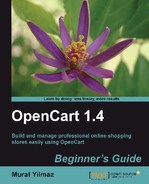OpenCart system uses its several directories dynamically to create, change, and delete the files when needed. Because of this, we have to be sure that the correct file permissions are applied on these files and folders.
Now, let's see how we will set the permissions using cPanel File Manager:
- We should be sure that the following directories and config files are writeable, meaning that their permissions are set to at least 755. We can check this by using cPanel file manager.
- /store/image
- /store/image/cache
- /store/image/data
- /store/system/cache
- /store/system/logs
- /store/download
- /store/config.php
- /store/admin/config.php
Note
Some hosting systems require 777 permissions for OpenCart to work properly. If the installation screens which we will soon learn give such unwritable errors, then we should set permissions to 777 and try going through with the installation screen again.
The following screenshot shows that all these directories are set to 755 properly, but
config.phpfile is not set to 755:
- So, let's open cPanel file manager and right-click on
config.phpfile. Let's select Change Permissions:
- Set Permission level to 755. Click the Change Permissions button.

- We must repeat this process for all the folders listed below including the subfolders and files inside one by one if not set correctly to 755:
- /store/image
- /store/image/cache
- /store/image/data
- /store/system/cache
- /store/system/logs
- /store/download
- /store/config.php
- /store/admin/config.php
We have set the needed file and folder permissions to 755. It was needed for OpenCart to install and operate correctly. Depending on our hosting provider's linux settings, we might need 777 as well.
Note
Curious readers can learn more about server security on this http://www.unix.com/unix-dummies-questions-answers/33137-chmod-777-security-risks.html link.