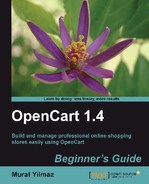In this section, we will learn how to configure PayPal Website Payment Standard on OpenCart.
- Let's open the Extensions | Payments menu in the administration panel.

- We will find the PayPal line from the available payment method listings and click on the Install button.

- The next step is to Edit PayPal settings.

- We provide our PayPal E-Mail address. Note that the payments will be made to this email address. So, be very careful to enter it correctly. We choose Test Mode as No.
Note
We could select Test Mode as Yes. If we do this, the online store will send the transactions on the checkout page to virtual test accounts, which we set on the PayPal developer system beforehand. Actually, we do not need to set Test Mode to Yes. There is an easy way to test the system with real transactions, as we will learn about soon.
We set Transaction Method to Sale. As a common practice, we set Order Status to Pending. Since fraud payments are common, we will have a chance to look at the details of the payment and the order, before announcing to the customer that his or her order is complete.
Set Geo Zone to All Zones and Status to Enabled. Finally, let's click on the Save button.

We have just finished enabling and setting up PayPal Standard Payment method. From now on, the customers can use PayPal or their credit cards to pay for the products online.
Now, it is your turn to the test just-enabled PayPal Website Payment Standard method. All you need is to use another PayPal account with some balance on it and set some product prices as 0.01. This way, we can make tests on real PayPal transactions with small amounts. Register a customer and buy several products with this PayPal account on our store.