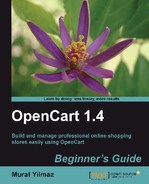- OpenCart 1.4
- OpenCart 1.4
- Credits
- About the author
- About the reviewers
- Preface
- 1. Installing OpenCart
- System requirements
- Installing OpenCart
- Downloading OpenCart
- Time for action—downloading OpenCart
- Uploading OpenCart files
- Time for action—uploading OpenCart using cPanel File Manager
- Time for action—uploading OpenCart using an FTP Client
- Time for action—setting file permissions
- Time for action—creating a MySQL database and user
- Time for action—using OpenCart Installation Wizard
- Summary
- 2. Categories, Products, and Options
- Category, product, and option
- Pre-installed store categories, products
- Time for action—deleting pre-installed store data
- Categories and subcategories
- Time for action—adding a category and subcategory under it
- Have a go hero—adding more categories and subcategories
- Adding manufacturers (brands)
- Time for action—adding Reebok as shoe brand
- Adding products
- Time for action—adding a Reebok shoe model as a product
- Time for action—adding purchase options for customers
- Time for action—adding additional images for Reebok shoe
- Summary
- 3. Tax Management
- 4. Configuring Store Settings
- General Store Information
- Time for action—configuring General Store Information
- OpenCart and SEO
- Time for action—applying SEO for product pages
- Time for action—applying SEO for categories
- OpenCart and templates
- Time for action—installing an OpenCart template
- OpenCart modules
- Time for action—installing Google Talk module for Online Help
- Information module
- Time for action—updating Privacy Policy module information
- Running Multiple Stores in a Single Installation
- Summary
- 5. Setting Payment Models
- 6. Setting Shipping Methods
- Accepting orders from certain countries
- Time for action—shipping items to selected countries only
- What just happened?
- Choosing a shipping method
- Time for action—configuring free shipping for all UK customers with orders of more than $100
- Time for action—configuring flat rate shipping for addresses in Germany
- Time for action—applying weight-based shipping method for US customers
- Activating multiple shipping methods
- Summary
- 7. Offering Coupons Discounts
- Coupons on OpenCart
- Time for action—defining a 10 percent discount coupon code for orders more than $200
- Time for action—defining $5 discount coupon code for certain items and free shipping for orders more than $150
- Setting special discounts for selected products
- Time for action—applying a special low price for a product for a certain period
- Time for action—decreasing item price to $10 for order quantities more than 40 for special wholesale customers
- Summary
- 8. Understanding Order Lifecycle
- 9. Managing Customers and Users
- Advantages of customer registration
- Important customer settings
- Classifying customers in groups
- Time for action—creating a new customer group and assigning a customer to it
- Sending email newsletters
- Adding customers manually
- Users, user groups, and permissions
- Time for action—creating a new user group, Product Entry
- Time for action—creating a new user and assigning to a group
- Reports
- Summary
- 10. Localization
- 11. Upgrading OpenCart
- Making backups of the current OpenCart system
- Time for action—backing up OpenCart files and database
- New OpenCart version
- Time for action—downloading the latest Opencart files, uploading them to the server, and upgrading
- Restoring to the original OpenCart version
- Time for action—restoring OpenCart system if upgrade fails
- Summary
- A. Pop quiz—Answers
-
No Comment
..................Content has been hidden....................
You can't read the all page of ebook, please click here login for view all page.