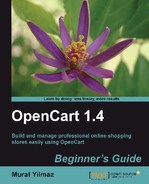In this section, we will learn how to create a new user group called Product Entry. This group will have only permissions to view, update, and create new products.
- Let's open the System | Users | User Groups menu on the administration panel.

- OpenCart has a Demonstration user group which is created upon installation. We don't need this. Let's delete it from the user group listings.

- After the deletion, click on the Insert button. Then, we will need to fill in the User Group Name field as Product Entry. We select catalog/product from the Access Permission listings. Let's do the same for the Modify Permission listings. Let's not forget to click on the Save button:

We have just learned how to create a new user group and assign permission to it. In this specific case, we have given permissions that are only related to product viewing, changing, and creating.
..................Content has been hidden....................
You can't read the all page of ebook, please click here login for view all page.