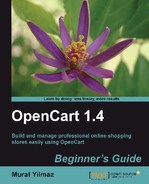OpenCart allows us running multiple stores in a single installation. Now, let's learn how we can achieve this.
Let's suppose that our first store is running at http://yourwebsite.com/store and we want to run the second store at http://store2.yourwebsite.com.
Here are the brief steps to start running the second store.
We should first define the store2 subdomain using cPanel utility:
- Open cPanel utility and browse to the Domain | SubDomain section.
- We should fill SubDomain field as store2 as our store will run on http://store2.yourwebsite.com.
- We will need to change Directory Root field according to first running store's installation folder. In this case, it is
/public_html/storefolder. - Let's complete adding subdomain by clicking on the Create button.
The next part of setting up second store involves using OpenCart Admin panel:
- Let's browse into System | Settings menu.
- We click on Create A New Store button on the top.
- We fill all the needed fields on all tabs to customize the second store with vital information like Welcome message, localization settings, etc. The most important setting is the Store URL field in which we should write http://store2.yourwebsite.com.
- Let's click to Save to finish.
- Now, we should assign individual products, categories by editing each of them.
Let's remember that we can only run multiple stores on different domains or subdomains. So, it would not be possible to run another store on another subfolder such as http://yourwebsite.com/store2.
..................Content has been hidden....................
You can't read the all page of ebook, please click here login for view all page.