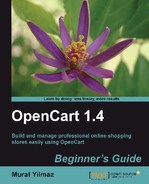Since OpenCart is a considerably new online shopping cart solution, many web hosting service providers do not have one-click installation for OpenCart yet. So, we will need to install OpenCart ourselves.
Installation of OpenCart is an easy task and follows a standard procedure like PHP and MySQL-based open source software. On the other hand, there are some important key points we should be careful at.
In this chapter we shall:
- Learn the system requirements needed to install OpenCart
- Learn to download and upload OpenCart files to a web server
- Learn to set file and folder permissions
- Learn to create a MySQL database and user
- Learn to complete installation with the OpenCart wizard
This chapter is suggested for reading even if you are a tech-savvy computer user, as you can eliminate the possible problems while installing OpenCart.
By the time of the writing of this book, the latest OpenCart release is 1.4.7 and the system requirements are valid for this version. Previous versions can need the same or fewer requirements.
Tip
We would suggest installing v1.4.7 and reading the book carefully. If there are new releases of OpenCart after the publication of this book, you can at any time download it from the OpenCart website and see the differences easily because you will already have a strong foundation in OpenCart after completing the book.
We must download and install OpenCart on our own or on a shared web hosting solution. OpenCart system can run on an Apache or Windows server. Currently, OpenCart supports only MySQL database. Overall, OpenCart was designed to work flawlessly on an ideal LAMP solution (Linux, Apache, MySql, and PHP), but it is also possible to run using a Windows server, MySQL, and PHP.
Tip
If you aim to run OpenCart on Windows, you can use WAMP Server. It is available for download at http://www.wampserver.com/en/.
The following screenshot shows the minimum system requirements for OpenCart for installation and running without problems.
You should contact your hosting provider if you are not sure whether these settings are set or not.

Note
If you want to take advantage of SEO URLs, your hosting should allow using mod_rewrite extension for Apache and permission to change .htaccess file
We will talk about SEO in OpenCart in Chapter 4, Configuring Store Settings.