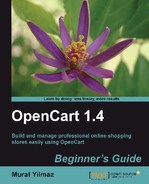This is the second method of uploading files to a webserver.
Note
If you have already used the first method (Uploading Files using cPanel) please skip this action and continue with Setting File Permissions.
In this section, we will learn how to decompress the OpenCart files in a local folder and upload to the root of web server using an FTP Client.
- Right-click on the previously downloaded OpenCart file on your computer and click Extract Here option.

As a result, we will have a folder named
opencart_v1.7with the structured folders and files inside. - We will create a directory named as store on the root of the website using the ftp Make Directory command.

- Upload all the files and the subfolders in
opencart_v1.7/uploadfolder to the web host in the/storefolder. We use a free FTP client software called CoreFTP, which can be downloaded at http://www.coreftp.com/. Choose all the files and folders in the directory from the left panel and drag and drop into the right panel where the web root folder exists. In most cases, it is/wwwfolder. So, our destination is/www/store.The following screenshot shows the process before dragging and droping the files:

And the screenshot after uploading the files to the folder named as store is as follows:

Notice that it is a time consuming process since there are many files in OpenCart system. Let's wait until all the files are uploaded to the web server.
We have uploaded all OpenCart files and subfolders to the store directory on the website using an ftp client.
So, our online store will be reachable at http://yourwebsite.com/store after completion of all installation steps.
Suppose that we have a very slow internet connection and want to install OpenCart on a web host without any possible interruptions on file transfer. Which upload method is more effective in terms of speed and reliability?
- Using an FTP Client program.
- Using cPanel File Transfer Utility.