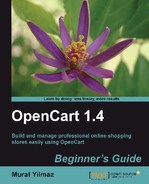An optimized organization of an online store mostly depends on the defined categories and subcategories. There are several ways to organize an online store. Before starting adding products, we should carefully plan how our store will be browsed by visitors using the categories and subcategories.
In this chapter we shall learn:
- The terms category, product, and option.
- Different possible scenarios when organizing a sample online shoe store
- Deleting pre-populated store data
- Adding categories and subcategories
- Adding manufacturers (brands)
- Adding a simple product with basic data
- Extending the product with feature options
- Adding extra images for a product
Before starting to add data for our store, let's understand the hierarchy amongst the terms such as category, product, and option.
Products are the items that are sold in our online store. Categories are a classification of very closely related products in groups. Options are the values which further define the properties of a product. Options enable the customers to choose different features for a certain product.
For example, for our shoe store, a winter boot would be a product in men's shoes or women's shoes category. The color of the boot is a typical option for customers to choose. So, black color is a sample option value for a winter boot.
In OpenCart, a product can be listed under multiple categories and can get many options as well.
Now, let's give four different sample category organizations for an online shoe store.
The following sample hierarchy shows a typical category organization for a large shoe store which sells every kind of shoe:

The following organization can suit a women fashion shoe store better, if most of the customers who visit this store care about the brand rather than shoe type and start browsing for a certain brand. Notice that we have used several brands as top categories:

We could even define the size option as a category for a shoe store in addition to the typical categories. Note that it would complicate the backend management of the store since we would need to assign every size option for a shoe to a related shoe size category.

It is possible to make a category for a seasonal, very popular shoe brand. If your customers are heavily looking for UGGs, it is a good idea to make a category for it. For example, UGG brand shoes could even be a top category depending on the sales trends. We can later delete this specific category after the season finishes.

Overall, the correct store organization depends on how the majority of store visitors begin browsing on our store. The aim is to provide what they look for most, as easily as possible.
We will follow the traditional category organization throughout the book similar to the one in example #1.