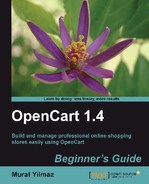- OpenCart 1.4
- OpenCart 1.4
- Credits
- About the author
- About the reviewers
- Preface
- 1. Installing OpenCart
- System requirements
- Installing OpenCart
- Downloading OpenCart
- Time for action—downloading OpenCart
- Uploading OpenCart files
- Time for action—uploading OpenCart using cPanel File Manager
- Time for action—uploading OpenCart using an FTP Client
- Time for action—setting file permissions
- Time for action—creating a MySQL database and user
- Time for action—using OpenCart Installation Wizard
- Summary
- 2. Categories, Products, and Options
- Category, product, and option
- Pre-installed store categories, products
- Time for action—deleting pre-installed store data
- Categories and subcategories
- Time for action—adding a category and subcategory under it
- Have a go hero—adding more categories and subcategories
- Adding manufacturers (brands)
- Time for action—adding Reebok as shoe brand
- Adding products
- Time for action—adding a Reebok shoe model as a product
- Time for action—adding purchase options for customers
- Time for action—adding additional images for Reebok shoe
- Summary
- 3. Tax Management
- 4. Configuring Store Settings
- General Store Information
- Time for action—configuring General Store Information
- OpenCart and SEO
- Time for action—applying SEO for product pages
- Time for action—applying SEO for categories
- OpenCart and templates
- Time for action—installing an OpenCart template
- OpenCart modules
- Time for action—installing Google Talk module for Online Help
- Information module
- Time for action—updating Privacy Policy module information
- Running Multiple Stores in a Single Installation
- Summary
- 5. Setting Payment Models
- 6. Setting Shipping Methods
- Accepting orders from certain countries
- Time for action—shipping items to selected countries only
- What just happened?
- Choosing a shipping method
- Time for action—configuring free shipping for all UK customers with orders of more than $100
- Time for action—configuring flat rate shipping for addresses in Germany
- Time for action—applying weight-based shipping method for US customers
- Activating multiple shipping methods
- Summary
- 7. Offering Coupons Discounts
- Coupons on OpenCart
- Time for action—defining a 10 percent discount coupon code for orders more than $200
- Time for action—defining $5 discount coupon code for certain items and free shipping for orders more than $150
- Setting special discounts for selected products
- Time for action—applying a special low price for a product for a certain period
- Time for action—decreasing item price to $10 for order quantities more than 40 for special wholesale customers
- Summary
- 8. Understanding Order Lifecycle
- 9. Managing Customers and Users
- Advantages of customer registration
- Important customer settings
- Classifying customers in groups
- Time for action—creating a new customer group and assigning a customer to it
- Sending email newsletters
- Adding customers manually
- Users, user groups, and permissions
- Time for action—creating a new user group, Product Entry
- Time for action—creating a new user and assigning to a group
- Reports
- Summary
- 10. Localization
- 11. Upgrading OpenCart
- Making backups of the current OpenCart system
- Time for action—backing up OpenCart files and database
- New OpenCart version
- Time for action—downloading the latest Opencart files, uploading them to the server, and upgrading
- Restoring to the original OpenCart version
- Time for action—restoring OpenCart system if upgrade fails
- Summary
- A. Pop quiz—Answers
Upon installation, a store was created with a default design and store settings. We need to change several settings for the store; it is especially important to change the store name, description, store logo, and welcome message. The store is not SEO optimized by default. We will need to change this as well.
In this chapter we shall learn:
- Configuring General Store Information
- Activating SEO support
- Applying SEO for product pages
- Applying SEO for categories
- Installing OpenCart templates
- Activating OpenCart Module
- Using Google Talk module for online help
- Setting Information module for Privacy Policy, Terms and Conditions, etc.
-
No Comment
..................Content has been hidden....................
You can't read the all page of ebook, please click here login for view all page.