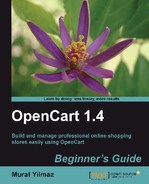In this section, we will learn how to enable weight-based shipping solely for US customers with sample weight—price ranges.
- Let's open the Extensions | Shipping menu. After this, install and edit Weight Based Shipping method. A general tab will be opened. We should choose the Enabled option in the Status field. After this, let's click on the US Shipping Zone tab.

- Let's fill the Rates according to the following screenshot. After this, we choose Status as Enabled. Let's click on the Save button to finish.
1:10.00,2:17.00,5:35.00,10:60.00
- Let's edit a product on the store now. The products are under the Catalog | Products menu. We click on the Data tab on the product information page.

- Let's scroll down the Data page until we find the Weight and Weight Class options. Change them according to the following screenshot:

- Let's login to the storefront with a sample client with a US shipping address and create a basket with a weight of 1.50 kg. The Weight Based Shipping option for the US shipping zone with a value of $17.00 has appeared automatically, as shown in the following screenshot:

- Now, let's increase the basket size to 3kg and check the page again.

We have enabled weight-based shipping for the US shipping zone with sample values. Let's understand the usage of rates clearly.
1:10.00,2:17.00,5:35.00,10:60.00
We should evaluate it like this: Up to 1 kg - $10; 1 to 2 kg - $17; 2 to 5 kg - $35 etc.
Suppose we are using 1:10.00, 2:17.00, 5:35.00, 10:60.00 as rates filed in Web Based Shipping method.
- What would happen on the checkout page if the client has added items to the basket that weigh more than 10 kg?
- Is it possible to enable web-based shipping for different zones at the same time?
UPS (United Parcel Service) is the world's largest package delivery company and we can take advantage of using the integrated UPS module of OpenCart. Before doing this, we will need to register at the UPS Developer Kit website to get the username, password, and an XML key for communication of OpenCart with UPS.
https://www.ups.com/upsdeveloperkit
Click on the Register link to start.

Complete your account details.

We will need to complete contact information, shipping defaults, email options, and payment defaults. The following screenshot shows how the beginning of the profile information page will look:

We haven't finished. Registering with the website is not enough. We should request an access key by applying online.

Note that this would require either opening a UPS account or applying for a new one. You should contact UPS for opening an account if you don't have one.

After getting the access key, we can set up UPS shipping on OpenCart.

We should continue working in Test mode until we are sure that everything works as we want, because we will be charged by UPS for every order in Production mode.

USPS (United States Postal Service) is the official post office of the US government. OpenCart supports integration with USPS services. First, we should open an account using the following address:
https://secure.shippingapis.com/registration
After completion of registration, we will start working on the test server by default. Complete all tests there. After this, we will need to send an email to the email address which they sent us upon registration, stating that we need to change into production server.
After the change, we can offer USPS shipping for our customers.