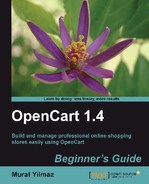We will learn how to change a customer's group, and define a wholesale bulk purchase for this group. For this example, we will decrease the item price to $10 for a order more than 40 for this group.
- Let's browse to the Sales | Customers menu and edit the information of a customer. We will change the Customer Group to Wholesale.

- The next step is to open the Discount tab of a product. We will choose to apply the discount for Wholesale Customer Group for Quantity of 40. The discounted Price will be 10. Let's not forget to set the Date Start and Date End fields for discount validity limits.
Tip
The priority field determines which discount to apply if there are more than two discounts falling on the same period. The discount with highest priority is valid.

- Let's investigate different customer scenarios now.
Tip
Let's note that we should change the customer group of a sample registration to wholesale to make the following two samples work. We can do this by using the Sales | Customers menu and editing a customer's group to wholesale.
In the following case, the wholesale customer cannot get a discount because the quantity is under 40:

- In the following case, the unit price of the item was decreased to $10 since the shopping cart now has 40 of this item.

- Let's remember that we defined another discount for Default grouped customers, which is $15. So, they will only see their own discounts assigned to the group, as in the following screenshot:

We have learned how to change the user group, and create a discount for a certain item which will be available only after a minimum quantity in the shopping cart. Let's also add it also that we are able to limit such bulk purchase discounts to only a certain group, as we have seen in our example.
Decide whether the following statements are true or not:
- We can create a discount coupon according to the geographical zone of the customer.
- It is possible to define different discount rates for a certain product for different customer groups.
- We can only offer discounts according to the total amount of the shopping cart.