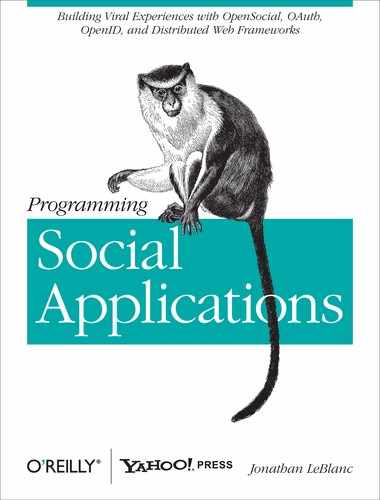Due to the vast array of methods, social access functions, and container social hooks available, a developer has numerous options for accessing a user’s profile data. Two of the most popular consist of standardized AJAX request methods; both provide the same results, but they have radically different ways of getting there.
The traditional AJAX social request method—used as the primary
request functionality up until OpenSocial 0.9—is newDataRequest. Even though it is more laborious, this method is widely
used because it is backward compatible.
While method names and parameters for different data fetches
change, you still have to call standard methods to set up a data
request. When making a get request,
we first set up our data request object using the newDataRequest method, as follows:
var req = opensocial.newDataRequest();
Now that the data request container object is available, we can
create the key value parameter list to define the profile data that we
capture. Our key indicates that we want
to capture PROFILE_DETAILS, and the value array
contains the list of OpenSocial Person fields that we want to capture. In
this example, we are capturing the user’s name and thumbnail
URL:
var params = {};
params[opensocial.DataRequest.PeopleRequestFields.PROFILE_DETAILS] = [
opensocial.Person.Field.NAME,
opensocial.Person.Field.THUMBNAIL_URL
];We then add a newFetchPersonRequest call to our initial
data request to indicate that we want to capture Person data from a profile. We will pass in
two parameters to this function: VIEWER and params. VIEWER defines the person about whom we
would like to capture data. This will normally be either VIEWER (the person using the application) or
OWNER (the person who created the
application). The params list is
the object we created earlier in the script that lists the fields we
would like to capture. The second parameter of the add function is the label for the
request:
req.add(req.newFetchPersonRequest('VIEWER', params),
'viewer_profile'),We then send that request to our response handler (personCallback). This method will issue an
AJAX request to capture the data required:
req.send(personCallback);
Much like with a standard AJAX request, the callback function
will take in a parameter (data)
that is the object sent back from the container servers. You could
parse this object to find the data that you are looking for, but that
would require unnecessary effort; there are helper methods set up
within OpenSocial to parse the returned data structure, after all, and
we should take advantage of them:
//response handler
function personCallback(data){
var viewer = data.get('viewer_profile').getData();
var name = viewer.getDisplayName();
var thumb = viewer.getField(opensocial.Person.Field.THUMBNAIL_URL);
}First, we can retrieve the data structure that we are looking
for by using the data.get(...)
method with the syntax of data.get('label').getData(), where
label is the text that we assigned to the
data request in the previous sample. This will return the response
data object to us. There are a few commonly used data sets that have
their own methods—such as getDisplayName() to return the name of the
user (which we have used in the preceding sample) or getId() to capture the user ID—but for the
most part, we’ll use the getField()
method to capture specific Person
details. From our callback, we pull out these details by calling
getField on our response data
object, followed by specifying the field that we want to capture as
the parameter. With all of that, you can now capture any user profile
details.
With the introduction of the lightweight JavaScript APIs in OpenSocial 0.9 came new and easier methods to streamline the development process and reduce code bloat.
We can accomplish our data retrieval task quickly and easily
using OpenSocial’s getViewer or getOwner methods:
//opensocial person data request
osapi.people.getViewer({fields: ['name']}).execute(function(data){
alert('Hello ' + data.name);
});To request details about a person, you need to take a few steps (all chained nicely together, though). Breaking down the request into its individual parts, we have three distinct sections:
osapi.people.getViewer(...)is the method specifying that we want to capture the viewer’s profile information. The parameter that we pass into this method is a JSON structure, which defines the fields that we want to return from the profile. In this case, we want to capture the viewer’s name.execute(...)will initialize the viewer data request.The callback, listed as the parameter in the
executefunction, will be hit when the viewer data request completes, and will contain thePersonobject returned (result parameter). From this result, we can use standard dot notation to get at the data we requested.
Comparing the old and new methods, we can see that the lightweight JavaScript APIs produce a smaller code footprint with additional layers of method chaining.