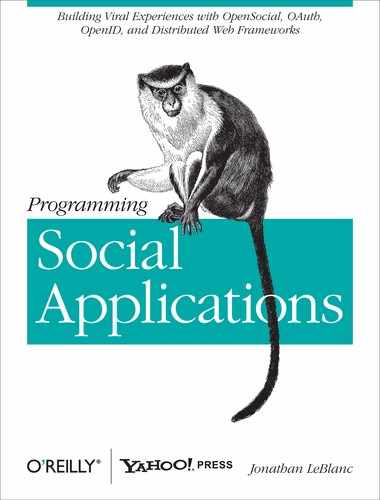The Link element allows a developer to take advantage of application
life-cycle events defined by a container. Such events might be
application installs or uninstalls, or any other event in the day-to-day
life of a social application. The container supports these features by
sending relevant query parameters denoting the event to a URL endpoint specified within the Link node.
A Link node may take the
following form under the ModulePrefs
element:
<ModulePrefs>
<Link rel="event" href="http://www.mysite.com/ping.php" method="POST" />
<Link rel="event.addapp" href="http://www.mysite.com/add_app.php" />
<Link rel="event.removeapp" href="http://www.mysite.com/remove_app.php" />
</ModulePrefs>As you can see in the preceding example, the Link node has several associated attributes.
They are listed in Table 3-5.
Table 3-5. Link attributes
If a Link node is specified
with a rel of
opensocialevent (e.g., rel="event"), then any undefined life-cycle
event types will be sent through to that href value by default. If there are one or more Link nodes with a rel of
opensocialevent.type (e.g., rel="event.addapp"), then any container life-cycle
event with a matching type will be forwarded on to the href value specified in that node.
As shown in Table 3-6, there are currently four event types defined within the OpenSocial specification, which developers can use to handle life-cycle events.
Table 3-6. OpenSocial event types
The value of supporting life-cycle event notifications through
tools such as Link nodes cannot be
stressed enough. Having an up-to-date database of user records and links
that is in sync with the actual application use on the container is
vital for maintaining a high-performance, targeted service. This is a
low-cost measure for containers, but even more importantly, both the
container and the gadget developer reap the benefits of offering
applications with a greater degree of user control, making this a win-win situation.