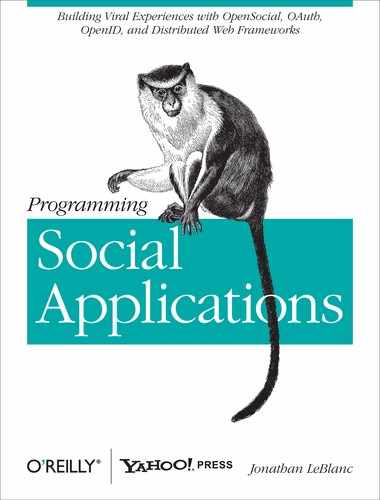- Programming Social Applications
- Dedication
- Preface
- 1. Social Application Container Core Concepts
- What Is a Social Application Container?
- Implementing Proprietary Versus Open Standards
- The Embedded Application: Building in a Black Box
- Embedded Application Security
- The External Application: Integrating Social Data Outside the Container
- Application Views
- Application Permission Concepts
- Client-Side Versus Server-Side Applications
- When Good Applications Go Bad
- Application Model Case Studies
- Quick-Start Tips
- 2. Mapping User Relationships with the Social Graph
- The Online Social Graph
- Applying the Real-Life Social Graph Online
- Sharing Private User Data: Opt-in Versus Opt-out
- Understanding Relationship Models
- Relationships Versus Entities
- Building Social Relevance: Exploring the Facebook Social Graph
- Defining Entity Likes and Dislikes Through the OpenLike Protocol
- Conclusion
- 3. Constructing the Foundation of a Social Application Platform
- 4. Defining Features with OpenSocial JavaScript References
- What You’ll Learn
- Including the OpenSocial Feature JavaScript Libraries
- Dynamically Setting the Height of a Gadget View
- Inserting Flash Movies in Your Gadget
- Displaying Messages to Your Users
- Saving State with User Preferences
- Setting Your Gadget Title Programmatically
- Integrating a Tabbed Gadget User Interface
- The Basic Gadget
- Creating a Tab from Markup
- Creating a Tab from JavaScript
- Getting and Setting Information About the TabSet
- Aligning tabs
- Showing and hiding tabs
- Obtaining the parent container
- Obtaining the currently selected tab
- Obtaining all tabs
- Removing a tab
- Setting the selected tab
- Swapping tab positions
- Getting and setting information about a tab
- Getting the callback of a tab
- Obtaining the content container
- Obtaining the tab position
- Obtaining the tab name
- Obtaining the tab label
- Extending Shindig with Your Own JavaScript Libraries
- Putting It All Together
- 5. Porting Applications, Profiles, and Friendships
- What You’ll Learn
- Evaluating OpenSocial Container Support
- Core Components of the OpenSocial Specification
- Cross-Container Development and Porting
- Porting Applications from Facebook to OpenSocial
- Personalizing Applications with Profile Data
- The Person Object
- Person Data Extraction Methods
- Fields Available Within the Person Object
- opensocial.Person.Field.ABOUT_ME
- opensocial.Person.Field.ACTIVITIES
- opensocial.Person.Field.ADDRESSES
- opensocial.Person.Field.AGE
- opensocial.Person.Field.BODY_TYPE
- opensocial.Person.Field.BOOKS
- opensocial.Person.Field.CARS
- opensocial.Person.Field.CHILDREN
- opensocial.Person.Field.CURRENT_LOCATION
- opensocial.Person.Field.DATE_OF_BIRTH
- opensocial.Person.Field.DRINKER
- opensocial.Person.Field.EMAILS
- opensocial.Person.Field.ETHNICITY
- opensocial.Person.Field.FASHION
- opensocial.Person.Field.FOOD
- opensocial.Person.Field.GENDER
- opensocial.Person.Field.HAPPIEST_WHEN
- opensocial.Person.Field.HAS_APP
- opensocial.Person.Field.HEROES
- opensocial.Person.Field.HUMOR
- opensocial.Person.Field.ID
- opensocial.Person.Field.INTERESTS
- opensocial.Person.Field.JOB_INTERESTS
- opensocial.Person.Field.JOBS
- opensocial.Person.Field.LANGUAGES_SPOKEN
- opensocial.Person.Field.LIVING_ARRANGEMENT
- opensocial.Person.Field.LOOKING_FOR
- opensocial.Person.Field.MOVIES
- opensocial.Person.Field.MUSIC
- opensocial.Person.Field.NAME
- opensocial.Person.Field.NETWORK_PRESENCE
- opensocial.Person.Field.NICKNAME
- opensocial.Person.Field.PETS
- opensocial.Person.Field.PHONE_NUMBERS
- opensocial.Person.Field.POLITICAL_VIEWS
- opensocial.Person.Field.PROFILE_SONG
- opensocial.Person.Field.PROFILE_URL
- opensocial.Person.Field.PROFILE_VIDEO
- opensocial.Person.Field.QUOTES
- opensocial.Person.Field.RELATIONSHIP_STATUS
- opensocial.Person.Field.RELIGION
- opensocial.Person.Field.ROMANCE
- opensocial.Person.Field.SCARED_OF
- opensocial.Person.Field.SCHOOLS
- opensocial.Person.Field.SEXUAL_ORIENTATION
- opensocial.Person.Field.SMOKER
- opensocial.Person.Field.SPORTS
- opensocial.Person.Field.STATUS
- opensocial.Person.Field.TAGS
- opensocial.Person.Field.THUMBNAIL_URL
- opensocial.Person.Field.TIME_ZONE
- opensocial.Person.Field.TURN_OFFS
- opensocial.Person.Field.TURN_ONS
- opensocial.Person.Field.TV_SHOWS
- opensocial.Person.Field.URLS
- Extending the Person Object
- Capturing the User Profile
- Using Friendships to Increase Your Audience
- Putting It All Together
- 6. OpenSocial Activities, Sharing, and Data Requests
- 7. Advanced OpenSocial and OpenSocial Next
- What You’ll Learn
- Data Pipelining
- OpenSocial Templating
- A Few More Tags: The OpenSocial Markup Language
- Localization Support with Message Bundles
- The OpenSocial REST API Libraries
- OpenSocial Next: Areas of Exploration
- OpenSocial and Distributed Web Frameworks
- Putting It All Together
- 8. Social Application Security Concepts
- What You’ll Learn
- Hosting Third-Party Code Through iframes
- A Secure Approach: The Caja Project
- Why Use Caja?
- Attack Vectors: How Caja Protects
- Setting Up Caja
- Cajoling Scripts from the Command Line
- Running Caja from a Web Application
- Running Caja with an OpenSocial Gadget
- Using JSLint to Spot JavaScript Issues Early
- Playing in the Caja Playground
- Tips for Working in a Caja Environment
- A Lighter Alternative to Caja: ADsafe
- ADsafe Versus Caja: Which One Should You Use?
- How to Implement ADsafe
- Putting It All Together
- Conclusion
- 9. Securing Social Graph Access with OAuth
- Beyond Basic Auth
- The OAuth 1.0a Standard
- OAuth 2
- OAuth 2 Workflow
- Implementation Example: Facebook
- Implementation Example: Requesting More User Information in the Facebook OAuth Process
- Implementation Example: End-User Experience
- Tips for Debugging Request Issues
- Conclusion
- 10. The Future of Social: Defining Social Entities Through Distributed Web Frameworks
- What You’ll Learn
- The Open Graph Protocol: Defining Web Pages As Social Entities
- Activity Streams: Standardizing Social Activities
- WebFinger: Expanding the Social Graph Through Email Addresses
- OExchange: Building a Social Sharing Graph
- PubSubHubbub: Content Syndication
- The Salmon Protocol: Unification of Conversation Entities
- Conclusion
- 11. Extending Your Social Graph with OpenID
- The OpenID Standard
- Do I Already Have an OpenID? How Do I Sign Up for One?
- The OpenID Authentication Flow
- OpenID Providers
- Bypassing Domain Discovery Errors in OpenID
- OpenID Extensions
- Simple Registration Extension
- Attribute Exchange Extension
- Attribute exchange types: Addresses
- Attribute exchange types: Audio and video greetings
- Attribute exchange types: Date of birth
- Attribute exchange types: Email
- Attribute exchange types: Images
- Attribute exchange types: Instant messaging
- Attribute exchange types: Name
- Attribute exchange types: Telephone
- Attribute exchange types: Websites
- Attribute exchange types: Work
- Attribute exchange types: Other personal details and preferences
- Provider Authentication Policy Extension
- Extensions Currently Under Development
- Implementation Example: OpenID
- Common Errors and Debugging Techniques
- Conclusion
- 12. Delivering User-Centric Experiences with Hybrid Auth
- The OpenID OAuth Hybrid Extension
- When Should I Use OpenID Versus Hybrid Auth?
- The OpenID OAuth Hybrid Auth Flow
- Implementation Example: OpenID, OAuth, and Yahoo!
- Application Setup: Getting Your OAuth Keys for the Hybrid Auth Process
- Implementing Hybrid Auth Using PHP
- Implementing Hybrid Auth Using Python
- Conclusion
- A. Web Development Core Concepts
- Glossary
- Index
- About the Author
- Colophon
- Copyright
The last view that is generally available within many social containers is not actually a view at all, but more of a view state. The default, or preview, view of an application displays content to users who have not already installed the application or to individuals who are currently logged out of the social network. This view is in public view space, and therefore, may not have direct access to much of a user’s profile information, similar to how the public badge provided through the user profile provides only a small subset of information about her.
This view state can emerge within any traditional view, including the profile and canvas view. The home view, however, is generally a personal profile for a logged-in user, so it is unlikely that the default state would emerge in that view. In the case of a signed-out user, you will not be able to take advantage of any personal information because it’s unknown. If this state emerges in a small view, it may simply be a case of someone trying to view a user’s profile; although your application will render, this event does not necessarily indicate a user who is engaged with it. If this state emerges within the application’s canvas view, though, you most likely have a user who is interested and wants to learn more.
For cases where this state emerges in the smaller views of an application, you should be providing a method to try to immediately drive the viewer to your application’s canvas view to install the application, or provide a method to engage with her and then drive her to the canvas view. Since the user has never interacted with the application and thus will not have entered personal information that you can leverage, it’s difficult to personalize this state. An engaging small view is important even in these cases, but your ultimate goal for the default view is to drive the user toward an install state and engage her.
When this state emerges in the larger canvas view, it’s likely that users are looking to see what the application is before committing to installing it. In this case, you should try to provide them with as much interaction with the application as possible while still pushing them to log in and install. Coupling the install state of the container with the functionality of the application is a good way to seamlessly add a new user. If the user begins interacting with the application’s controls and customizations, you can bring her to the container install state and walk her through installation to begin working with the application.
-
No Comment