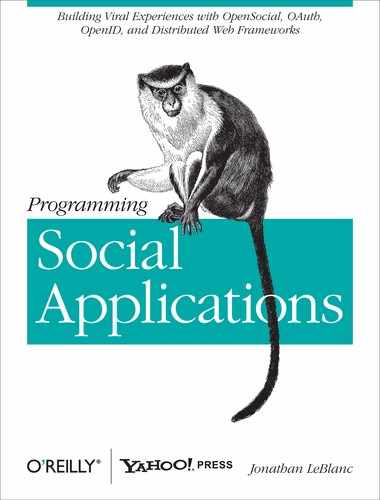- Programming Social Applications
- Dedication
- Preface
- 1. Social Application Container Core Concepts
- What Is a Social Application Container?
- Implementing Proprietary Versus Open Standards
- The Embedded Application: Building in a Black Box
- Embedded Application Security
- The External Application: Integrating Social Data Outside the Container
- Application Views
- Application Permission Concepts
- Client-Side Versus Server-Side Applications
- When Good Applications Go Bad
- Application Model Case Studies
- Quick-Start Tips
- 2. Mapping User Relationships with the Social Graph
- The Online Social Graph
- Applying the Real-Life Social Graph Online
- Sharing Private User Data: Opt-in Versus Opt-out
- Understanding Relationship Models
- Relationships Versus Entities
- Building Social Relevance: Exploring the Facebook Social Graph
- Defining Entity Likes and Dislikes Through the OpenLike Protocol
- Conclusion
- 3. Constructing the Foundation of a Social Application Platform
- 4. Defining Features with OpenSocial JavaScript References
- What You’ll Learn
- Including the OpenSocial Feature JavaScript Libraries
- Dynamically Setting the Height of a Gadget View
- Inserting Flash Movies in Your Gadget
- Displaying Messages to Your Users
- Saving State with User Preferences
- Setting Your Gadget Title Programmatically
- Integrating a Tabbed Gadget User Interface
- The Basic Gadget
- Creating a Tab from Markup
- Creating a Tab from JavaScript
- Getting and Setting Information About the TabSet
- Aligning tabs
- Showing and hiding tabs
- Obtaining the parent container
- Obtaining the currently selected tab
- Obtaining all tabs
- Removing a tab
- Setting the selected tab
- Swapping tab positions
- Getting and setting information about a tab
- Getting the callback of a tab
- Obtaining the content container
- Obtaining the tab position
- Obtaining the tab name
- Obtaining the tab label
- Extending Shindig with Your Own JavaScript Libraries
- Putting It All Together
- 5. Porting Applications, Profiles, and Friendships
- What You’ll Learn
- Evaluating OpenSocial Container Support
- Core Components of the OpenSocial Specification
- Cross-Container Development and Porting
- Porting Applications from Facebook to OpenSocial
- Personalizing Applications with Profile Data
- The Person Object
- Person Data Extraction Methods
- Fields Available Within the Person Object
- opensocial.Person.Field.ABOUT_ME
- opensocial.Person.Field.ACTIVITIES
- opensocial.Person.Field.ADDRESSES
- opensocial.Person.Field.AGE
- opensocial.Person.Field.BODY_TYPE
- opensocial.Person.Field.BOOKS
- opensocial.Person.Field.CARS
- opensocial.Person.Field.CHILDREN
- opensocial.Person.Field.CURRENT_LOCATION
- opensocial.Person.Field.DATE_OF_BIRTH
- opensocial.Person.Field.DRINKER
- opensocial.Person.Field.EMAILS
- opensocial.Person.Field.ETHNICITY
- opensocial.Person.Field.FASHION
- opensocial.Person.Field.FOOD
- opensocial.Person.Field.GENDER
- opensocial.Person.Field.HAPPIEST_WHEN
- opensocial.Person.Field.HAS_APP
- opensocial.Person.Field.HEROES
- opensocial.Person.Field.HUMOR
- opensocial.Person.Field.ID
- opensocial.Person.Field.INTERESTS
- opensocial.Person.Field.JOB_INTERESTS
- opensocial.Person.Field.JOBS
- opensocial.Person.Field.LANGUAGES_SPOKEN
- opensocial.Person.Field.LIVING_ARRANGEMENT
- opensocial.Person.Field.LOOKING_FOR
- opensocial.Person.Field.MOVIES
- opensocial.Person.Field.MUSIC
- opensocial.Person.Field.NAME
- opensocial.Person.Field.NETWORK_PRESENCE
- opensocial.Person.Field.NICKNAME
- opensocial.Person.Field.PETS
- opensocial.Person.Field.PHONE_NUMBERS
- opensocial.Person.Field.POLITICAL_VIEWS
- opensocial.Person.Field.PROFILE_SONG
- opensocial.Person.Field.PROFILE_URL
- opensocial.Person.Field.PROFILE_VIDEO
- opensocial.Person.Field.QUOTES
- opensocial.Person.Field.RELATIONSHIP_STATUS
- opensocial.Person.Field.RELIGION
- opensocial.Person.Field.ROMANCE
- opensocial.Person.Field.SCARED_OF
- opensocial.Person.Field.SCHOOLS
- opensocial.Person.Field.SEXUAL_ORIENTATION
- opensocial.Person.Field.SMOKER
- opensocial.Person.Field.SPORTS
- opensocial.Person.Field.STATUS
- opensocial.Person.Field.TAGS
- opensocial.Person.Field.THUMBNAIL_URL
- opensocial.Person.Field.TIME_ZONE
- opensocial.Person.Field.TURN_OFFS
- opensocial.Person.Field.TURN_ONS
- opensocial.Person.Field.TV_SHOWS
- opensocial.Person.Field.URLS
- Extending the Person Object
- Capturing the User Profile
- Using Friendships to Increase Your Audience
- Putting It All Together
- 6. OpenSocial Activities, Sharing, and Data Requests
- 7. Advanced OpenSocial and OpenSocial Next
- What You’ll Learn
- Data Pipelining
- OpenSocial Templating
- A Few More Tags: The OpenSocial Markup Language
- Localization Support with Message Bundles
- The OpenSocial REST API Libraries
- OpenSocial Next: Areas of Exploration
- OpenSocial and Distributed Web Frameworks
- Putting It All Together
- 8. Social Application Security Concepts
- What You’ll Learn
- Hosting Third-Party Code Through iframes
- A Secure Approach: The Caja Project
- Why Use Caja?
- Attack Vectors: How Caja Protects
- Setting Up Caja
- Cajoling Scripts from the Command Line
- Running Caja from a Web Application
- Running Caja with an OpenSocial Gadget
- Using JSLint to Spot JavaScript Issues Early
- Playing in the Caja Playground
- Tips for Working in a Caja Environment
- A Lighter Alternative to Caja: ADsafe
- ADsafe Versus Caja: Which One Should You Use?
- How to Implement ADsafe
- Putting It All Together
- Conclusion
- 9. Securing Social Graph Access with OAuth
- Beyond Basic Auth
- The OAuth 1.0a Standard
- OAuth 2
- OAuth 2 Workflow
- Implementation Example: Facebook
- Implementation Example: Requesting More User Information in the Facebook OAuth Process
- Implementation Example: End-User Experience
- Tips for Debugging Request Issues
- Conclusion
- 10. The Future of Social: Defining Social Entities Through Distributed Web Frameworks
- What You’ll Learn
- The Open Graph Protocol: Defining Web Pages As Social Entities
- Activity Streams: Standardizing Social Activities
- WebFinger: Expanding the Social Graph Through Email Addresses
- OExchange: Building a Social Sharing Graph
- PubSubHubbub: Content Syndication
- The Salmon Protocol: Unification of Conversation Entities
- Conclusion
- 11. Extending Your Social Graph with OpenID
- The OpenID Standard
- Do I Already Have an OpenID? How Do I Sign Up for One?
- The OpenID Authentication Flow
- OpenID Providers
- Bypassing Domain Discovery Errors in OpenID
- OpenID Extensions
- Simple Registration Extension
- Attribute Exchange Extension
- Attribute exchange types: Addresses
- Attribute exchange types: Audio and video greetings
- Attribute exchange types: Date of birth
- Attribute exchange types: Email
- Attribute exchange types: Images
- Attribute exchange types: Instant messaging
- Attribute exchange types: Name
- Attribute exchange types: Telephone
- Attribute exchange types: Websites
- Attribute exchange types: Work
- Attribute exchange types: Other personal details and preferences
- Provider Authentication Policy Extension
- Extensions Currently Under Development
- Implementation Example: OpenID
- Common Errors and Debugging Techniques
- Conclusion
- 12. Delivering User-Centric Experiences with Hybrid Auth
- The OpenID OAuth Hybrid Extension
- When Should I Use OpenID Versus Hybrid Auth?
- The OpenID OAuth Hybrid Auth Flow
- Implementation Example: OpenID, OAuth, and Yahoo!
- Application Setup: Getting Your OAuth Keys for the Hybrid Auth Process
- Implementing Hybrid Auth Using PHP
- Implementing Hybrid Auth Using Python
- Conclusion
- A. Web Development Core Concepts
- Glossary
- Index
- About the Author
- Colophon
- Copyright
As you’ve seen in many of the OpenSocial gadgets in the earlier
chapters, two of the most widely used and accepted approaches to
developing the visualization layer within a gadget are to insert new
content directly into the innerHTML of
a DOM node, or to dynamically create new nodes and inject them into the
DOM structure through the JavaScript layer. One major issue with these
approaches is that you mix your markup and script layers, which makes the
code base difficult to maintain, very hard to reuse, and unwieldy.
As we talked about in the section Porting Applications from Facebook to OpenSocial in Chapter 5, one key to making a portable application is to separate visual markup from programming logic. In the traditional approaches to gadget development I just mentioned, markup and programming logic is not split. This means that application portability is a major concern, and you risk limiting the reach of your application within different containers.
OpenSocial templating provides a way for developers to create a UI that is driven by a data source, such as through data pipelining. This approach separates out programming logic from the markup layer, extending all of the benefits of portability that come with that separation. In addition, this approach gives you a code base that is easily maintainable, reusable, and that reduces code bloat with redundant functions and code blocks.
OpenSocial templates offer several features for defining a markup layer on top of a data object, further reducing the markup required to define the sections and functionality we need. These features include embeddable expressions, special variables, conditional content, special tag definitions, and a host of other tools.
Templates are not a replacement for JavaScript and do not provide the full range of functionality that you get from a JavaScript layer. For advanced functionality or user interaction, the gadget should still provide the JavaScript controller layer to handle the required features.
To integrate OpenSocial templating within your gadget, you must
first include the Require node for the
feature within the ModulePrefs of the
gadget:
<ModulePrefs> <Require feature="opensocial-templates" /> </ModulePrefs>
Now you can use the template structure within the gadget Content sections.
Creating a template in the content that leverages a data structure or pipe
takes only a small amount of effort.
To specify an OpenSocial template within your markup, wrap the
markup in a script block with a type
of text/os-template. This indicates
that the enclosed markup should be treated as a template block. Inside the
block, we can place any markup we wish, adding data sources by using the
format ${source}:
<script type="text/os-template">
<img src="${Viewer.urls.address}" />
</script>The data source reference used here, Viewer.urls.address, has a structure
representative of the root JSON data that was returned for that
source:
${Viewer.urls.address}and renders down to the following JSON attribute:
Viewer["urls"]["address"]
Data pipelining requests or custom data objects are typically used within these blocks to make rich data sources available to the template.
The OpenSocial specification reserves several attributes for future use, including:
autoRenderidname
-
No Comment