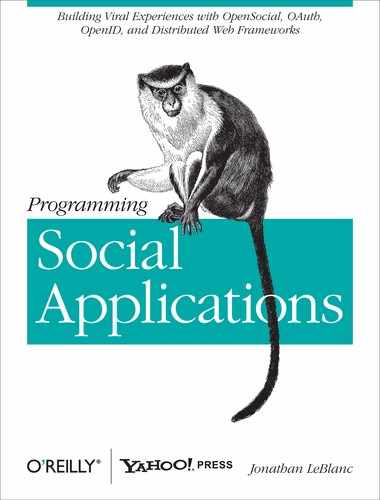An activity comprises a number of elements such as the person creating the activity, the object being acted upon, and the target of the activity. For instance, consider the following sentence:
Mary added to a new photo into her collection.
If we break this sentence down by Activity Stream standards, we can describe the following items:
- Mary
The actor of the activity. We may create an
actorobject for Mary that links back to her profile or provides additional information about her.- photo
The object of the activity. The photo may be a structure that contains media information such as a URI, width, and height.
- collection
The target of the activity. This target may be composed of many different objects such as photos and videos. The collection can be expanded with additional information or objects.
The Activity Streams specification goes beyond defining just a few simple constructs, attempting to build out a comprehensive model for developers and companies to structure their updates and activities according to the data they contain:
{
"items" : [
{
"verb": "post",
"published": "2011-02-18T16:26:43Z",
"generator": {
"url": "http://example.com/activities-app"
},
"provider": {
"url": "http://providersite.com/activity-stream"
},
"title": "Mary added a new photo to her album.",
"actor": {
"url": "http://providersite.com/mary",
"objectType": "person",
"id": "tag:provider.com,20110218,162643:mary",
"image": {
"url": "http://providersite.com/mary/image",
"width": 125,
"height": 125
},
"displayName": "Mary Smith"
},
"object" : {
"url": "http://providersite.com/mary/album/my_place.jpg",
"objectType": "http://activitystrea.ms/schema/1.0/photo",
"id": "tag:provider.com,20110218,162643:my_place",
"image": {
"url": "http://providersite.com/mary/album/my_place_thumb.jpg",
"width": 100,
"height": 100
}
},
"target": {
"url": "http://targetsite.com/mary/album/",
"objectType": "http://activitystrea.ms/schema/1.0/photo-album",
"id": "tag:example.org,20110218,162643:album4323",
"displayName": "Mary's Photo Album",
"image": {
"url": "http://providersite.com/mary/album/thumbnail.jpg",
"width": 100,
"height": 100
}
}
}
]
}This basic example shows how an activity (or stream of activities) may be presented on a platform. It contains our major activity sections and provides an extensive amount of information about each individual source.
Table 10-7 shows the main fields we can set within an activity.
Table 10-7. Main settable sections within an activity
These are the main, top-level items that we can set. Some of them
have specific types that may also be set, such as string or date-time;
however, many of them have a type set to object. This means that the
item in question (e.g., actor or
target) represents a larger topic
that may be expanded. Each item in Table 10-7 that has a type
set to object may have alternate attributes defined by the JSON Activity Streams specification, as you can see in the
following example of an object comprising the actor element:
"actor": {
"url": "http://providersite.com/mary",
"objectType": "person",
"id": "tag:provider.com,20110218,162643:mary",
"image": {
"url": "http://providersite.com/mary/image",
"width": 125,
"height": 125
},
"displayName": "Mary Smith"
},Table 10-8 provides more details on the optional JSON attributes that may comprise an object.
Table 10-8. Optional object attributes
Now we have a clearer definition of what an object is. All of the attributes listed in Table 10-8 break down into individual media types, such as string or additional objects. But there is also a new type introduced in the table—media link.
A media link type defines an object that is geared toward
presenting image, audio, and video content. For example, if we return to
our previous actor object, the
image element contains the media link
object that displays a photo of our actor:
"actor": {
"url": "http://providersite.com/mary",
"objectType": "person",
"id": "tag:provider.com,20110218,162643:mary",
"image": {
"url": "http://providersite.com/mary/image",
"width": 125,
"height": 125
},
"displayName": "Mary Smith"
},You can define any element that has a type of media link by using a series of predefined attributes in the Activity Streams specification, as listed in Table 10-9.
Table 10-9. Media link object attributes
All of these elements define a base-level activity via the Activity Streams JSON specification. Implementers of the specification will work from this foundation to define their applications and extend it with their own verbs, object types, and additional elements beyond the defaults shown here.