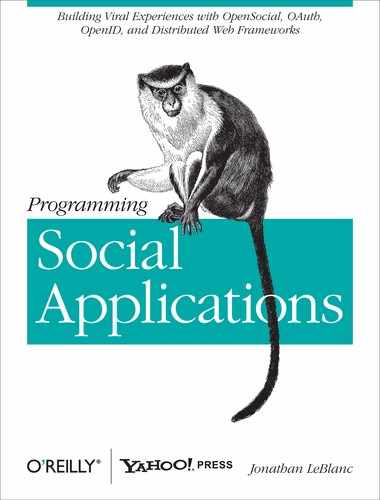In this section, we’ll dive into the most common OAuth issues and go over tips and tricks to address them.
One of the single most frustrating experiences you’ll run into when working with OAuth is to see a “signature mismatch” or “signature invalid” response sent back from a request. If you haven’t encountered this error very often, you might end up spending hours trying to debug signatures to figure out where the problem lies.
In most cases, invalid signature errors are produced for two reasons:
You have forgotten a parameter in the request.
You have duplicated a parameter in the request.
In the case of forgotten parameters, there are two techniques that work well to help you debug the signature issues. The first, and easiest, is to compare the invalid signature parameters against those expected at the OAuth stage where the error was produced. You can compare these parameters against those listed earlier in this chapter in the section OAuth 1.0a Workflow. You should be able to determine fairly quickly whether a missing parameter is the cause.
The other method involves comparing exact signatures. If you have access to valid signatures from the same platform (either through docs or another application), you can compare them to your invalid signatures to pinpoint discrepancies. This method comes in handy if you are aiding a development team that’s encountering issues when you have an existing, functional application.
Another issue that developers who are new to authentication systems like OAuth often face is double-encoding parameter sets in the OAuth signatures.
Many people may say that this would never happen to them, that they’re careful in their development. The truth of the matter is that this happens quite a bit. When you’re working with complex signature generation, you may inadvertently URL-encode an entire list of parameters instead of just the values of those parameters. This will invalidate the signature because the individual signature parameters cannot be parsed (since the ampersands separating the parameters are encoded).
Most issues involving double encoding usually surface when the developer is constructing his own OAuth libraries, which he might do when a language he’s using does not have a supported library or if the library requires editing for use (such as when OAuth 1.0 was upgraded to OAuth 1.0a).
Whenever possible, use standard OAuth libraries from http://oauth.net/code/.
One issue that comes up quite often when you’re working with a new service is specifying an incorrect or incomplete URI for either the signature stages when capturing the request or access tokens, or when using the access token to make a signed request to a URI endpoint on the provider to obtain privileged information.
When it comes to the OAuth token exchange, remember that you will need to specify several URIs for each stage, including URIs for:
Fetching the request token.
Forwarding the user to the provider site to log in and go through the permission screen.
Forwarding the user back to your site or application after he has signed in and given the application permission to access his personal information.
Exchanging the verified request token for an access token.
The potential problems around using endpoints don’t stop as soon as you obtain the access token. When you make OAuth requests to a URI endpoint defined by the provider as a means to access social data, there are a couple of things that can generally go awry.
The first is the incorrect URI endpoint. When large amounts of social documentation are available for obtaining a user’s personal information, or when providers use a single URI with slightly different parameters to access the majority of their social information, this issue may come up. Dump out the URI that you are attempting to call and match it up against the documentation for the service that you want to use. This is the easiest way to verify that your URI endpoint is correct.
The second is the incomplete URI endpoint. When working with large amounts of data exchange, such as through the OAuth process, it is common for parameters to get left off the fully qualified URI. This can happen due to parameter overwriting, incorrect variable naming, or a host of other causes that may generate a bad URI response from the provider.
For instance, Yahoo! defines a URI for setting a user update (activities) that contains a number of dynamic attributes that you need to add before making a request:
http://social.yahooapis.com/v1/user/{guid}/updates/{source}/{suid} |
Besides the static attributes in the URI, there are a few pieces of custom data that are required:
guidThe globally unique identifier of a user
sourceThe application source that the request originates from
suidA unique identifier for the update
Let’s say that we have just made some changes to our OAuth flow for passing the GUID of a user and are suddenly seeing provider responses stating that the incorrect URI endpoint was used. This can be due to a single parameter missing from the URI:
| http://social.yahooapis.com/v1/user//updates/APP.1234/app1043324 |
If we look closely, we can see the double slashes and a missing GUID parameter. This is a common cause of errors in the OAuth flow and also one of the easiest to diagnose.
Another common occurrence in the world of OAuth signatures is receiving a message stating that the signature method you are using is not valid.
If you think back to the practical OAuth example we went through, where we inserted a new activity to the user’s stream, you may remember that right before making requests to fetch the request token, or exchange the verified request token for an access token, we had to sign the request using our chosen signature method (in our case, it was HMAC-SHA1).
If you see this type of an error, it is often due to using a signature method that is not accepted by the provider, such as plain text in many cases. You can easily remedy this issue by checking to ensure that the signature method that you are using is valid.
Note
When in doubt, use HMAC-SHA1.
While the majority of providers do not expire their tokens—meaning that you can use a single access token until it is revoked—some do add an expiration extension on top of their OAuth 1.0a implementations. The expiration timeframe in these cases is usually a few weeks.
If, after you’ve used an access token for a period of time, you get errors that say something along the lines of “token expired” or “token rejected,” it could be that the token has expired.
When you’re obtaining an access token, if the token has an expiration attached to it, the expiration time will generally be embedded in the token string response. It may look something like the following:
{
'oauth_token_secret': ['1ce460d4d5f8c10883b0e60e3d4a2d0d45'],
'oauth_expires_in': ['3600'],
'oauth_session_handle': ['AKX0oEw_Qns9ToVxJMsdcm3eYlqc_q4Zdm5yk-'],
'oauth_authorization_expires_in': ['849662194'],
'oauth_token': ['A=Qc9767HOtQMbzN8tbiAEVjJiLzbubnxN_...']
}Parameters referring to expiration will give you an idea of how long you have until the token expires when you first obtain it.
If you are facing a token expiration, the provider will usually have documentation that explains the process through which you can exchange the expired access token. In most cases, you do this by making a new OAuth request to the same URI endpoint you used when exchanging the verified request token for the original access token, only passing in the expired access token instead of the request token.