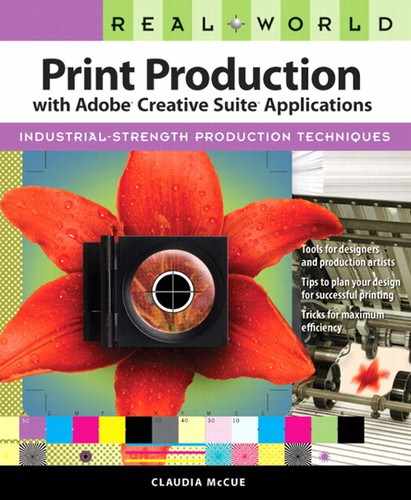Font-Management Programs
It’s important to note that the font activation methods provided by your operating system are just that—font activation, not font management. As an application launches, it takes note of all the activated fonts. Do you really need to have 500 fonts awake all the time? If you have hundreds of fonts active, you’re adding to system overhead and slowing down all your applications. If you’re tired of taking ten minutes to get from A to H in your overly long font listings, it’s a sign that it’s time to adopt some sort of font management.
Font-management programs allow you to selectively activate and deactivate fonts as necessary to reduce system overhead. These programs also allow you to create custom sets of fonts, so you can easily activate all the fonts needed for a job or a particular customer with just one click.
Some of the commonly used font-management applications include Extensis Suitcase Fusion 2 (Mac-only as of this writing) and Suitcase for Windows, FontAgent Pro from Insider Software (Mac and Windows), Linotype Font Explorer X (Mac only), and Alsoft MasterJuggler® (Mac only). Which solution should you choose? There’s no easy answer: It depends on your own tastes. These products provide approximately the same functionality, so your choice will likely depend on your fondness for a particular interface. Download a trial version of the software, give it a spin, and see if it fits with your workflow and requirements.