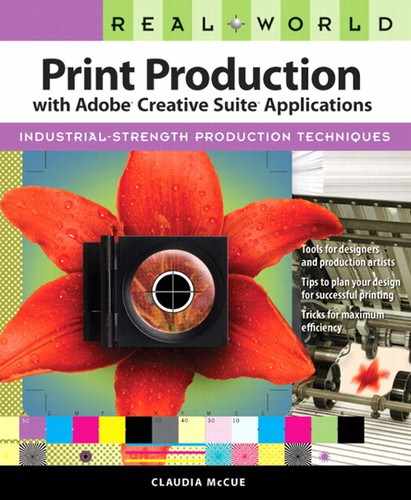Creating a Spot Varnish Plate
Even though it isn’t usually colored, a spot varnish plate is handled just like a spot color ink. Remember, a spot varnish is a shaped application of varnish, commonly used to highlight an object, as opposed to an allover flood varnish (for more information see “Coatings and Varnishes” in Chapter Two, “Ink on Paper”).
To create a spot varnish plate, start as you would when creating a spot color: Choose New Spot Channel from the Channels panel menu. If varnish components have already been created, name your varnish plate consistent with the existing files, and then click the Color block in the Spot Channel dialog and create a color mix in keeping with existing files. If you’re starting fresh, we’d suggest naming the channel Spot Varnish, and coloring it something obvious, such as a bright green, so it will be easy to identify when placed into other applications. Create the varnish area in the spot channel by painting or pasting content: Solid areas in the varnish channel represent the areas where the solid varnish will be printed (Figure 9.26).
Figure 9.26. The spot varnish plate (right) will result in a gloss varnish printed to highlight parts of the antique motorcycle.

When you place an image with a spot color or spot varnish plate into an Illustrator or InDesign document, the spot color is automatically added to the Swatches list.
The color you assign to the varnish plate just serves to identify it when you view the file in Photoshop or place it into another application. The color does not affect the color appearance of the image when the file is output. The varnish plate that is generated during output will be used to print the varnish on press.