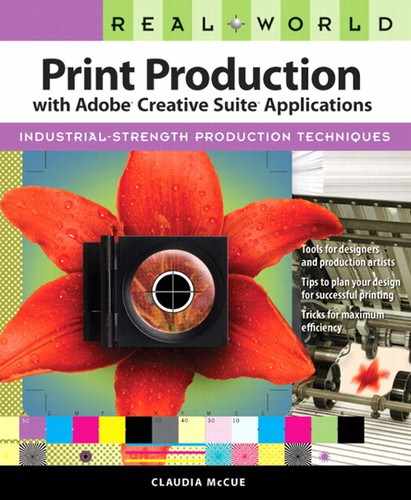Rule Number One: Build to the Correct Trim Size
If you’re creating an odd-sized piece—say, a 5-by-4 inch invitation—don’t put it all alone in the middle of a letter-sized page. Create a custom page size that matches the final trim size of your piece. In Adobe InDesign, specify the trim size as you begin the document, along with bleed, if necessary (Figure 3.2).
Figure 3.2. To specify a custom page size, enter the correct values in the Width and Height fields as you create a new file in InDesign. Don’t forget to specify a bleed setting.

Slang TermsThere’s a lot of colorful language in printing, and much of it has to do with the arts of trimming, folding, and binding: creep, dummy, bleed, guillotine, jogging, nipping, perfect, shingle, twist, punch, bust... (I believe some of these were also dance crazes in the 1960s). |
If you’re using Adobe Illustrator, the Artboard dimensions equal the trim size. For more information on the way Illustrator handles Artboards, see Chapter Ten, “Illustrator CS4 Production Tips.”
Why is this important? Take a simple business card as an example. The print service provider doesn’t feed little individual 3.5–by–2 inch pieces of paper through a press to create cards one at a time. Nor does your business card float alone in the middle of a press sheet as in Figure 3.3. Instead, multiple copies of the card are printed simultaneously—imposed—for a press sheet, which is subsequently trimmed to final size to yield the individual cards. That’s why it’s important to supply artwork of the correct size (Figure 3.4).
Figure 3.4. Correct: A single business card built to correct size: 3.5 by 2 inches.

If you supply business card art as a lonely card on a letter-sized page, a prepress operator will have to copy the card art into a new page of the correct size (or change the dimensions of the existing file) so it’s correct for everything down the line. In addition to requiring an extra, time-consuming step, this also introduces the possibility of error—not copying some little detail or moving something in the process. Figure 3.13, later in this chapter, shows one method of imposing business cards. The imposition used by your print service provider might be different, depending on their press and the size of paper used.