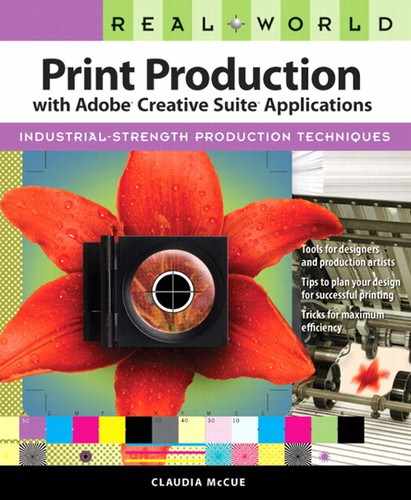Determining Which Type of PDF You Should Create
To use a very basic definition, a document consists of images, text, lines, and color areas on a page of a certain size. The purpose of creating a PDF is to retain all of these components of the document across multiple operating systems and to ensure that it can be printed as intended. It all sounds so simple, doesn’t it? However, there isn’t a single, one-size-fits-all recipe for creating PDF files. Broadly speaking, there are several types of PDF files you’re likely to create.
PDF files to be submitted to a print service provider should be generated from page–layout or drawing applications after carefully checking content and job requirements. Images need to be high resolution, which can result in large file sizes. Fonts must be embedded correctly, and it’s important to properly define your colors as CMYK, color-managed RGB, or spot color. Think of this as a hermetically sealed, final job file, and don’t count on editing it to perfection later.
PDFs for email (for example, for commenting and review) will require that you sacrifice image quality in the interest of smaller files, but font embedding must still be handled correctly to ensure accurate display and printing.
PDF files that will be posted online need to be small enough for downloading, but documents such as product brochures or instructional manuals should contain enough image detail to make them satisfactory resources. You’ll have to reach a compromise between desired image quality and reasonable file size. You might consider breaking larger documents into smaller chapters, and then hyperlinking the files together to aid the end user in finding their way.
PDF files intended for distribution on CD/DVD can be larger files since downloading isn’t an issue, so you don’t have to compromise image quality. You might even consider adding multimedia content and extensive hyperlinking to enrich the files. While such features take you beyond a purely print environment, you can easily start with print-ready PDF files, and bring them to life with Acrobat’s built-in multimedia capabilities. For more on the lively possibilities of adding movies, sounds, and interactivity to PDFs, check out Dynamic Media: Music, Video, Animation, and the Web in Adobe PDF by Bob Connolly (Peachpit Press, 2006).