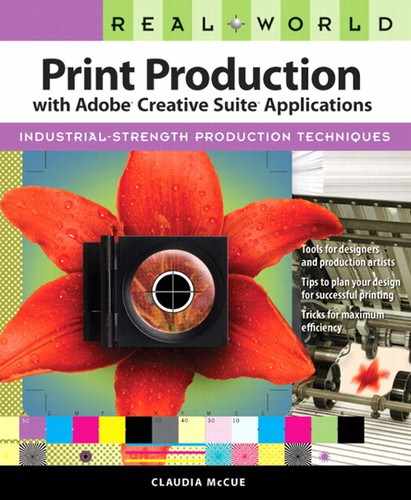Packaging the File
InDesign’s Package function (File > Package) copies all necessary fonts and art files into a folder for job submission—under most circumstances. However, if you’re using Multiple Master fonts, you’ll have to manually package any font instances you’ve created, because InDesign packages only the parent font. For example, if you’ve created and used Myriad MM 700 BD 600 NO, InDesign packages only the Myriad MM. While Multiple Master fonts were a great concept, this sort of challenge may inspire you to avoid them. You’re also warned in the Package dialog that InDesign will not package CJK (Chinese, Japanese, Korean) fonts.
If you’ve created any text layers in Photoshop and placed the image as a native PSD into InDesign, fonts will not be packaged. It’s preferable to save such images as Photoshop PDF files anyway, since fonts can be embedded, and vector edges remain sharp when imaged from Photoshop PDFs placed in InDesign.
It’s a good idea to check the Preflight status of the document before you package. While the Package dialog will highlight any errors, it’s easier to jump to errors from within the Preflight panel report. Once you’ve cleaned house, launch the Package function. InDesign copies fonts and artwork rather than moving them. The resulting package folder contains:
A new copy of the InDesign file.
A Fonts folder containing the necessary fonts (with the above Multiple Master, CJK, and Photoshop exceptions).
A Links folder containing all linked graphics files. Note that InDesign will not package any images linked to a placed Illustrator file; you’ll have to gather those manually or embed them in the Illustrator file.
An Instructions text file that lists contents of the Links and Fonts folders.
You should add one more thing: Create a PDF/X-1a from the InDesign file and include that in the package folder as a reference for the print service provider.