Perform the following steps:
- Open the Nessus Web Client.
- Log in to the Nessus Web Client with the user info created during installation.
- Click on the Policies tab and select Create a new policy.
- Select Advanced Scan and fill in the required details:

- Navigate to the Compliance tab and search for Linux benchmarks available in Nessus:

This shows various benchmarks for different versions of Ubuntu. But in order to select the appropriate profile, we will first have to identify the version of Ubuntu running on the test machine.
- Use the lsb_release –a command on the test machine to display the version of Ubuntu running:
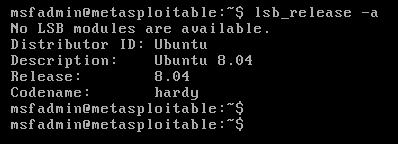
It is clear that the remote test machine is running on Ubuntu 8.04, hence we will have to select the lowest available version in the available audit files to obtain approximate results.
- Select the CIS Benchmark file for Ubuntu 12.04, as it is the lowest version available:

You can choose to change the available parameters, such as NTP server address, Hosts.allow network, Shadow Group ID, Syslog host address, and Banner file location, if there is any specific server/location to be configured. Also, as shown in the preceding screenshot, the SSH credentials for the remote Ubuntu host have to be entered.
