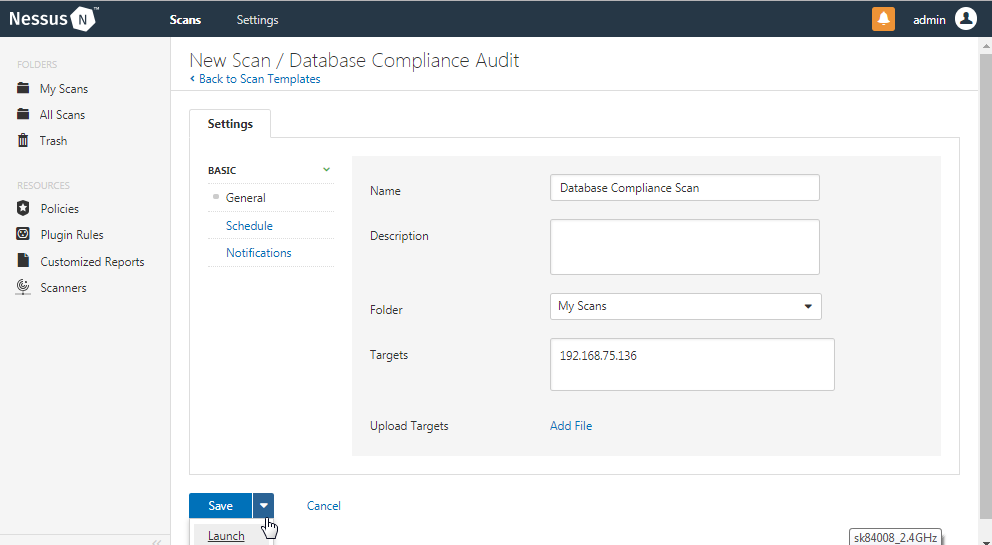Perform the following steps:
- Open the Nessus Web Client.
- Log in to the Nessus Web Client with the user details created during installation.
- Click on the Policies tab and Select Create a new policy.
- Select Advanced Scan and fill in the required details as follows:

- Navigate to the Compliance tag and search for MySQL benchmarks available in Nessus:
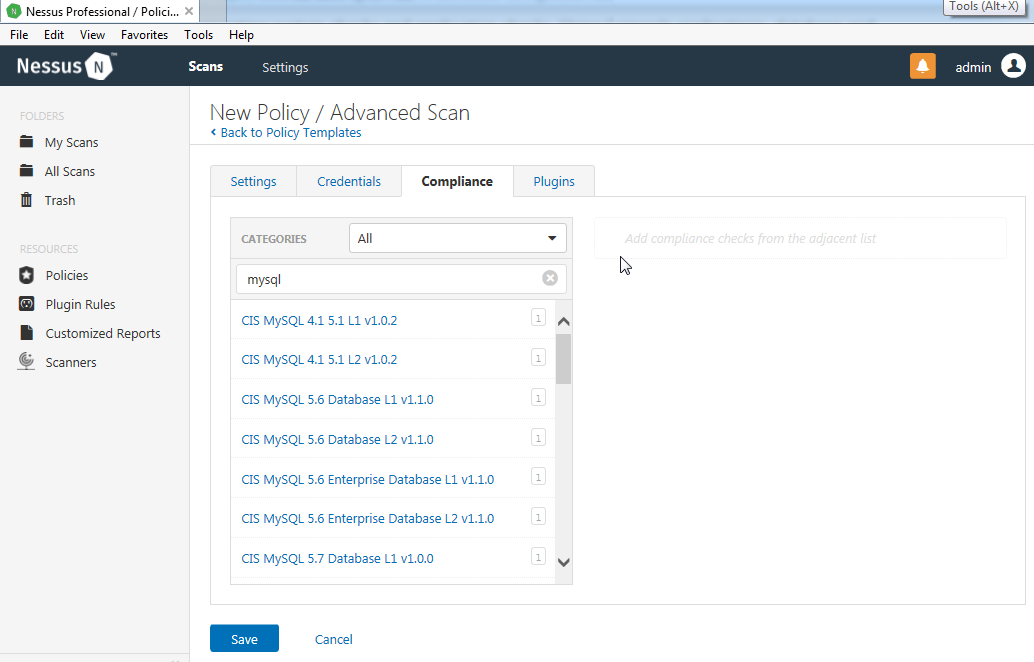
- The screenshot in the Getting ready section shows that the remote host runs MariaDB 10.1.26; thus, we can conclude that the compatible version is MySQL 5.6, as seen at https://mariadb.com/kb/en/library/mariadb-vs-mysql-compatibility/.
- Select CIS MySQL 5.6 for Linux OS as a policy to perform a compliance scan:
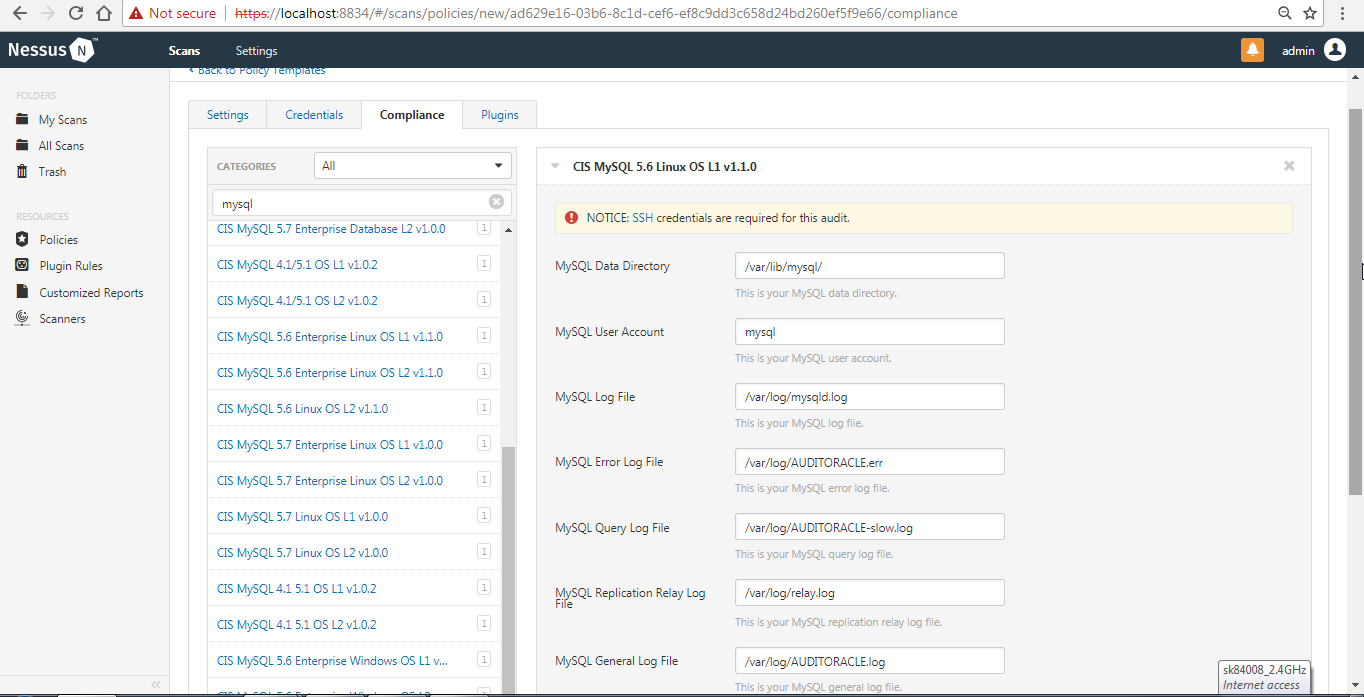
You can change the default paths of the policy if necessary.
- Navigate to the Credentials tab, select Database from the drop-down menu, and enter the required details:
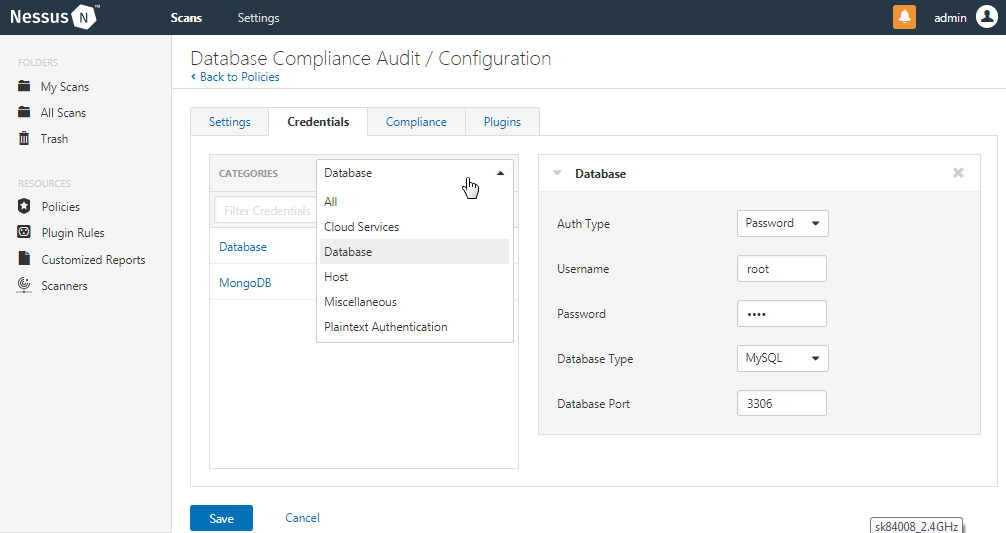
- Navigate to the Plugins tab and disable all the plugins that are not required for the scan:

- Save the policy and navigate to the Scans page to create a New Scan.
- Navigate to the User Defined policy section to find the policy created for the database compliance scan:
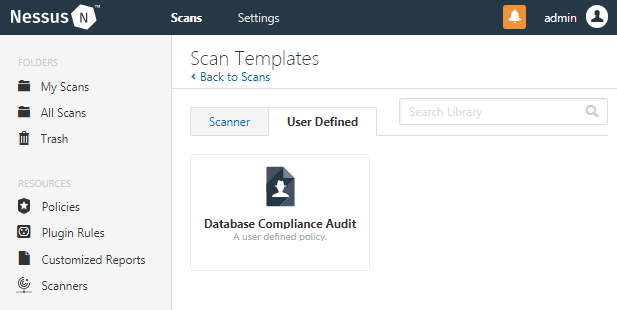
- Select the Policy and fill in the required details, such as the scan name, description, and targets to be scanned:

The IP address of the remote host can be obtained using the ifconfig command. Enter the 192.168.75.136 IP address in the Targets field and select Launch to begin the scan: