In order to complete this activity, you will have to satisfy the following prerequisites on your machine:
- You must have Nmap installed.
- You must have network access to the hosts on which the scans are to be performed.
In order to install Nmap, you can follow the instructions provided in Chapter 2, Understanding Network Scanning Tools. This will allow you to download a compatible version of Nmap and install all the required plugins. In order to check whether your machine has Nmap installed, open the Command Prompt and type nmap. If Nmap is installed, you will see a screen similar to the following:
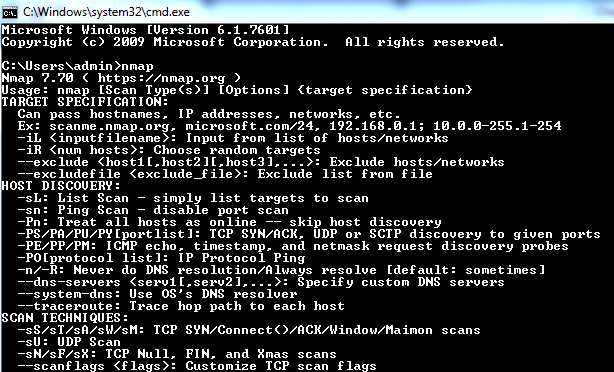
If you do not see the preceding screen, retry the same steps by moving the Command Prompt control into the folder where Nmap is installed (C:Program FilesNmap). If you do not see the preceding screen after this, remove and reinstall Nmap.
To populate the open ports on hosts for which the scan is to be done, you are required to have network-level access to that particular host. A simple way to check whether you have access to the particular host is through ICMP by sending ping packets to the host. However, this method only works if ICMP and ping are enabled in that network. If ICMP is disabled, live host detection techniques vary. We will look at this in more detail in later sections of this book.
In order to obtain the output shown, you are required to install a virtual machine. To be able to run a virtual machine, I would recommend using VMware's 30-day trial version, which can be downloaded and installed from https://www.vmware.com/products/workstation-pro/workstation-pro-evaluation.html.
For the test system, readers can download Metasploitable (a vulnerable virtual machine by Rapid 7) from https://information.rapid7.com/download-metasploitable-2017.html. Follow these steps to open Metasploitable. This provides various components like the operating system, database, and vulnerable applications, which will help us test the recipes in this chapter. Follow these instructions to get started:
- Unzip the downloaded Metasploitable package
- Open the .vxm file using the installed VMware Workstation or VMware Player
- Log in using msfadmin/msfadmin as the username and password
