Perform the following steps:
- Download the applicable Nessus installation file from https://www.tenable.com/downloads/nessus, making sure to choose the correct file for the operating system in use.
For a 64-bit Windows operating system, download Nessus-7.1.3-x64.msi.
- Register and obtain an activation code from https://www.tenable.com/downloads/nessus. A sample email with the Nessus activation code is shown in the following screenshot:
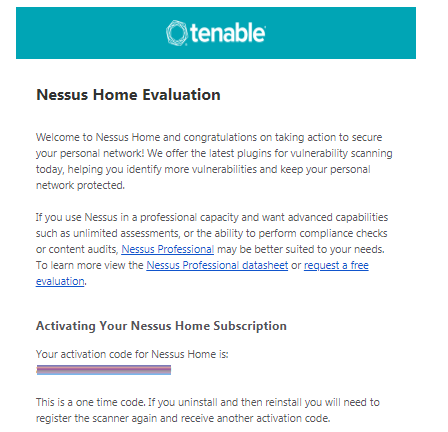
- Install the downloaded .msi file by following the instructions.
- Nessus requires you to create an admin user during the installation process, as follows:
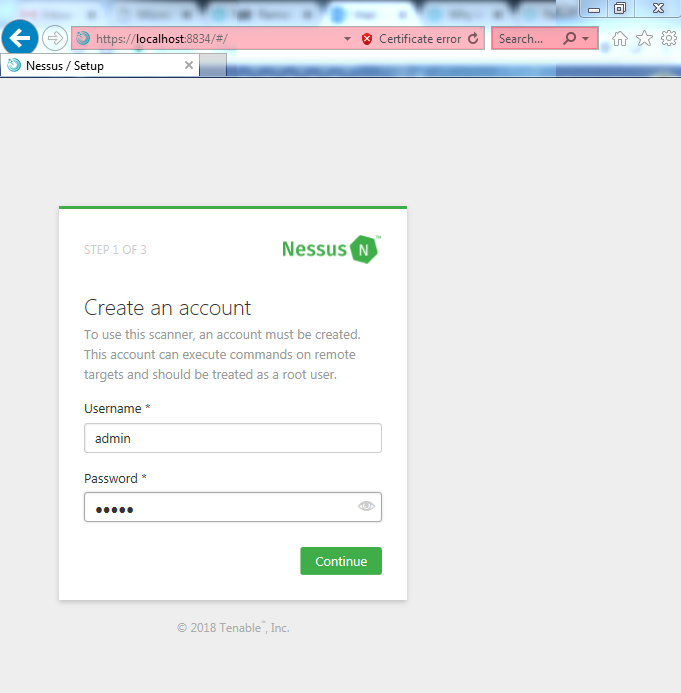
- Insert the activation code received in the email from Tenable, as shown here:

- Ensure that the system is connected to the internet so that Nessus can auto-download plugins from its server.
