In order to complete this activity, you will have to satisfy the following prerequisites on your machine:
- You must have Nmap installed.
- You must have network access to the hosts on which the scans are to be performed.
In order to install Nmap, you can follow the instructions provided in Chapter 2, Understanding Network Scanning Tools. This will allow you to download a compatible version of Nmap and install all the required plugins. In order to check whether your machine has Nmap installed, open Command Prompt and type Nmap. If Nmap is installed, you will see a screen similar to the following:
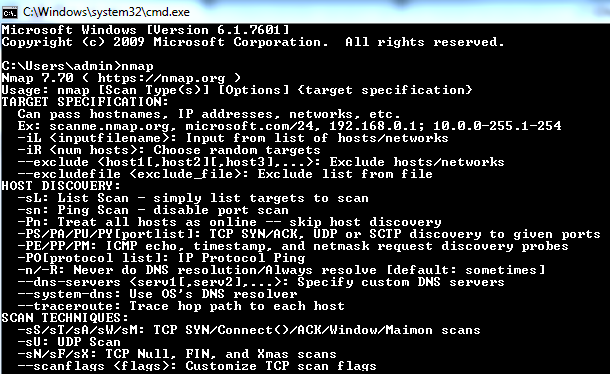
If you do not see the preceding screen, retry the same step by moving the Command Prompt control into the folder where Nmap is installed (C:Program FilesNmap). If you do not see the screen after doing this, remove and reinstall Nmap.
To populate the open ports on hosts for which the scan is to be done on, you are required to have network-level access to that particular host. A simple way to check whether you have access to a particular host is through ICMP by sending ping packets to the host. However, this method only works if ICMP and ping is enabled in that network. In cases where ICMP is disabled, live host detection techniques vary. We will look at this in detail in further sections of this book.
Furthermore, to create a test bed, install Conpot, which is a well-known honey pot on Kali operating systems, by following the instructions provided at https://github.com/mushorg/conpot.
Once Conpot is installed, run Conpot on the system by using the following command:
sudoconpot --template default

