Dradis is an excellent reporting framework and is part of the default Kali Linux installation. It can be accessed by navigating to Applications | Reporting Tools | dradis.
The initial screen gives the option to configure the Dradis setup including the login credentials, as shown in the following screenshot:

Once the login credentials are configured, you can log in using your credentials, as shown in the following screenshot:
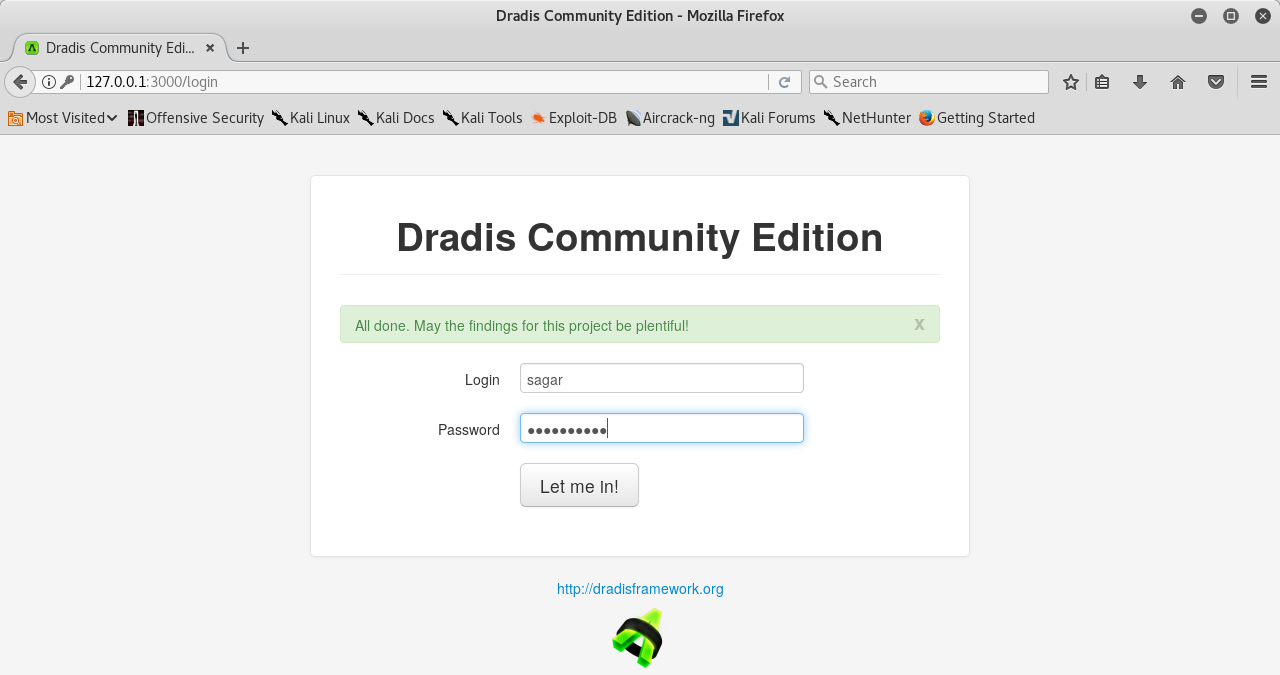
Once logged in, the initial Dradis dashboard looks like the one shown in the following screenshot. It provides various options for importing reports, exporting reports, adding issues and methodologies, and so on:
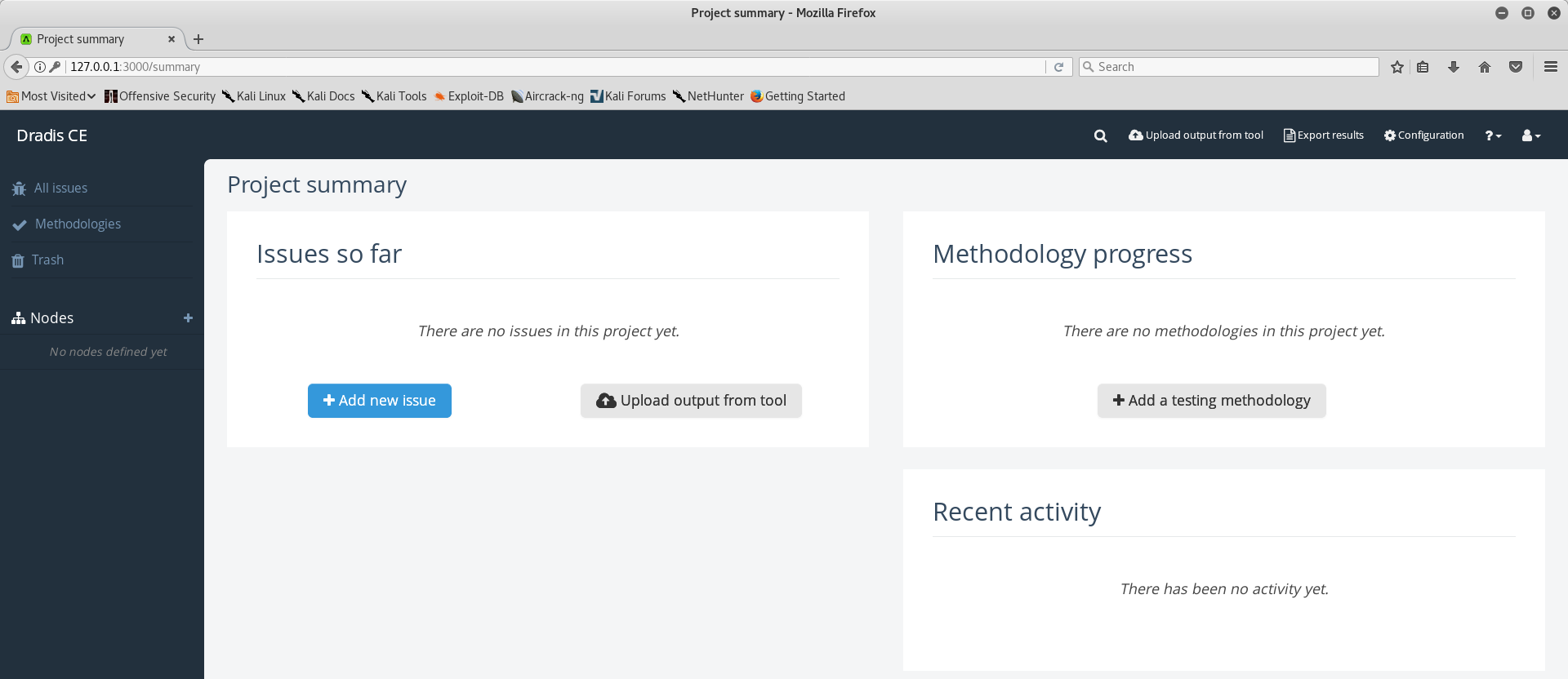
To get started with Dradis, you can use the Upload Manager to import scan results from the supported tools. Dradis currently supports report imports from the following tools:
- Brakeman
- Burp
- Metasploit
- NTOSpider
- Nessus
- Nexpose
- Nikto
- Nmap
- OpenVAS
- Qualys
- ZAP
The following screenshot shows the Dradis Upload Manager for importing scan results from external tools:

While Dradis offers to import scan results from external tools, it also provides options to manually add issues, as shown in the following screenshot:

Once all the issues are added, either manually or by importing scan results, we can now generate a consolidated report using the Dradis Export Manager, as shown in the following screenshot:

