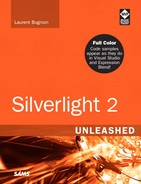Silverlight 2 Unleashed
Laurent Bugnion
SAMS
800 East 96th Street, Indianapolis, Indiana 46290.
Silverlight 2 Unleashed
Copyright © 2009 by Pearson Education, Inc.
All rights reserved. No part of this book shall be reproduced, stored in a retrieval system, or transmitted by any means, electronic, mechanical, photocopying, recording, or otherwise, without written permission from the publisher. No patent liability is assumed with respect to the use of the information contained herein. Although every precaution has been taken in the preparation of this book, the publisher and author assume no responsibility for errors or omissions. Nor is any liability assumed for damages resulting from the use of the information contained herein.
This material may be distributed only subject to the terms and conditions set forth in the Open Publication License, v1.0 or later (the latest version is presently available at http://www.opencontent.org/openpub/).
ISBN-13: 978-0-672-33014-8
ISBN-10: 0-672-330148
Library of Congress Cataloging-in-Publication Data
Bugnion, Laurent.
Silverlight 2.0 unleashed / Laurent Bugnion. - 1st ed.
p. cm.
ISBN 978-0-672-33014-8
1. Silverlight (Electronic resource) 2. Multimedia systems. 3. User interfaces
(Computer systems) 4. Application software--Development. I. Title.
QA76.575.B84 2008
006.7-dc22
2008040836
Printed in the United States of America
Second Printing February 2009
Trademarks
All terms mentioned in this book that are known to be trademarks or service marks have been appropriately capitalized. Sams Publishing cannot attest to the accuracy of this information. Use of a term in this book should not be regarded as affecting the validity of any trademark or service mark.
Warning and Disclaimer
Every effort has been made to make this book as complete and as accurate as possible, but no warranty or fitness is implied. The information provided is on an “as is” basis. The author and the publisher shall have neither liability nor responsibility to any person or entity with respect to any loss or damages arising from the information contained in this book.
Bulk Sales
Sams Publishing offers excellent discounts on this book when ordered in quantity for bulk purchases or special sales. For more information, please contact
U.S. Corporate and Government Sales
1-800-382-3419
[email protected]
For sales outside of the U.S., please contact
International Sales
[email protected]
Editor-in-Chief
Karen Gettman
Executive Editor
Neil Rowe
Development Editor
Mark Renfrow
Managing Editor
Patrick Kanouse
Project Editor
Mandie Frank
Copy Editor
Geneil Breeze
Indexers
Tim Wright
Brad Herriman
Proofreader
Deborah Williams
Technical Editors
J. Boyd Nolan
Martha Rotter
Publishing Coordinator
Cindy Teeters
Designer
Gary Adair
Compositor
Bronkella Publishing, LLC
Contents at a Glance
Table of Contents
Introduction |
About Code in This Book |
One Year Older |
1 Introducing Silverlight |
Where Does Silverlight Come From? |
Automating Web Pages with JavaScript |
Cascading Style Sheets |
Progressing to DHTML |
Communicating in a Richer Way with AJAX |
Using Third-Party Plug-Ins |
Using Java Applets |
Using ActiveX Controls |
Using Flash Applications |
Running on Multiple Platforms |
Making the Web Application Secure |
Introducing Silverlight.net |
What Do You Need to Run Silverlight? |
Updating Your Runtime—Automatically |
Trying Silverlight Demos |
Playing Chess Against Silverlight |
Planning Your Trips with the Airline Application |
DeepZooming into the Hard Rock Café |
Finding More Demos |
What Do You Need to Develop Silverlight? |
Expression Studio |
Visual Studio 2008 |
Reading the Documentation |
Browsing the Online Reference |
Finding More Documentation |
Learning with Tutorials |
Looking into Silverlight’s Future |
Is ASP.NET/HTML/JavaScript Dead? |
Summary |
2 Understanding XAML |
Using XML for Data |
Using XML for User Interfaces |
Understanding XML Namespaces |
Defining Additional Namespaces |
Creating a Canvas with Children |
Attaching Properties: Canvas.LeftandCanvas.Top |
Documenting Your Markup with XML Comments |
Testing XAML Markup |
Using SilverlightPad |
Using KaXaml |
Setting Properties in XAML |
Changing Brushes |
Composing Scenes in XAML |
Saving Typing, Saving Space |
Summary |
3 Playing with XAML Transforms and Animations |
Transforming Visuals |
Types of Transforms |
RotateTransform
|
TranslateTransform
|
ScaleTransform
|
SkewTransform
|
MatrixTransform
|
Composing Transforms |
Creating a Basic Animation |
Understanding the Animation’s Elements |
Adding a Scale Animation |
Using Other Types of Animations |
Navigating the Property Path |
Deploying the Scene to a Web Page |
Summary |
4 Expression Blend |
The Expression Studio in Short |
Installing Expression Blend |
Starting Expression Blend |
Setting Options |
Creating a New Project |
Understanding the Panels |
Looking at the Files |
Executing in the Web Browser |
Working with Shapes |
Using the Properties Panel |
Using the Color Picker |
Creating a LinearGradientBrush |
Changing the Gradient Vector |
Creating a RadialGradientBrush |
Creating a 3D Border Effect Using RadialGradientBrush |
Resetting Properties to Their Default Value |
Composing the Elements Hierarchy |
Summary |
5 Using Media |
Mixing Colors |
Why FF? |
Seeing Through the Transparency Channel |
Seeing Through the Opacity |
Using Vector Graphics |
Adding Media to Your Scenes |
Laying Out the Application |
Adding Pictures |
Adding Video |
Testing the Result Quickly in a Web Browser |
Refining the Layout |
Adding Yet Another Image |
Controlling Sound and Video |
Switching Auto-Play Off |
Creating an Endless Loop |
Pausing and Playing the Video |
Setting a “Hand” Cursor |
Checking the Other Properties |
Filling the Space |
Hiding the Media from Mouse Input |
Using Media to Write |
Writing with Video |
Writing with Images |
Transforming Media |
Using Web-Based Media |
Summary |
6 Blending a Little More |
Creating Transforms |
Creating an OpacityMask |
Using Paths |
Creating a Path from Scratch |
Using Splines to Modify a Path |
Combining Shapes |
Clipping Path |
Paths in XAML |
Grouping Controls |
Grouping Elements |
Trying Other Panels |
Scrolling the Thumbnails |
Making a User Control |
Creating a User Control |
Using the User Control |
Working on the Thumbnails Gallery |
Adding a Display Frame |
Adding a Reflection under the Thumbnails |
Reflecting Video |
Just One Last Thing |
Summary |
7 Deploying to a Web Page |
Creating a Test Page |
Understanding the object Tag |
Attributes |
Parameters |
Modifying the Attributes and Parameters |
Deploying with JavaScript |
Detecting Silverlight |
Integrating Silverlight in an Existing Web Page |
Understanding the Original Code |
Getting the XAP file |
Modifying the Markup |
Testing the Result |
Referencing a XAP on Another Web Server |
Getting Web Space |
Web Server Requirements |
Finding a Provider |
Getting Started with FTP |
Setting Up an FTP Client |
Connecting to Your Server |
Copying Your Silverlight Application |
Testing Your Work |
Summary |
8 Programming Silverlight with JavaScript |
Learning the Basics |
Comments |
Semicolons |
Case Sensitivity |
Variables |
Functions |
Prototype, this, new |
Types |
Built-In Objects and Libraries |
alert
|
undefined
|
null
|
Handling Events |
Understanding the Concept of Objects |
Interfacing with Other Instances |
Storing Stuff Globally |
Using the Literal Notation JSON |
Creating Objects with JSON |
Static Members |
Loading Scripts in a Web Page |
Understanding the Context |
Integrating Silverlight in an Existing Web Page Using JavaScript |
Finding Silverlight.js |
Using Silverlight.js |
Detecting Silverlight Versions |
Detecting JavaScript |
Modifying the Web Page During Runtime |
Debugging |
Summary |
9 Understanding .NET |
History of .NET |
Versions, Versions, Versions |
Managed Versus Unmanaged |
Downloading and Installing Visual Studio 2008 |
Creating a Silverlight 2 Application in Visual Studio 2008 |
Building and Running the Application |
Finding Compilation Errors |
Exploring the Files |
Running the (Empty) Application |
Intellisense |
Programming C# with Basic Constructs |
Types |
Type Conversion |
if then else
|
for
|
foreach
|
while
|
do…while
|
switch…case
|
Operators |
Summary |
10 Progressing with .NET |
Programming with Objects in C# |
Breaking Your Problem into Smaller Ones |
Namespaces and the using Directive |
Visibility |
Properties |
Inheritance |
Adding Interactivity to the Thumbnails Application |
Adding Event Handlers in Code |
Displaying the Expanded Media |
Overloading Methods |
Raising Events and Using Delegates |
Creating an EventArgs |
Declaring the Event |
Subscribing to the Event |
Storing Data on the Client |
Understanding the Isolated Storage Security Restrictions |
Creating Objects |
Reading from the Isolated Storage |
Writing to the Isolated Storage |
Updating the User Interface |
Multibrowser Compatibility |
Summary |
11 Progressing with Animations |
Animating Elements in Blend |
Testing the Application |
Editing the Animation’s Properties |
Easing In and Out |
Synchronizing Animations |
Understanding the Animation Elements |
Reversing a Storyboard |
PointAnimation
|
Starting and Stopping the Animation |
Working on the Thumbnails Gallery |
Making a Scenario |
Setting the Stage |
Making the Draft Animation |
Easing the Translate Animation |
Triggering the Animation in Code |
Creating the “Fading” Animation in Code |
Summary |
12 Encoding Videos with Expression Encoder |
Before We Start… |
Introducing Expression Encoder |
Setting Options |
Understanding the Panels |
Importing a Video |
Saving your Changes |
Specifying the Output Type |
Editing the Video Size and Aspect |
Advanced Processing and Codec Settings |
Adding a Leader and Trailer Video |
Testing Before Encoding |
Setting Metadata |
Adding Your Own Metainformation |
Creating Chapters |
Creating Captions |
Encoding the Video for Silverlight |
Checking the Result |
Playing the Video in Full Screen |
Advanced Parameters |
Summary |
13 Progressing with Videos |
Why Streaming? |
Publishing on Your Own Website |
Copying the Files |
Adding an Overlay |
Adding an Icon or a Video |
Setting Advanced Properties |
Adding an XAML Overlay |
Letting Your Users Choose the Player |
Copying the Files |
Modifying the Files |
Creating the Video |
How Does It Work? |
Publishing on Microsoft Silverlight Streaming Servers |
Signing Up |
Installing, Setting Up the Plug-in, Publishing |
Testing the Output |
Adding the Application in an Existing Web Page |
Using an iframe |
Using JavaScript and a Live Control |
Firing Script Commands (and Catching Them) |
Modifying the Player Template in Blend |
Adding a Full Screen Button |
Handling the Event in Script |
Testing the Result |
Summary |
14 Letting .NET and JavaScript Talk |
Making .NET Available to JavaScript |
Using the ScriptableMember Attribute |
Registering the Object |
Handling .NET Events in JavaScript |
Preparing the scriptable Class |
Raising the Event |
Subscribing to the Event on the JavaScript Side |
Testing the Code |
Calling JavaScript Methods from .NET |
Calling .NET Methods from JavaScript |
Adding a “Login” Dialog to the Thumbnails Application |
Extending the User Object |
Handling Multiple Users |
Modifying the Page Class |
Adding a “Login” Label |
Adding a Web Project |
Checking the Media Files’ Build Action |
Adding the HTML Login Dialog |
Blending the Silverlight Application with HTML |
Catching the .NET Event |
Wiring Up the Scripts |
Handling the HTML Events |
Summary |
15 Digging into Silverlight Elements |
Exploring the Class Hierarchy |
Exploring the Object |
Exploring the DependencyObject |
Exploring the UIElement |
Exploring the FrameworkElement |
Choosing XAML or Code-Behind |
Packing and Laying out with Panels |
Composing Elements |
Discovering the Canvas |
Using a Canvas to Drag an Element |
Stacking Elements in a StackPanel |
Using a StackPanel for “Flow Layout” |
Using a Grid to Align Elements |
Setting Up a Minimum and Maximum Size |
Adding Elements to a Grid |
Adding Elements to a Grid in Code-Behind |
Scrolling and Bordering |
Using a ScrollViewer to Scroll Big Areas |
Surrounding an Element with a Border |
Using Pop-Ups |
Drawing Shapes |
The Data Property |
Summary |
16 Digging Deeper into Silverlight Elements |
Understanding the Control Class |
Enabling and Disabling Controls |
Styling and Templating Controls |
About Fonts |
Discovering Basic Controls |
Presenting and Inputting Text |
Discovering the ButtonBase |
Scrolling and Dragging |
Presenting Media |
Picking Dates with Calendar and DatePicker |
Using the Calendar |
Using the DatePicker |
Catching Errors |
Writing with Ink |
Making a Simple Drawing Application |
Preparing the Scene |
Handling the Events |
Running the Application |
Presenting Data with ItemsControls |
Using the TabControl |
Deep Zooming Your Image Collection |
How Does It Work? |
Creating a DeepZoom Image Pyramid |
The MultiScaleImage Control |
Summary |
17 Using Resources, Styling, and Templating |
Storing Items in Collections |
Implementing Interfaces |
Using ResourceDictionaries in Silverlight |
Storing Resources |
Using Resources in Code-Behind |
What’s the Point Anyway? |
Using Resources in XAML |
Storing Resources in App.xaml |
Styling a Control |
Creating a Style |
Using a Style |
Priority of Property Setters |
Creating a Style in Blend |
Editing a Style in Blend |
Styling the Thumbnails Application |
Styling the TextBlocks |
Styling the Thumbnails |
Moving Resources in Blend |
Embedding Fonts in the Application |
Embedding a Font in Blend |
Embedding a Font in Visual Studio |
Templating the Lookless Control |
But the Control Has a Look! |
Editing the Template |
Modifying the States |
Binding the Template to the Control |
Presenting Content |
Summary |
18 Data Binding and Using Data Controls |
Understanding Data Binding |
Creating a Data Object |
Creating the Data Object in Resources |
Writing to the Data Object with a Binding |
Getting Notified, Finding Binding Errors |
Converting Values in Bindings |
Digging in the Binding Class |
Setting the DataContext |
Using Data Controls |
Using a ListBox |
Using the DataGrid |
Using XML Data Sources |
Summary |
19 Creating User Controls and Custom Controls |
Creating a Thumbnails Viewer User Control |
Creating the Data Objects |
Packing the ThumbnailsViewerControl |
Communicating with the Outside World |
Creating the Items and Designing a DataTemplate |
Creating the Media Instances in XAML |
Designing a DataTemplate |
Removing the Test Data Source |
Moving the Media Files |
Connecting the ThumbnailsViewer to the Real Data |
Raising and Handling the SelectionChanged Event |
Creating a MediaInfoDisplay Custom Control |
Making a Blueprint |
Creating the “Shell” |
Handling the States |
Handling the Part |
Applying the Template |
Summary |
20 Taking Silverlight 2 One Step Further |
Creating a Default Template for the MediaInfoDisplay Control |
Using the MediaInfoDisplay Control |
Adding Test Data |
Adding the Control to the Scene |
Creating a Template |
Making Transitions |
Removing the Test Data |
Wiring Up |
Digging Deeper |
Scrolling the Items |
Creating a New RepeatButton Template |
Creating the Template |
Changing the Transitions |
Binding the Template |
Testing the New Button |
Styling the RepeatButton |
Styling the Other Button |
Exporting Classes to an External Assembly and Refactoring |
Creating a Silverlight Class Library |
Using an External Class Library |
Talking About the Application Object |
Using Generics |
Summary |
21 Taking Silverlight 2 Even Further |
Registering Multiple JavaScript Event Handlers |
Finding Silverlight Elements in JavaScript |
Accessing the HTML Page From .NET |
Exchanging Data Between .NET and JavaScript |
Attempting Conversion |
Passing Standard Formats |
Converting the ScriptObject Class |
Passing Initialization Parameters |
Setting Initialization Parameters |
Retrieving Initialization Parameters |
Attaching .NET Events to HTML Elements |
Using the HtmlEventArgs Class |
Publishing Directly from Visual Studio |
Debugging Your Silverlight Application |
Comparing Debug Version and Release Version |
Creating the Release Version |
Stepping Through the Code |
Inspecting and Modifying Variables |
Debugging in a Web Site Project |
Debugging JavaScript |
Debugging Running Applications |
Debugging Silverlight Running on a Macintosh |
Summary |
22 Connecting to the Web |
Creating and Loading an XML File |
Removing the Media Information from the Application |
Showing and Hiding a Startup Screen |
Loading the XML Media Information File |
Sending the Request |
Getting a Response |
Reading an XML File with LINQ |
Parsing Enums |
Triggering the Request |
Handling the Results |
Testing the Application |
Loading a Zip File and Showing Progress |
Creating the Zip File |
Extending the MediaEx Class to Store the Stream |
Loading the Zip File |
Reading the Zipped Files |
Updating the UI |
Making Requests to WCF Services |
Moving the User and DataFile Classes to the Server |
Changing the DataFile to Run on the Server |
Creating the WCF Service |
Implementing the Service |
Updating the Client Application |
More Connectivity |
Summary |
23 Placing Cross-domain Requests and Handling Exceptions |
Placing Cross-domain Requests |
Using the Flash Cross-domain Policy File |
Using the Silverlight Cross-domain Policy File |
Understanding the Restrictions |
Communicating with Third-Party Services |
Accepting the Flickr Terms of Services |
Getting a Flickr API Key |
Preparing and Sending the Request |
Handling the Response |
Updating the UI |
Placing POST Requests |
Throwing and Catching Exceptions |
Bubbling Exceptions |
Understanding an Exception’s Properties |
Catching Unhandled Exceptions |
Creating Custom Exceptions |
Handling Silverlight Errors in JavaScript |
Summary |
24 Silverlight: Continuing the Journey |
Updating a Service Reference |
Killing a Process |
Killing the Process in Debug Mode |
About Protecting Your Work |
Protecting Your Work Anyway |
Binding in Special Configurations |
Setting a Binding in Blend |
Handling Validation Errors |
Binding Through a Converter, ConverterParameter, ConverterCulture |
Binding to an Object Rather Than a Property |
Using the ASP.NET Controls Silverlight and MediaPlayer |
Using the Silverlight ASP.NET Control |
Using the MediaPlayer ASP.NET Control |
Creating Unit Tests for Silverlight |
Installing the Silverlight Unit Test Framework |
Creating a New Silverlight Test Application |
Creating the TryFindResource Extension Method |
Making the Test Pass |
Implementing Recursion |
Learning More About Unit Test |
Reusing Microsoft Unit Tests |
Making or Buying XAML Resources |
Using Expression Design |
Finding XAML Resources Online |
Converting Files to XAML |
Using Third-Party Controls and Libraries |
Reading Silverlight-Related Blogs |
Summary |
Index |
Foreword
There are two undeniable trends in the software development world. The first is toward web style deployment of applications. The web is quickly maturing as an application delivery platform, and increasingly, web applications are seen as the right solution for many styles of applications. The second is toward richness of applications. User experience is becoming increasingly important; consumer-facing applications attracting and retaining users has never been harder and even small usability improvements often make the difference. In business applications, CIOs are realizing that if they can save even a few seconds on every transaction by making employees more effective they can save millions of dollars.
Not surprisingly, Silverlight 2 sits squarely in this sweetspot.
Silverlight 2 is a web application technology. The Silverlight runtime itself is smaller than the average Britney Spears song and is seamless to install on any browser (Internet Explorer, Firefox, Safari, and so on) and on any platform (Windows, Mac, Linux). Silverlight applications are small and fast to deploy and have zero impact on the client machine. There is no install or uninstall step for Silverlight applications, and all these applications run in a sandbox that ensure they cannot harm user machines or other applications.
Silverlight 2 enables building great user experiences. Through the power of the convergence around video, vector graphics and a powerful developer framework, Silverlight is the ideal platform for UX. Developers have full expressiveness with the power of the CLR under the hood in Silverlight. The C# and VB languages allow developers to be productive today without learning new languages and development tools. The XAML markup allows designers to use Expression and other design tools to build great transitions and animations so that applications look and feel great. All of this together enables Silverlight applications to deliver more productive experiences to end users helping them get their jobs done faster.
This book unleashes Silverlight for you. Laurent not only has a deep understanding of Silverlight, where it is now and where it is going, but he also deeply understands real world programming concerns. This book will make learning Silverlight fun.
I can’t wait to see what you build with it.
Brad Abrams
Product Unit Manager
Microsoft Corporation
http://blogs.msdn.com/brada
September 2008
About the Author
Laurent Bugnion works as a senior software developer and architect in Switzerland, where he lives with his wife, Chi Meei, and his two daughters, Alise (2001) and Laeticia (2004). Originally an electronics engineer from the Engineering School of Yverdon (Switzerland), his interests quickly moved to software, and he achieved a post-graduate degree in software engineering in 1999 in the Engineering School of Rapperswil (Switzerland).
Currently, his interests are very much set on WPF, Silverlight, and other .NET 3.5 technologies, which he helped introduce, teach, and coach at Siemens for the past three years. Prior to that, he first wrote embedded C/C++, and then moved to desktop computers in Java, JavaScript, and eventually .NET (WinForms and ASP.NET). After more than 12 years spent developing various software products at Siemens, Laurent is employed since December 2008 by IdentityMine, one of the world’s leading firms in WPF and Silverlight development and design.
Privately, Laurent has also been active, developing websites and web applications in HTML, JavaScript, CSS, ASP, and currently ASP.NET. He has done his best to contribute to various developers communities, first in the JavaScript newsgroups, and then in Microsoft’s forums related to ASP.NET, C#, WPF, and Silverlight. He blogs regularly on http://blog.galasoft.ch and publishes articles, prototypes, and demos related to the mentioned technologies.
Laurent became a Microsoft Most Valuable Professional (MVP) in 2007 for ASP.NET and then in 2008 for Client Application Development. In 2008, he also earned an MCTS for Windows Presentation Foundation.
Dedication
How to write this book without your never-ending, ever patient
support, Chi Meei… This was once again a crazy project, and I
couldn’t have done it without your approval and your help. By your
constant support and the energy and dedication you put into shielding
me from the small worries of life, you made this book possible.
I love you.
To Alise and Laeticia, my two princesses. Before you appeared in my
life, I thought I was happy. Now I know something big was missing.
I love you both so much.
Un jour sans danser est un jour perdu
Maurice Béjart
Je ne sais pas ce qui est beau, mais je sais ce que j’aime
et je trouve Ça amplement suffisant.
Boris Vian
Le Poète est semblable au prince des nuées
Qui hante la tempête et se rit de l’archer;
Exilé sur le sol au milieu des huées,
Ses ailes de géant l’empêchent de marcher.
Baudelaire – L’Albatros
Acknowledgments
A book about a to-be-released technology cannot be written without strong support from the community, both within Microsoft and outside it. Making a complete list of all the people who encouraged me and helped me in this daunting task is impossible, but I want to mention and thank some people (and for some of them, friends) explicitly (and in no particular order):
 At Microsoft: Scott Guthrie, Tim Sneath, Ian Ellison-Taylor, Brad Abrams, Rob Relyea, Tim Heuer, Adam Kinney, Peter Blois, Unni Ravindranathan, Joe Stegman, Mike Harsh, Karen Corby, Kathy Kam, Corrina Barber, Beatriz Costa, James Clarke, John Gossmann, Karsten Januszewski, Adam Nathan, Christian Schormann, Mark Feinholz, Ted Hu, Jeff Wilcox, Justin Angel, and many others from the Dev Div, for building the stuff my dreams are made of (and for writing about it!). I’ve seen the “new Microsoft” at work, and I like it!
At Microsoft: Scott Guthrie, Tim Sneath, Ian Ellison-Taylor, Brad Abrams, Rob Relyea, Tim Heuer, Adam Kinney, Peter Blois, Unni Ravindranathan, Joe Stegman, Mike Harsh, Karen Corby, Kathy Kam, Corrina Barber, Beatriz Costa, James Clarke, John Gossmann, Karsten Januszewski, Adam Nathan, Christian Schormann, Mark Feinholz, Ted Hu, Jeff Wilcox, Justin Angel, and many others from the Dev Div, for building the stuff my dreams are made of (and for writing about it!). I’ve seen the “new Microsoft” at work, and I like it!
 In the Silverlight and WPF community: Josh Smith, Jonathan Russ, Brennon Williams, Karl Shifflett, Marlon Grech, Corrado Cavalli, Grant Hinkson, Nathan Dunlap, Josh Wagoner, Robby Ingebretsen, Kevin Moore, Shawn Wildermuth, Dave Campbell, Jon Galloway, Grant Hinkson, John Papa, and all the WPF Disciples for teaching me all I know (or so it feels).
In the Silverlight and WPF community: Josh Smith, Jonathan Russ, Brennon Williams, Karl Shifflett, Marlon Grech, Corrado Cavalli, Grant Hinkson, Nathan Dunlap, Josh Wagoner, Robby Ingebretsen, Kevin Moore, Shawn Wildermuth, Dave Campbell, Jon Galloway, Grant Hinkson, John Papa, and all the WPF Disciples for teaching me all I know (or so it feels).
 The team at Sams and especially Neil Rowe, Mark Renfrow, Mandie Frank, and Geneil Breeze for their patience and support for this first-time author.
The team at Sams and especially Neil Rowe, Mark Renfrow, Mandie Frank, and Geneil Breeze for their patience and support for this first-time author.
 The whole MVP community and especially the Client Application Development members, for welcoming me and making me feel worth it.
The whole MVP community and especially the Client Application Development members, for welcoming me and making me feel worth it.
 All my friends, online and offline, who had to bear with me being either working on the book or talking about the book or thinking about the book or, you know, sleeping (and probably dreaming about the book).
All my friends, online and offline, who had to bear with me being either working on the book or talking about the book or thinking about the book or, you know, sleeping (and probably dreaming about the book).
A very special thanks to Brennon Williams who gave me such invaluable comments and advice; to J. Boyd Nolan for reviewing and editing, and for converting this book’s examples from C# in VB.NET; to Adam Nathan who advised me about the book’s outline before I even started writing it; to Shawn Wildermuth for pulling me out of many a technical hole; to Peter Blois for listening patiently to my bug reports and proposing solutions; to Tim Heuer and Adam Kinney, for clearly showing that Silverlight is more than just a job to them; to all the Silverlight Insiders for the always interesting and often life-saving discussions.
Software engineering is a passion. To all of you whom I learn from everyday, and to whom I try to teach a little through my blog, my site, or in conferences, thank you for making this more than a job: a way of life.
We Want to Hear from You!
As the reader of this book, you are our most important critic and commentator. We value your opinion and want to know what we’re doing right, what we could do better, what areas you’d like to see us publish in, and any other words of wisdom you’re willing to pass our way.
You can email or write me directly to let me know what you did or didn’t like about this book—as well as what we can do to make our books stronger.
Please note that I cannot help you with technical problems related to the topic of this book, and that due to the high volume of mail I receive, I might not be able to reply to every message.
When you write, please be sure to include this book’s title and author as well as your name and phone or email address. I will carefully review your comments and share them with the author and editors who worked on the book.
E-mail: [email protected]
Mail: Neil Rowe
Executive Editor
Sams Publishing
800 East 96th Street
Indianapolis, IN 46240 USA
Reader Services
Visit our website and register this book at www.informit.com/title/9789780768685824 for convenient access to any updates, downloads, or errata that might be available for this book.
![]() At Microsoft: Scott Guthrie, Tim Sneath, Ian Ellison-Taylor, Brad Abrams, Rob Relyea, Tim Heuer, Adam Kinney, Peter Blois, Unni Ravindranathan, Joe Stegman, Mike Harsh, Karen Corby, Kathy Kam, Corrina Barber, Beatriz Costa, James Clarke, John Gossmann, Karsten Januszewski, Adam Nathan, Christian Schormann, Mark Feinholz, Ted Hu, Jeff Wilcox, Justin Angel, and many others from the Dev Div, for building the stuff my dreams are made of (and for writing about it!). I’ve seen the “new Microsoft” at work, and I like it!
At Microsoft: Scott Guthrie, Tim Sneath, Ian Ellison-Taylor, Brad Abrams, Rob Relyea, Tim Heuer, Adam Kinney, Peter Blois, Unni Ravindranathan, Joe Stegman, Mike Harsh, Karen Corby, Kathy Kam, Corrina Barber, Beatriz Costa, James Clarke, John Gossmann, Karsten Januszewski, Adam Nathan, Christian Schormann, Mark Feinholz, Ted Hu, Jeff Wilcox, Justin Angel, and many others from the Dev Div, for building the stuff my dreams are made of (and for writing about it!). I’ve seen the “new Microsoft” at work, and I like it!![]() In the Silverlight and WPF community: Josh Smith, Jonathan Russ, Brennon Williams, Karl Shifflett, Marlon Grech, Corrado Cavalli, Grant Hinkson, Nathan Dunlap, Josh Wagoner, Robby Ingebretsen, Kevin Moore, Shawn Wildermuth, Dave Campbell, Jon Galloway, Grant Hinkson, John Papa, and all the WPF Disciples for teaching me all I know (or so it feels).
In the Silverlight and WPF community: Josh Smith, Jonathan Russ, Brennon Williams, Karl Shifflett, Marlon Grech, Corrado Cavalli, Grant Hinkson, Nathan Dunlap, Josh Wagoner, Robby Ingebretsen, Kevin Moore, Shawn Wildermuth, Dave Campbell, Jon Galloway, Grant Hinkson, John Papa, and all the WPF Disciples for teaching me all I know (or so it feels).![]() The team at Sams and especially Neil Rowe, Mark Renfrow, Mandie Frank, and Geneil Breeze for their patience and support for this first-time author.
The team at Sams and especially Neil Rowe, Mark Renfrow, Mandie Frank, and Geneil Breeze for their patience and support for this first-time author.![]() The whole MVP community and especially the Client Application Development members, for welcoming me and making me feel worth it.
The whole MVP community and especially the Client Application Development members, for welcoming me and making me feel worth it.![]() All my friends, online and offline, who had to bear with me being either working on the book or talking about the book or thinking about the book or, you know, sleeping (and probably dreaming about the book).
All my friends, online and offline, who had to bear with me being either working on the book or talking about the book or thinking about the book or, you know, sleeping (and probably dreaming about the book).