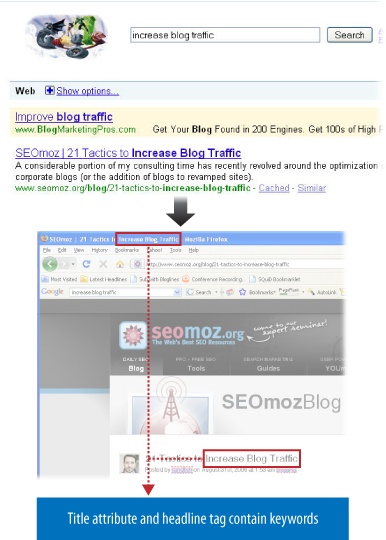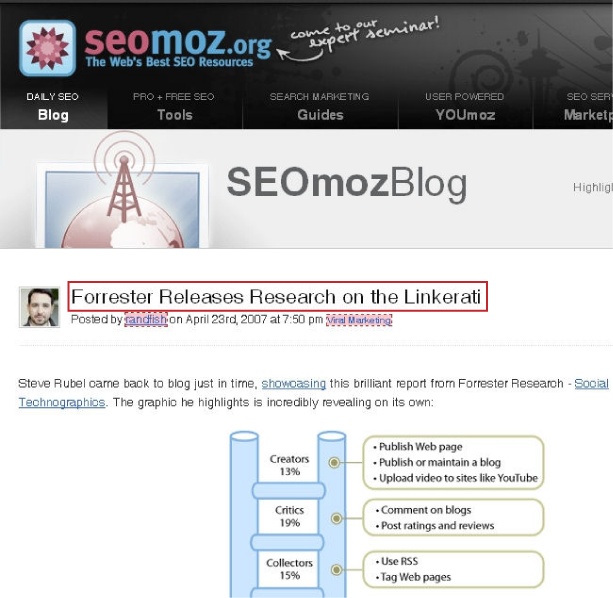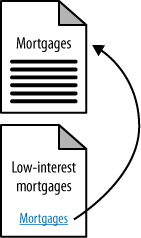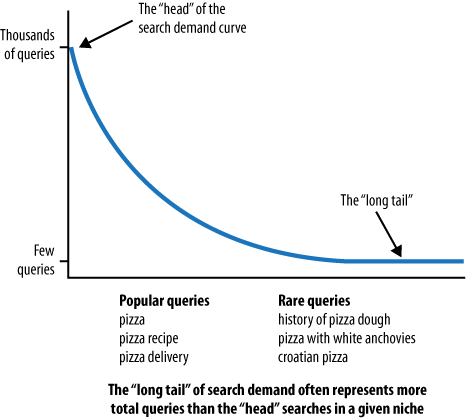The search engines face a tough task; based on a few words in a query, sometimes only one, they must return a list of relevant results, order them by measures of importance, and hope that the searcher finds what he is seeking. As website creators and web content publishers, you can make this process massively simpler for the search engines and, in turn, benefit from the enormous traffic they send by employing the same terms users search for in prominent positions on your pages.
This practice has long been a critical part of search engine optimization, and although other metrics (such as links) have a great deal of value in the search rankings, keyword usage is still at the core of targeting search traffic.
The first step in the keyword targeting process is uncovering popular terms and phrases that searchers regularly use to find the content, products, or services your site offers. There’s an art and science to this process, but it consistently begins with a list of keywords to target (see Chapter 5 for more on this topic).
Once you have that list, you’ll need to include these in your pages. In the early days of SEO, the process involved stuffing keywords repetitively into every HTML tag possible. Now, keyword relevance is much more aligned with the usability of a page from a human perspective.
Since links and other factors make up a significant portion of the search engines’ algorithms, they no longer rank pages with 61 instances of “free credit report” above pages that contain only 60. In fact, keyword stuffing, as it is known in the SEO world, can actually get your pages devalued via search engine penalties. The engines don’t like to be manipulated, and they recognize keyword stuffing as a disingenuous tactic. Figure 6-18 shows an example of a page utilizing accurate keyword targeting.
Keyword usage includes creating titles, headlines, and content designed to appeal to searchers in the results (and entice clicks), as well as building relevance for search engines to improve your rankings.
Building a search-friendly site requires that the keywords searchers use to find content are prominently employed. Here are some of the more prominent places where a publisher can place those keywords.
For keyword placement, title tags are the most critical element for search engine relevance. The title tag is in the <head> section of an HTML document, and is the only piece of “meta” information about a page that influences relevancy and ranking. To give you an idea, when 72 well-known SEOs voted on what they believed were the most important ranking factors in Google’s algorithm, the majority of them said that a page’s title tag was the most important attribute (see SEOmoz’s search engine ranking factors study at http://www.seomoz.org/article/search-ranking-factors for more information).
The following eight rules represent best practices for title tag construction. Do keep in mind, however, that a title tag for any given page must directly correspond to that page’s content. You may have five different keyword categories and a unique site page (or section) dedicated to each, so be sure to align a page’s title tag content with its actual visible content as well.
- Place your keywords at the beginning of the title tag
This provides the most search engine benefit, and thus, if you want to employ your brand name in the title tag, place it at the end. There is a tradeoff here between SEO benefit and branding benefit that you should think about and make explicitly. Major brands may want to place their brand at the start of the title tag as it may increase click-through rates. To decide which way to go you need to consider which need is greater for your business.
- Limit length to 65 characters (including spaces)
Content in title tags after 65 characters is probably given less weight by the search engines. At a minimum, the title tag shown in the SERPs gets cut off at 65 characters. Watch this number carefully, though, as Google in particular is now supporting up to 70 characters in some cases.
- Incorporate keyword phrases
This one may seem obvious, but it is critical to prominently include in your title tag whatever your keyword research shows as being the most valuable for capturing searches.
- Target longer phrases if they are relevant
When choosing what keywords to include in a title tag, use as many as are completely relevant to the page at hand while remaining accurate and descriptive. Thus, it can be much more valuable to have a title tag such as “SkiDudes | Downhill Skiing Equipment & Accessories” rather than simply “SkiDudes | Skiing Equipment”—including those additional terms that are both relevant to the page and receive significant search traffic can bolster your page’s value.
However, if you have separate landing pages for “skiing accessories” versus “skiing equipment,” don’t include one term in the other’s title. You’ll be cannibalizing your rankings by forcing the engines to choose which page on your site is more relevant for that phrase, and they might get it wrong. We will discuss the cannibalization issue in more detail shortly.
- Use a divider
When splitting up the brand from the descriptive, options include | (a.k.a. the pipe), >, -, and :, all of which work well. You can also combine these where appropriate—for example, “Major Brand Name: Product Category - Product”. These characters do not bring an SEO benefit, but they can enhance the readability of your title.
- Focus on click-through and conversion rates
The title tag is exceptionally similar to the title you might write for paid search ads, only it is harder to measure and improve because the stats aren’t provided for you as easily. However, if you target a market that is relatively stable in search volume week to week, you can do some testing with your title tags and improve the click-through.
Watch your analytics and, if it makes sense, buy search ads on the page to test click-through and conversion rates of different ad text as well, even if it is for just a week or two. You can then look at those results and incorporate them into your titles, which can make a huge difference in the long run. A word of warning, though: don’t focus entirely on click-through rates. Remember to continue measuring conversion rates.
- Target searcher intent
When writing titles for web pages, keep in mind the search terms your audience employed to reach your site. If the intent is browsing or research-based, a more descriptive title tag is appropriate. If you’re reasonably sure the intent is a purchase, download, or other action, make it clear in your title that this function can be performed at your site. Here is an example from http://shopper.cnet.com: “Buy Digital cameras - Best Digital camera prices - Shopper.com“.
- Be consistent
Once you’ve determined a good formula for your pages in a given section or area of your site, stick to that regimen. You’ll find that as you become a trusted and successful “brand” in the SERPs, users will seek out your pages on a subject area and have expectations that you’ll want to fulfill.
Meta descriptions have three primary uses:
To describe the content of the page accurately and succinctly
To serve as a short text “advertisement” to click on your pages in the search results
To display targeted keywords, not for ranking purposes, but to indicate the content to searchers
Great meta descriptions, just like great ads, can be tough to write, but for keyword-targeted pages, particularly in competitive search results, they are a critical part of driving traffic from the engines through to your pages. Their importance is much greater for search terms where the intent of the searcher is unclear or different searchers might have different motivations.
Here are seven good rules for meta descriptions:
- Tell the truth
Always describe your content honestly. If it is not as “sexy” as you’d like, spice up your content; don’t bait and switch on searchers, or they’ll have a poor brand association.
- Keep it succinct
Be wary of character limits—currently Google displays up to 160 characters, Yahoo! up to 165, and Bing up to 200+ (they’ll go to three vertical lines in some cases). Stick with the smallest—Google—and keep those descriptions at 160 characters (including spaces) or less.
- Author ad-worthy copy
Write with as much sizzle as you can while staying descriptive, as the perfect meta description is like the perfect ad: compelling and informative.
- Test, refine, rinse, and repeat
Just like an ad, you can test meta description performance in the search results, but it takes careful attention. You’ll need to buy the keyword through paid results (PPC ads) so that you know how many impressions critical keywords received over a given time frame. Then you can use analytics to see how many clicks you got on those keywords and calculate your click-through rate.
- Analyze psychology
Unlike an ad, the motivation for a natural-search click is frequently very different from that of users clicking on paid results. Users clicking on PPC ads may be very directly focused on making a purchase, and people who click on a natural result may be more interested in research or learning about the company. Don’t assume that successful PPC ad text will make for a good meta description (or the reverse).
- Include relevant keywords
It is extremely important to have your keywords in the meta description tag—the boldface that the engines apply can make a big difference in visibility and click-through rate. In addition, if the user’s search term is not in the meta description, chances are reduced that the meta description will be used as the description in the SERPs.
- Don’t employ descriptions universally
You shouldn’t always write a meta description. Conventional logic may hold that it is usually wiser to write a good meta description yourself to maximize your chances of it being used in the SERPs, rather than let the engines build one out of your page content; however, this isn’t always the case. If the page is targeting one to three heavily searched terms/phrases, go with a meta description that hits those users performing that search.
However, if you’re targeting longer tail traffic with hundreds of articles or blog entries or even a huge product catalog, it can sometimes be wiser to let the engines themselves extract the relevant text. The reason is simple: when engines pull, they always display the keywords (and surrounding phrases) that the user searched for. If you try to force a meta description, you can detract from the relevance that the engines make naturally. In some cases, they’ll overrule your meta description anyway, but since you can’t consistently rely on this behavior, opting out of meta descriptions is OK (and for massive sites, it can save hundreds or thousands of man-hours).
The H(x) tags in HTML (H1, H2, H3, etc.) are designed to indicate a headline hierarchy in a document. Thus, an H1 tag might be considered the headline of the page as a whole, whereas H2 tags would serve as subheadings, H3s as tertiary-level headlines, and so forth. The search engines have shown a slight preference for keywords appearing in heading tags, notably the H1 tag (which is the most important of these to employ).
In some cases, you can use the title tag of a page, containing the important keywords, as the H1 tag. However, if you have a longer title tag, you may want to use a more focused, shorter heading tag using the most important keywords from the title tag. When a searcher clicks a result at the engines, reinforcing the search term he just typed in with the prominent headline helps to indicate that he has arrived on the right page with the same content he sought.
Many publishers assume that what makes the H1 a stronger signal is the size at which it is displayed. For the most part, the styling of your heading tags is not a factor in the SEO weight of the heading tag. You can style the tag however you want, as shown in Figure 6-19, provided that you don’t go to extremes (e.g., make it too small to read).
The HTML text on a page was once the center of keyword optimization activities. Metrics such as keyword density and keyword saturation were used to measure the perfect level of keyword usage on a page. To the search engines, however, text in a document, particularly the frequency with which a particular term or phrase is used, has very little impact on how happy a searcher will be with that page.
In fact, quite often a page laden with repetitive keywords attempting to please the engines will provide a very poor user experience; thus, although some SEO professionals today do claim to use term weight (a mathematical equation grounded in the real science of information retrieval) or other, more “modern” keyword text usage methods, nearly all optimization can be done very simply.
The best way to ensure that you’ve achieved the greatest level of targeting in your text for a particular term or phrase is to use it in the title tag, in one or more of the section headings (within reason), and in the copy on the web page. Equally important is to use other related phrases within the body copy to reinforce the context and relevance of your main phrase for the page.
Although it is possible that implementing more instances of the key phrase on the page may result in some increase in ranking, this is increasingly unlikely to have an impact as you add more instances of the phrase. In addition, it can ruin the readability of some documents, which could hurt your ability to garner links to your site. Furthermore, testing has shown that document text keyword usage is such a small factor with the major engines that even one link of very low quality is enough to outweigh a page with perfect keyword optimization versus one that simply includes the targeted phrase naturally on the page (two to 10 times, depending on length).
This doesn’t mean keyword placement on pages is useless—you should always strive to include the keyword you’re targeting at least a few times depending on document length—but it does mean that aiming for “perfect” optimization on every page for every term is overkill and largely unnecessary.
Incorporation of images on web pages can substantively enrich the user experience. However, the search engines cannot read the images directly. There are two elements that you can control to give the engines context for images:
- The filename
Search engines look at the image filename to see whether it provides any clues to the content of the image. Don’t name your image example.com/img4137a-b12.jpg, as it tells the search engine nothing at all about the image, and you are passing up the opportunity to include keyword-rich text.
If it is a picture of Abe Lincoln, name the file abe-lincoln.jpg and/or have the SRC URL string contain it, as in example.com/abe-lincoln/portrait.jpg.
- Image
alttext Image tags in HTML permit you to specify an attribute known as the
altattribute. This is a place where you can provide more information about what is in the image, and again where you can use your targeted keywords. Here is an example for the picture of Abe Lincoln:<img alt="Abe Lincoln photo" src="http://example.com/abe-lincoln.jpg" >
Use the quotes if you have spaces in the text string of the
altcontent! Sites that have invalidimgtags frequently lump a few words without quotes into theimgtag, intended for thealtcontent—but with no quotes, all terms after the first word will be lost.
This usage of the image filename and of the alt attribute permits you to reinforce the
major keyword themes of the page. This is particularly useful if you
want to rank in image search. Make sure the filename and the alt text reflect the content of the picture,
and do not artificially emphasize keywords unrelated to the image (even
if they are related to the page). Although the alt attribute and the image filename are
helpful, you should not use image links as a substitute for text links
with rich anchor text that carries much more weight from an SEO
perspective.
Presumably, your picture will relate very closely to the content
of the page, and using the image filename and the alt text will help reinforce the page’s
overall theme.
Some SEO professionals who engage in considerable on-page
optimization testing have noticed that, all else being equal, a page
that employs the targeted keyword(s) in <b> or <strong> tags (HTML elements that
boldface text visually) outrank their unbolded counterparts. Thus,
although this is undoubtedly a very small factor in modern SEO, it may
be worth leveraging, particularly for those looking to eke every last
bit of optimization out of keyword usage.
As we discussed earlier, you should not use common keywords across multiple page titles. This advice applies to more than just the title tags.
One of the nastier problems that often crops up during the course of a website’s information architecture, keyword cannibalization refers to a site’s targeting of popular keyword search phrases on multiple pages, forcing the engines to pick which one is most relevant. In essence, a site employing cannibalization competes with itself for rankings and dilutes the ranking power of internal anchor text, external links, and keyword relevancy.
Avoiding cannibalization requires strict site architecture with attention to detail. Plot out your most important terms on a visual flowchart (or in a spreadsheet file, if you prefer), and pay careful attention to what search terms each page is targeting. Note that when pages feature two-, three-, or four-word phrases that contain the target search phrase of another page, linking back to that page within the content with the appropriate anchor text will avoid the cannibalization issue.
For example, if you had a page targeting “mortgages” and another page targeting “low-interest mortgages,” you would link back to the “mortgages” page from the “low-interest mortgages” page using the anchor text “mortgages” (see Figure 6-20). You can do this in the breadcrumb or in the body copy. The New York Times (http://www.nytimes.com) does the latter, where keywords in the body copy link to the related resource page on the site.
Large-scale publishing systems, or those that produce automatically generated content, present some unique challenges. If hundreds of pages are being created every day, it is not feasible to do independent keyword research on each and every page, making page optimization an interesting challenge.
In these scenarios, the focus turns to methods/recipes for
generating unique titles, <h1>
headings, and page content for each page. It is critical to educate the
writers on ways to implement titles and headings that capture unique,
key aspects of the articles’ content. More advanced teams can go further
with this and train their writing staff on the use of keyword research
tools to further optimize this process.
In the case of automatically generated material (such as that produced from algorithms that mine data from larger textual bodies), the key is to automate means for extracting a short (fewer than 70 characters) description of the article and making it unique from other titles generated elsewhere on the site and on the Web at large.
Very frequently, someone other than an SEO professional is responsible for content creation. Content creators often do not have an innate knowledge as to why keyword targeting is important—and therefore, training for effective keyword targeting is a critical activity. This is particularly important when dealing with large websites and large teams of writers.
Here are the main components of SEO copywriting that your writers must understand:
Search engines look to match up a user’s search queries with the keyword phrases on your web pages. If the search phrases do not appear on the page, chances are good that your page will never achieve significant ranking for that search phrase.
The search phrases users may choose to use when looking for something are infinite in variety, but certain phrases will be used much more frequently than others.
Using the more popular phrases you wish to target on a web page in the content for that page is essential to SEO success for that page.
The title tag is the most important element on the page. Next up is the first header (H1), and then the main body of the content.
Tools exist (as outlined in Chapter 5) that allow you to research and determine what the most interesting phrases are.
If you can get these five points across, you are well on your way to empowering your content creators to perform solid SEO. The next key element is training them on how to pick the right keywords to use.
This can involve teaching them how to use keyword research tools similar to the ones we discussed in Chapter 5, or having the website’s SEO person do the research and provide the terms to the writer.
The most important factor to reiterate to the content creator is that content quality and user experience still come first. Then, by intelligently making sure the right keyphrases are properly used throughout the content, they can help bring search engine traffic to your site. Reverse these priorities and you can end up with keyword stuffing or other spam issues.
As we outlined in Chapter 5, the small-volume search terms, when tallied up, represent 70% of all search traffic, and the more obvious, high-volume terms represent only 30% of the overall search traffic.
For example, if you run a site targeting searches for new york pizza and new york pizza delivery, you might be surprised to find that hundreds of single searches each day for terms such as pizza delivery on the corner of 57th & 7th, or Manhattan’s tastiest Italian-style sausage pizza, when taken together, will actually provide considerably more traffic than the popular phrases you’ve researched. This concept is called the long tail of search.
Targeting the long tail is another aspect of SEO that combines art and science. In Figure 6-21, you may not want to implement entire web pages for a history of pizza dough, pizza with white anchovies, or Croatian pizza.
Finding scalable ways to chase long tail keywords is a complex topic. Perhaps you have a page for ordering pizza in New York City, and you have a good title and H1 header on the page (e.g., “New York City Pizza: Order Here”), as well as a phone number and a form for ordering the pizza, and no other content. If that is all you have, that page is not competing effectively for rankings on long tail search terms. To fix this, you need to write additional content for the page. Ideally, this would be content that talks about the types of pizza that are popular in New York City, the ingredients used, and other things that might draw in long tail search traffic.
If you have a page for San Jose pizza, the picture gets even more complicated. You don’t really want your content on the San Jose page to be the same as it is on the New York City page. This runs into potential duplicate content problems, as we will outline in Duplicate Content Issues, or the keyword cannibalization issues we discussed earlier in this chapter.
To maximize your success, find a way to generate different content for those two pages, ideally tuned to the specific needs of the audience that arrives at those pages. Perhaps the pizza preferences of the San Jose crowd are different from those in New York City. Of course, the geographic information is inherently different between the two locations, so driving directions from key locations might be a good thing to include on the page.
If you have pizza parlors in 100 cities, this can get very complex indeed. The key here is to remain true to the diverse needs of your users, yet use your knowledge of the needs of search engines and searcher behavior to obtain that long tail traffic.